How to enable Google Analytics tracking
Updated on Dec 10, 2015
Google Analytics is a service offered by Google that generates in-depth statistics about your website's traffic and traffic sources including site referrals, traffic sources and measure conversions of your campaigns.
The Google Analytics works via a Google Analytics Tracking code which can be obtained via your Google Analytics Dashboard following the instructions in the official knowledgebase article. To start collecting stats via the Google Analytics the tracking code needs to be implemented on every page of your Oxwall website.
Following this tutorial we will show you how to setup the Google Analytics code with Oxwall. To begin, first obtain your Google Analytics tracking code via your Google Analytics Dashboard following the instructions in this article. If you do not have a Google Analytics account yet, you can sign up for free via the Official Google Analytics site.
When you have an active Google Analytics account and you have obtained your tracking code, login into your Oxwall admin dashboard and refer to the Settings icon in the top navigation panel.
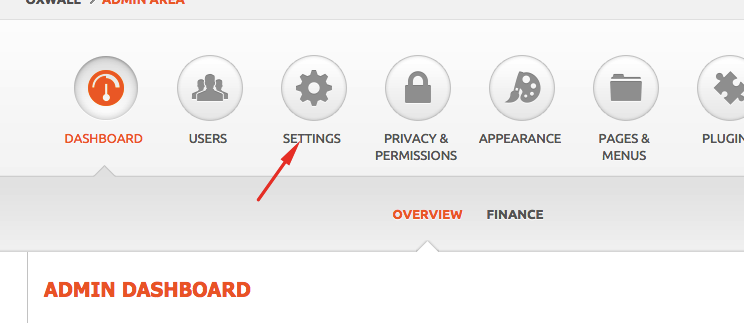
From the Main Settings page click on the Page Settings tab from the navigation menu.
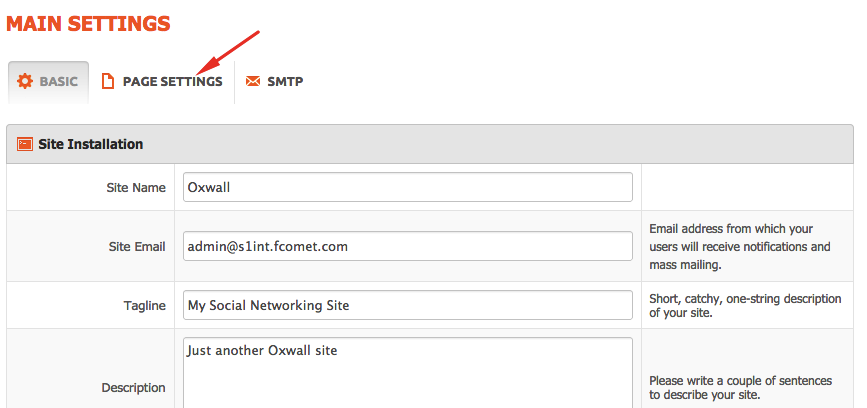
The Page Settings section allows you to add custom code to your website head area and right before the closing tag of your page. It is highly recommended to have Google Analytics set just before the closing body tag of your website.
This means that you should paste your Google Analytics tracking code in to the Custom tail code filed.
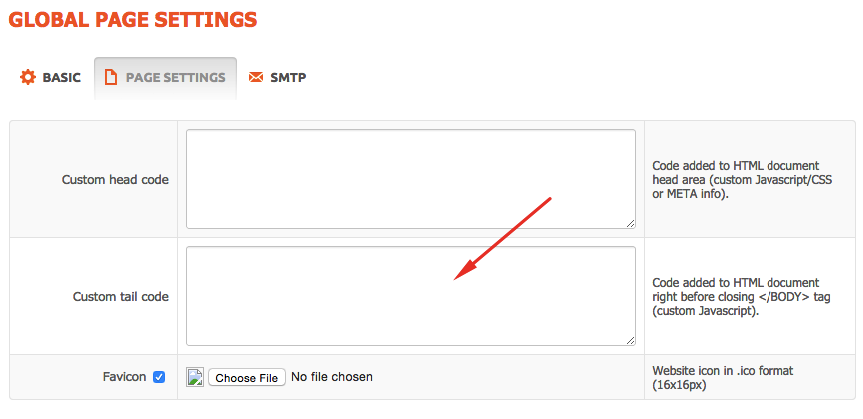
Paste the Google Analytics Tracking code into that field and save your settings via the Save icon at the top right corner of your screen.
Now your Google Analytics tracking code is fully integrated with your Oxwall website and you will need to allow up to a few minutes before your stats get updated in the Google Analytics Dashboard.

Oxwall Hosting
- Free Oxwall Installation
- 24/7 Oxwall Support
- Free Domain Transfer
- Hack-free Protection
- Fast SSD Storage
- Free Cloudflare CDN
- Free Oxwall Transfer
- Immediate Activation
