OSSN Ads Manager
Updated on Dec 10, 2015
One of the things you can configure in your admin dashboard is the options for advertisements people see on their user page.
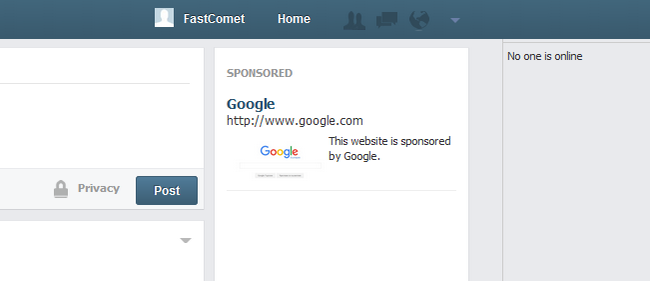
This can be done via the OSSN Ads Manager. This option is good if you would like to give credits to your sponsors, or advertise a product on your social network. You can access the Ads Manager by selecting Configure>Ads Manager from your admin dashboard.
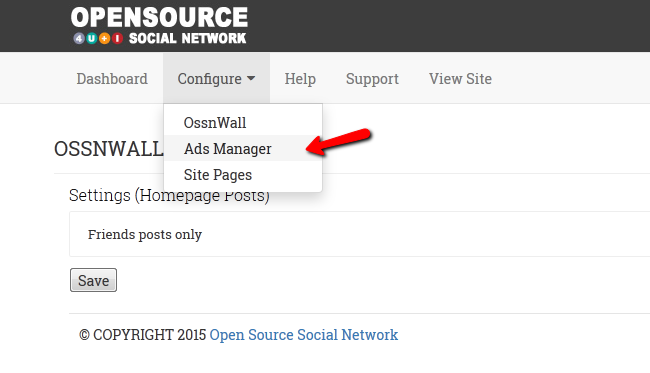
On the Ads Manager page, you can either - add, delete or edit an already existing advertisement. If you would like to add a new advertisement on your social network, you can proceed by clicking the Add button.

The developer has made the adding of advertisements very user friendly and there are only a few fields that you will have to look into:
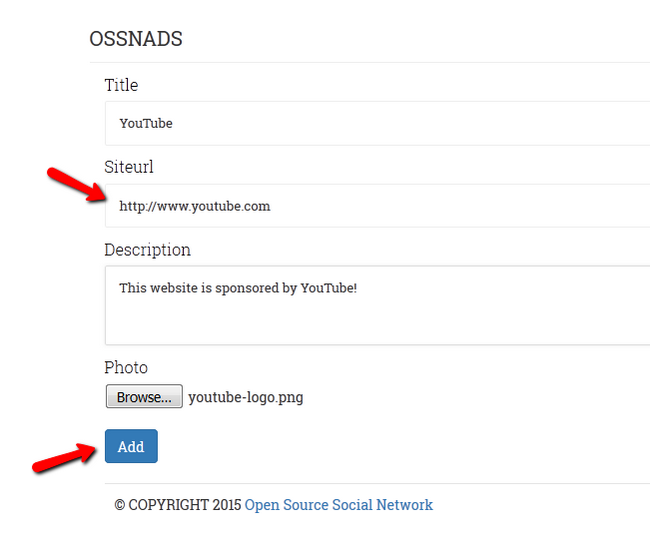
- Title - The title of your advertisement. The first thing that the users will see from your advertisement
- Site URL - This is the URL towards you want the users to be redirected when they click on your advertisement. Please take a note when adding a site URL not to miss the (http://) or the (https://) if the website opens via an SSL connection(http://www.example.com)
- Description - The description of your Ads. You can use the description to announce special offers, recommend a product etc
- Photo – The picture, photo or the logo you want the users to see on your Ads. This is good if you would like people to know that your website is sponsored by an established brand by putting their logo on the advertisement or if you would like people to see a stock that you advertise
You can always check how your advertisement will be displayed by clicking the Browse button on the Ads Manager page.
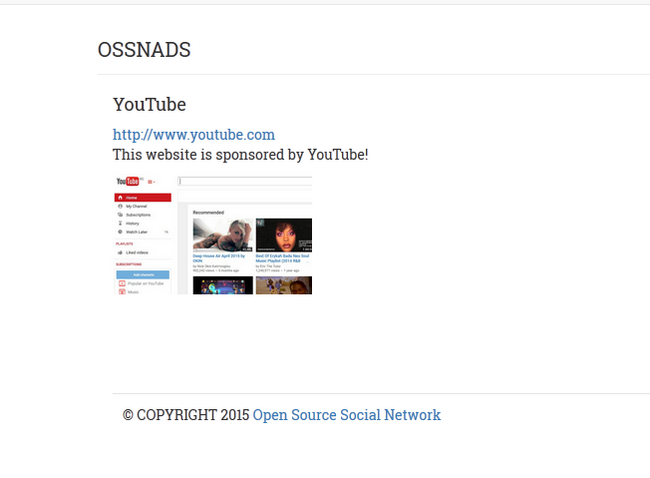
Congratulations, you have learned how to easily advertise on your social network!

OSSN Hosting
- Free Installation
- 24/7 Support
- Free Domain Transfer
- Hack-free Protection
- Fast SSD Storage
- Free OSSN Transfer
- Free Cloudflare CDN
- Immediate Activation