How to Manage Special Offers in osCommerce
Updated on Dec 10, 2015
This tutorial will provide the steps for creating special offers on your osCommerce website. This is an excellent way of interacting with your visitors and attract more potential buyers.
First, you will have to log into the administrative area of your osCommerce website. Click on the Catalog button on the left-side menu and then Specials.
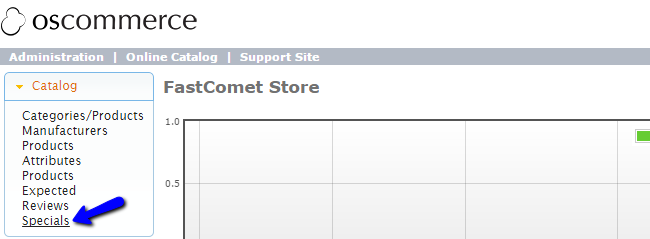
The system will display all of the available special promotions on your website. To create a new one, click on the New Product button.
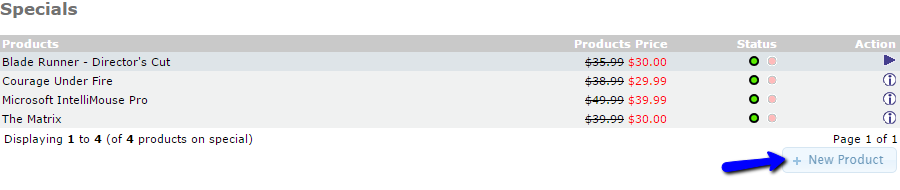
Enter the following details:
- Product - Select the product for which you wish to create a special promotion;
- Special Price- Set the special price for the product. You can also simply enter a percentage, which will be deducted from the total price of the product;
- Expiry Date - Enter the expiry date of the special offer. Leave the field blank for unlimited.
When ready, simply click on the Save button to create the special offer.
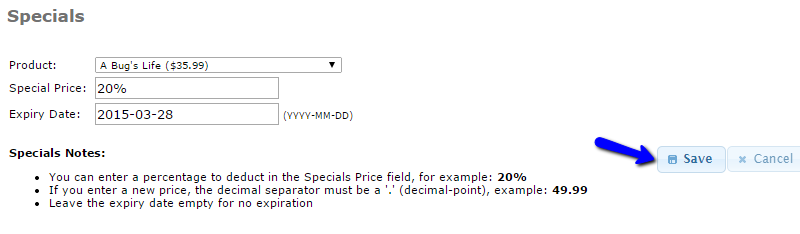
You can also manage the existing specials on your website by accessing the same page again.
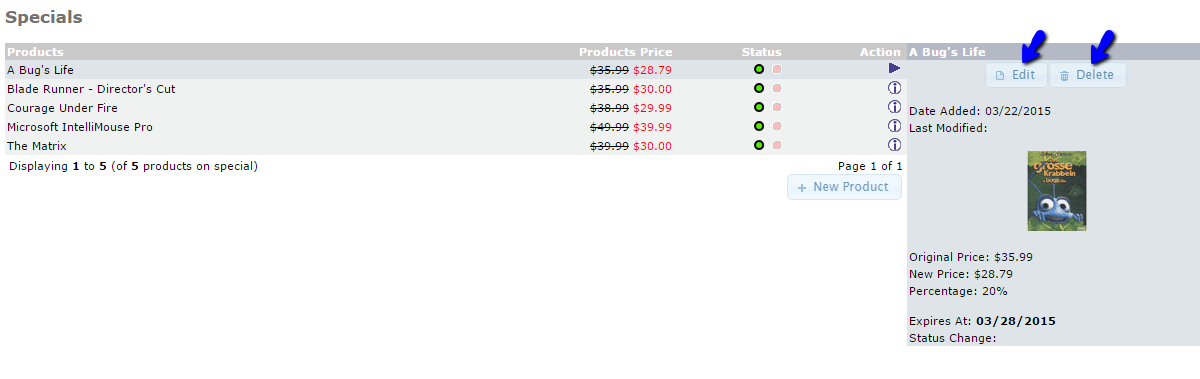
Select an offer and click on the Edit or Delete button on it's right.

osCommerce Hosting - free features
- Free Install
- 24/7 Expert Support
- Free Domain Transfer
- Hack-free Protection
- Fast SSD Storage
- Free Transfer
- Free Cloudflare CDN
- Immediate Activation
