Manage Shipping Methods in osCommerce
Updated on Dec 10, 2015
This tutorial will review the shipping modules on your osCommerce website and how to install them. We will also review the configuration of the shipping modules for better understanding.
First, log into your osCommerce website as administrator. Click on the Modules tab on the left-side menu and then Shipping.
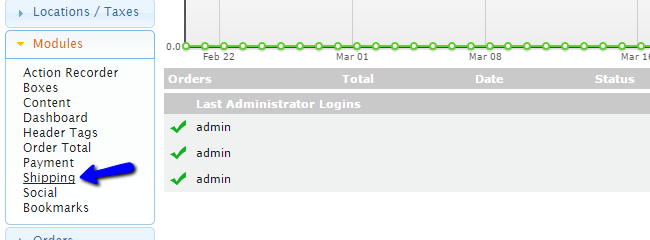
Click on the Install Modules button to enable a shipping method on your website.
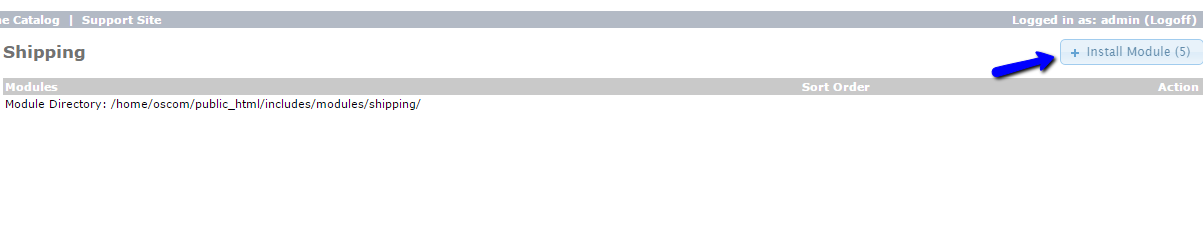
Select the Shipping module that you wish to enable on your website and then click on the Install Module button on it's right.
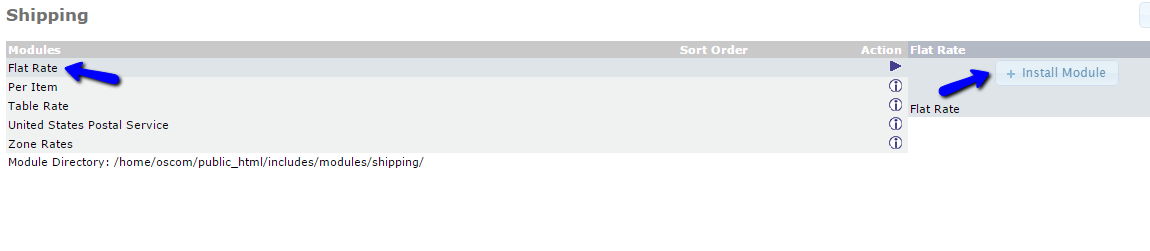
Get back to the Shipping Manager and select the module you have just installed. Click on the Edit button in the right-side box to configure it per your needs.
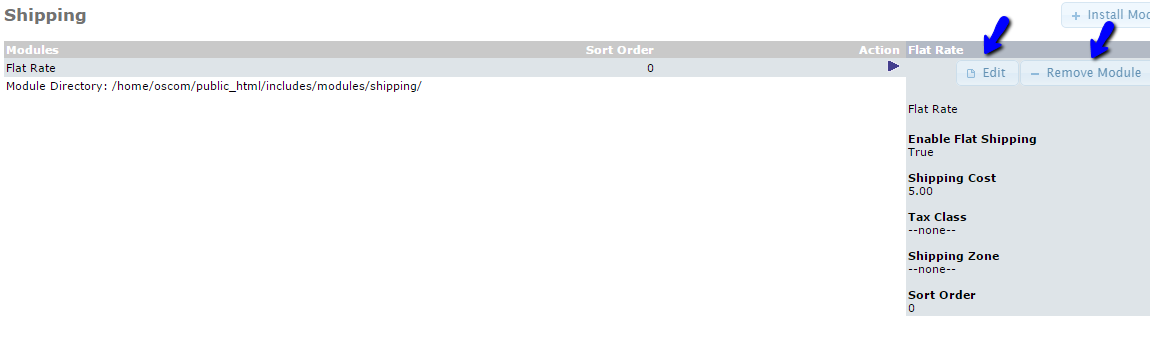
Also, you can choose the Remove Module button to disable the shipping method on your website.

osCommerce Hosting - free features
- Free Install
- 24/7 Expert Support
- Free Domain Transfer
- Hack-free Protection
- Fast SSD Storage
- Free Transfer
- Free Cloudflare CDN
- Immediate Activation