Backup & Restore Databases in osCommerce
Updated on Dec 10, 2015
This tutorial will review the core database backup feature of osCommerce. It will allow you to quickly create or restore backups of your osCommerce database, just before making major changes on your website.
To use the feature, simply log into your website as administrator. Click on the Tools option from the left-side menu and then Database Backup.
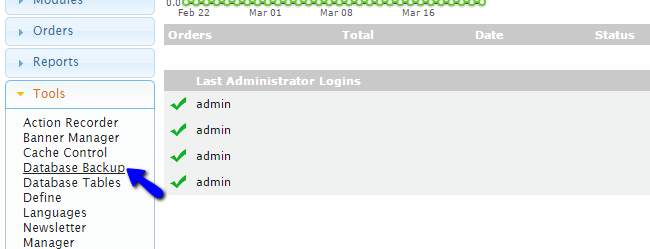
To create a backup, simply click on the Backup button.
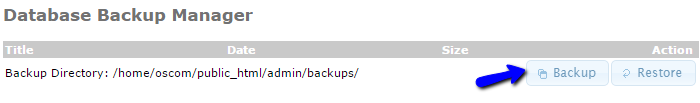
You will be asked, if you wish to download the new database backup on your local computer, instead of keeping it on the server.
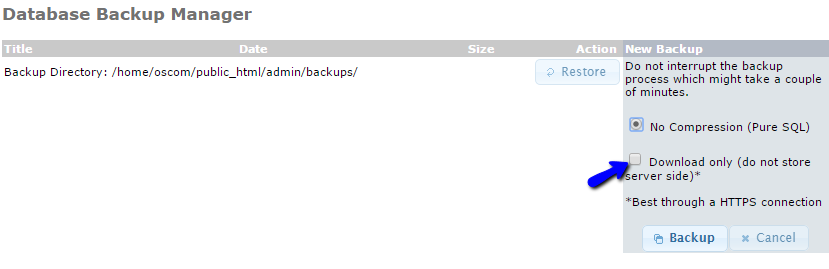
To restore a backup made through the Database Backup feature, you need to access the same page again.
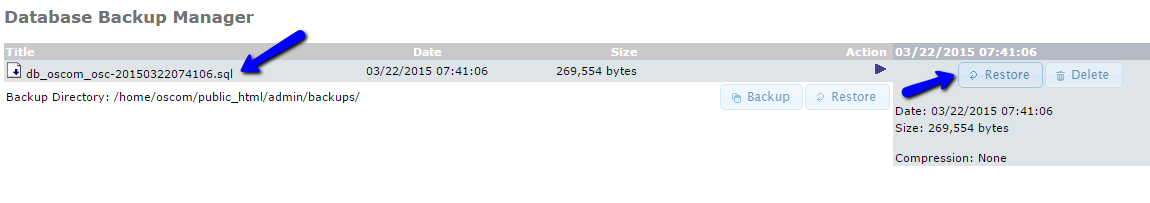
Select the database backup which you wish to use, and then click on the Restore button next to it.

osCommerce Hosting - free features
- Free Install
- 24/7 Expert Support
- Free Domain Transfer
- Hack-free Protection
- Fast SSD Storage
- Free Transfer
- Free Cloudflare CDN
- Immediate Activation
