Restore OpenCart 2 Database
Updated on Sep 8, 2016
OpenCart 2 provides a user-friendly interface to restore your store database backup by uploading it via the Admin Dashboard. Depending on your backup, you can restore a single table or the entire OpenCart database via the Backup/Restore section.
To access the Backup/Restore section, please login your OpenCart 2 Admin Dashboard and click on the link via the main navigation menu.
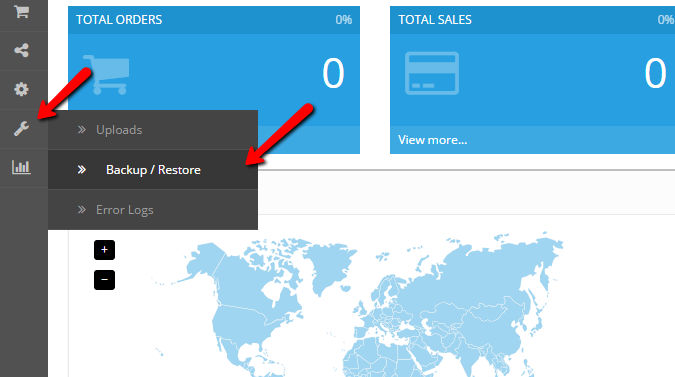
To import your database backup, click on the Browse button and select the database dump from your local computer. When you are sure that the correct SQL file is selected, click on the Import button at the top right corner of your screen.
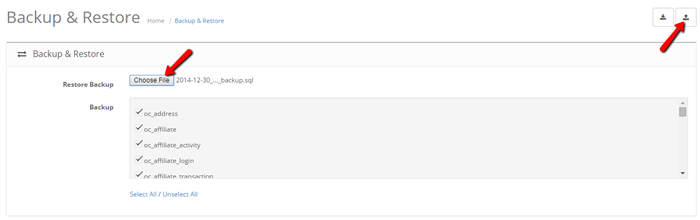
Be advised that importing and restoring your OpenCart 2 database might take some time depending on the size of your database.
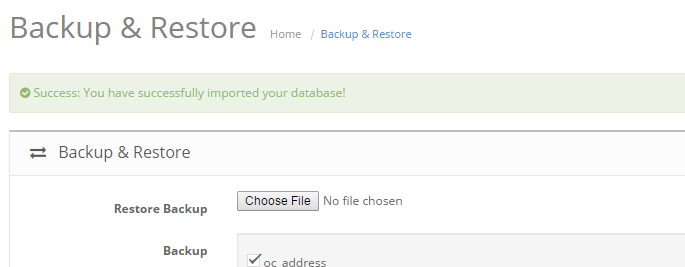
When the process is complete you will see the Success notification.

OpenCart 2 Hosting
- Free Installation
- 24/7 OpenCart Support
- Free Domain Transfer
- Hack-free Protection
- Fast SSD Storage
- Free OpenCart Transfer
- Free Cloudflare CDN
