OpenCart 2 Discount Coupons
Updated on Sep 8, 2016
OpenCart 2 has a build-in module for creating and managing promotion codes and coupons for discounts which can be applied to different products, categories or store-wide. Coupon codes can help you increase your store conversion rate, create special promotions or submit your custom offers to different sites or advertising campaigns.
To add and configure a coupon code in OpenCart 2, please login your Admin Dashboard and navigate to the Marketing → Coupons section from the main navigation.
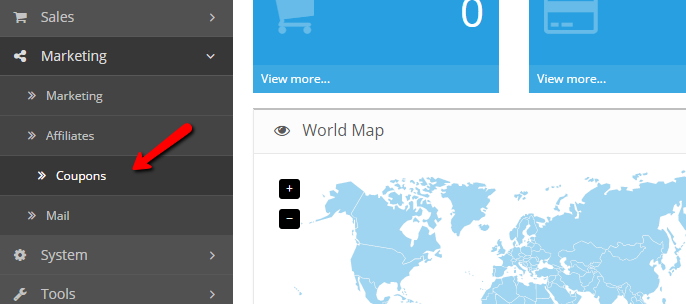
Via the coupon list you can edit or remove your existing discount codes. To add a new coupon code click on the add icon at the top right corner of your screen. Here you need to input several configuration options of your new coupon code:
Coupon Name - The name of the coupon as it will appears on your OpenCart 2 coupon list page
Coupon Code - The code of the coupon code that your customers need to input to apply the discount during the check out process
Type - Whether the coupon will provide a flat discount or a percentage of the total order amount
Discount - The amount or percentage of the discount
Total Amount - The minimum total amount of the order that needs to be reached in order to have the coupon active for the order. You can input 0 or leave empty if you would like to have the coupon valid for all orders
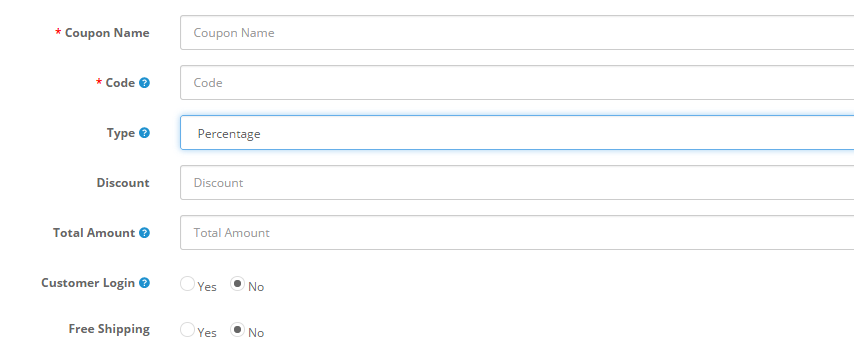
Next options are related to whether the coupon will be for registered and logged users only and if the coupon will provide free shipping as well as the products and products categories for which the coupon will be applicable.
Last, you need to configure the coupon start and end date after which it will be no longer active and how many times the coupon can be used as a whole and per customer.
Before saving your settings, please make sure that you have your Coupon Status set to Active.

OpenCart 2 Hosting
- Free Installation
- 24/7 OpenCart Support
- Free Domain Transfer
- Hack-free Protection
- Fast SSD Storage
- Free OpenCart Transfer
- Free Cloudflare CDN