MySQL Tutorial
What is a Database and how it works?
A database is a collection of data organized following methods defined by its developers. In the most commonly used architecture, a typical database will be storing data in rows which on the other hand are contained in a table. In simple words Database -> Table -> Row of data.
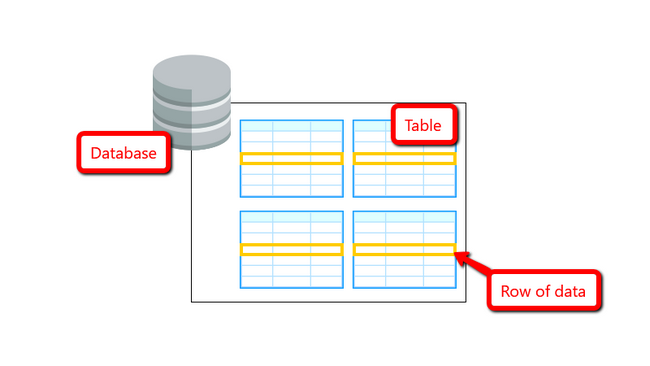
Every database can contain either one or multiple tables depending on the database design, which typically a database engineer is responsible for. Every table can contain as many columns as needed again depending on table design. The columns are like in an ordinary table representing certain criteria for storing data. For example, a commonly used table for storing user information will contain columns like:
- Id
- Username
- Password
- Name
- Phone
Whenever a new row for a brand new user is inserted in the database, every column will be populated with data for that specific user forming a row at the end. Whenever the application needs to retrieve the data from that row (for example on user login) the database will be queried by the web application and a result set will be returned to the application.
But where does all that data gets physically stored?
A typical Database Management System is storing all of its components directly on the file system, of course, separating the databases into different folders and the tables in different files. Logically if the databases are stored on the file system, then this means they use space.
MySQL databases and Shared Web Hosting
MySQL Databases are included by default in each and every Web Hosting Plan we offer. Although there are no limitations for MySQL Databases on our VPS and Dedicated Server Plans, our Shared Web Hosting packages are metered based on these 3 Database parameters:
1. Database Size
2. Database Table Size
3. Database Queries Execution times
In the next tutorials of these Series, we will cover everything you need to know in regards to the database of your Web Hosting Package and most importantly how to maintain those in a healthy condition. This will also help you speed up your website resulting in a better experience for your visitors.
In this MySQL Tutorial:

Optimized SSD Web Hosting
- Free Domain Transfer
- 24/7 Technical Support
- Fast SSD Storage
- Hack-free Protection
- Free Script Installation
- Free Website Transfer
- Free Cloudflare CDN
- Immediate Activation
