How to open Apple Mail
Updated on Mar 13, 2019
There are few ways of accessing the mail client of your Apple MAC operation system and in the next few lines of this tutorial we will explain how exactly you should achieve that.
The first and most easiest way of opening the mail client of your MAC based computer is directly from the dock. Please hover over the dock until you locate the mail icon.

Once you click on that icon you will be presented with the mail client.
The second way is to use the search feature of the Apple MAC operation system. That feature is located by default in the top right corner of your operation system home screen.
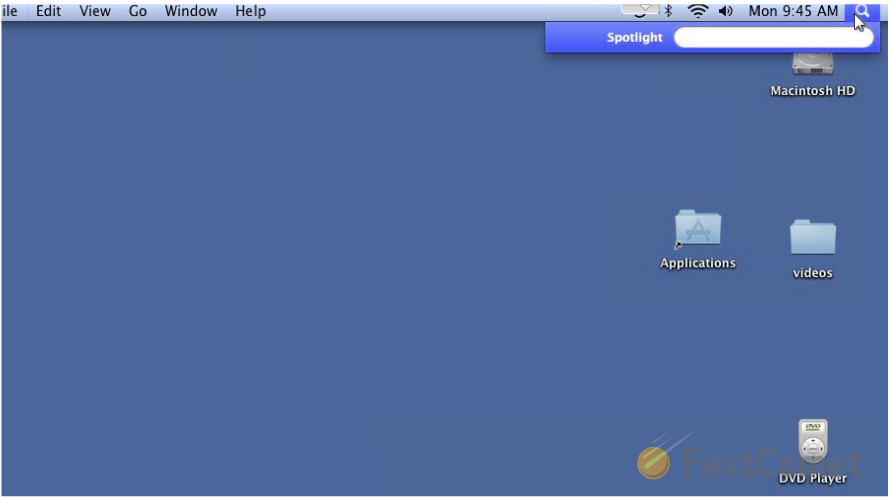
Please type the word mail and you will be presented with the found results. You should be able to find the mail client easily.
The third and the final option we will be presented with is from the Finder Windowwhich is available from the File menu → New Finder Window.
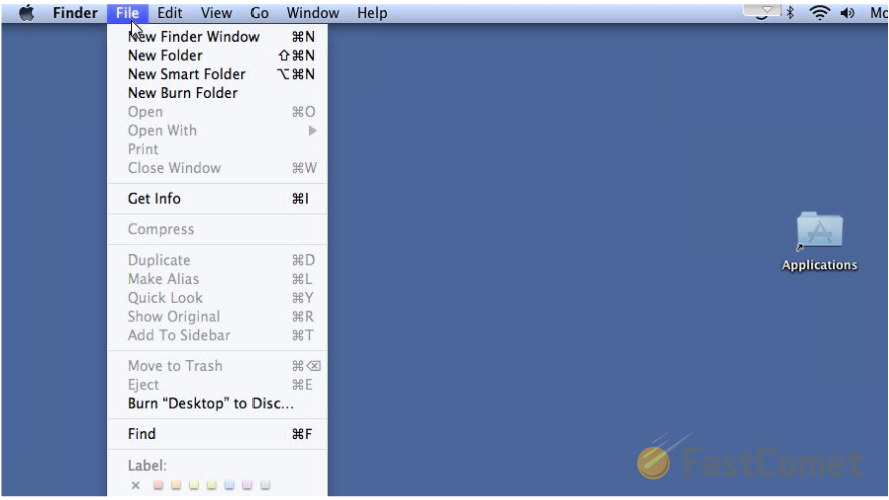
Next you will be prompted with the Finder screen where you will need to click on the Applications place from the places list.
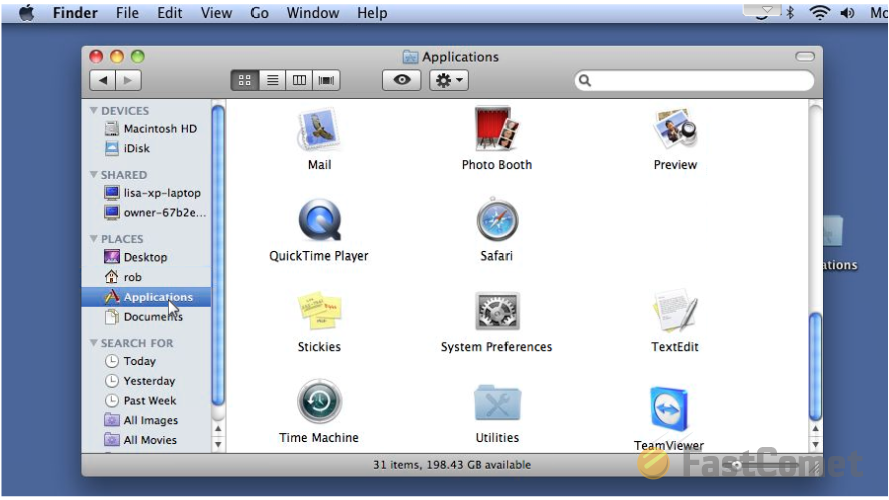
No matter which from the above described methods you will use the result will be always that you will be prompted with the Mail client of your Apple MAC operation system.
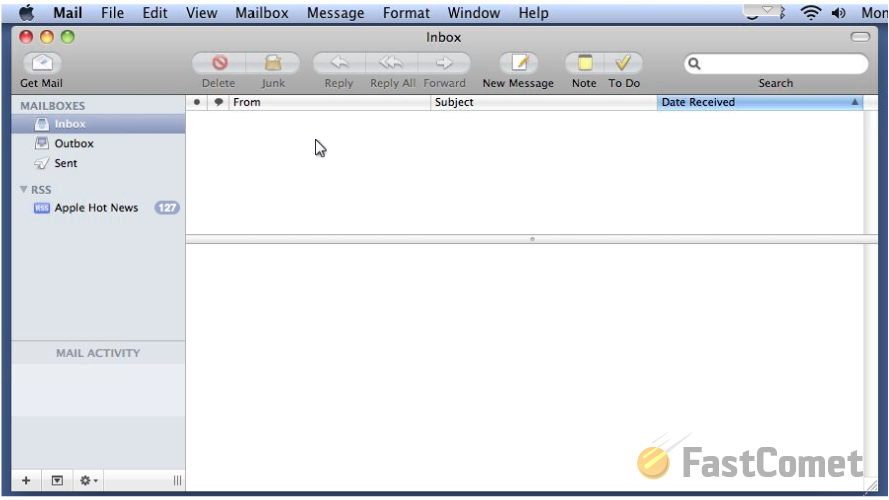
Congratulations! You can now open your Mail client on your Apple MAC based computer!

Mail Hosting
- Free Domain Transfer
- Unlimited Email Accounts
- 24/7 Technical Support
- Fast SSD Storage
- Hack-free Protection
- Free Cloudflare CDN
- Immediate Activation
