How to Create Product Attributes in Magento 2
Updated on Mar 13, 2019
In this tutorial we will illustrate how you can setup your products' attributes. Attributes are an important part of your product catalog as each of them can help potential customers with choosing a certain product that corresponds to their needs. Users will also be able to search and compare products based on their attributes.
Your Magento 2 store includes predefined attributes such as Name, Price, and Description, that can be used for any product. In addition to these, you can create new custom attributes to help your clients with their choice.
To create a new attribute login to your website's admin dashboard and navigate to the Stores → Attributes → Product section of Store
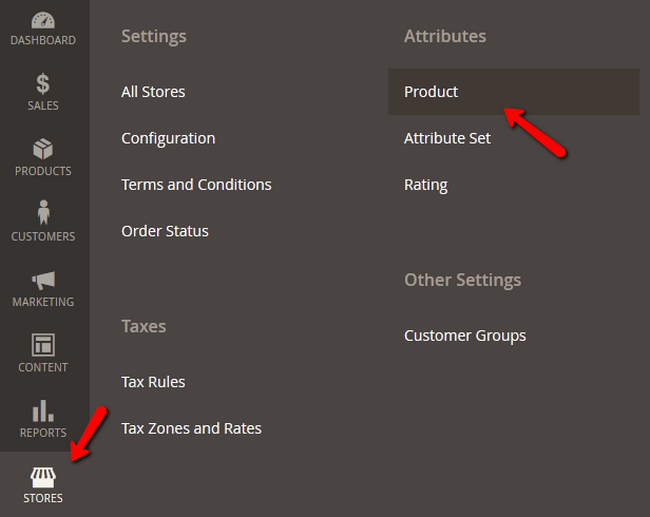
This will open the list of all attributes currently available on store. To create a new one click on the big orange Add New Attribute button.
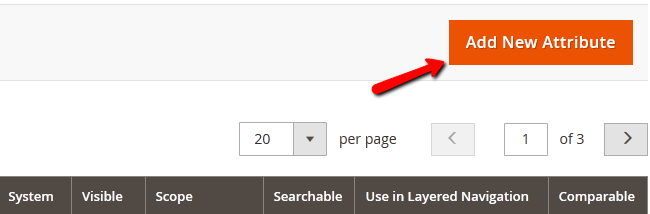
Now you will be able to configure the attribute.
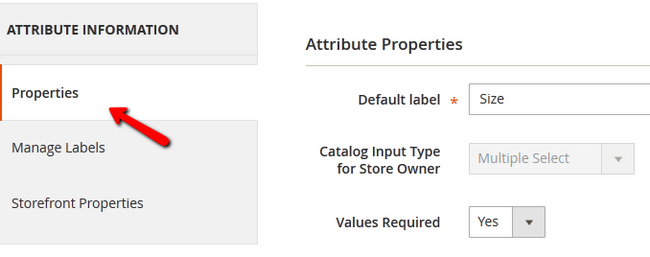
For the purpose of this tutorial we will configure a “Size” attribute which will require multiple selections from the different sizes.
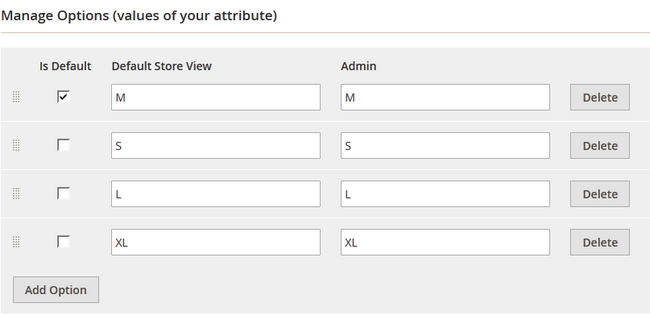
In the Advanced Attribute Properties you can setup:
- Attribute Code - The name of the attribute that will be used by the system
- Scope - Allows you to declare the attribute value saving scope like
- Website - The value of this attribute for a product can be different in different Websites but have to stay the same between Store Views contained under the same Website.
Store View - the value of this attribute for a product can be different in all Websites and all Store Views
Website - the value of this attribute for a product can be different in different Websites but have to stay the same between Store Views contained under the same Website
Global - the value of this attribute for a product must be the same for all websites and stores
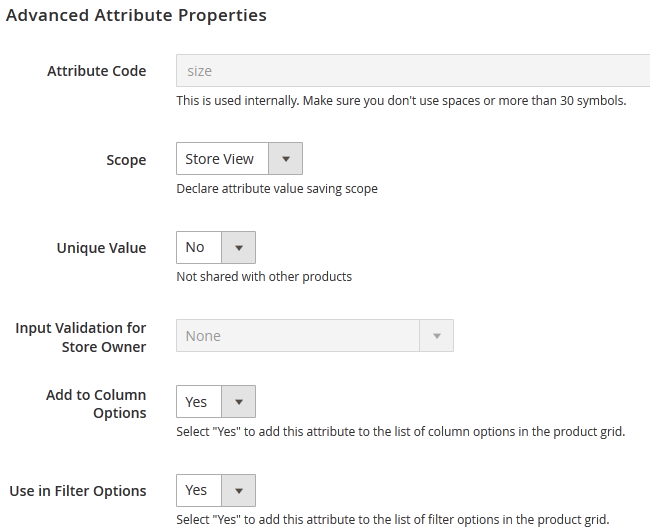
- Unique Value - Set this to Yes, if you want the data saved in this attribute to be unique for each product. If you have different products made of the same material or having the same feature, leave this to No
- Input Validation for Store Owner - If you want to validate the data before applying changes to the attribute, select Yes
- Add to Column Options - To add this attribute to the list of column options please select Yes
- Use in Filter Options - If you set this to Yes the attribute will be added to the list of filter options
From the menu on the left, click on the Storefront Properties tab to configure the frontend behavior of the attribute.
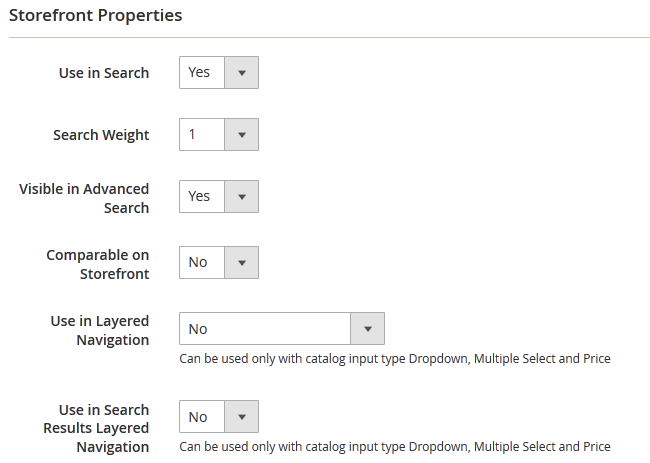
To save your new attribute click on the Save Attribute button on the top right corner of your screen. This will bring you back to the attributes list page on which you should see your new attribute.

Magento 2 Hosting
- Free Installation
- 24/7 Magento Support
- Free Domain Transfer
- Hack-free Protection
- Fast SSD Storage
- Free Cloudflare CDN
- Free Magento Transfer
- Immediate Activation
