How to Install Extensions in Magento 1.x
Updated on Mar 8, 2019
If you miss any functionality in your Magento store most probably it has been already developed and available for installation as a Magento extension. Magento Extensions are addons to the standard features of Magento and can be easily installed via the Magento admin panel following simple point and click steps.
Magento community has a special Magento extensions marketplace called Magento Connect. In the Magento Connect page you can find many free and paid extensions which can be easily installed on your store by obtaining the extension key which is an unique string for each extension.
Browse the catalogue and obtain the key for the desired extension. This can be done by registering on the official Magento website and click on the Install Now button on the extension page.
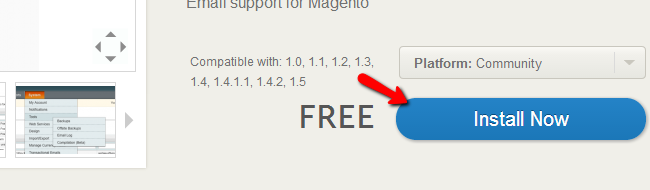
Then, choose the community platform, Magento Connect 2.0 and tick the "I Agree to the extension license agreement.". By clicking on the get the extension key button you will be provided with a link such as:
http://connect20.magentocommerce.com/community/ASchroder_SMTPPro
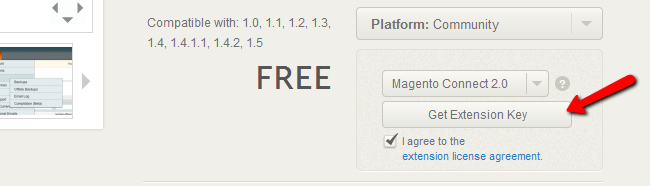
When you are ready, login your Magento Admin panel and refer to Configuration → Magento Connect → Magento Connect Manager.
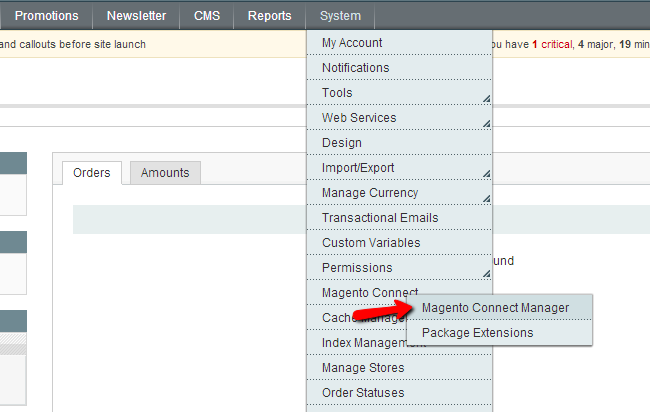
You will need to login once again with your Magento Admin panel login credentials in order to access the Magento Connect Manager. When you are logged in, please paste the desired extension key and click Install.
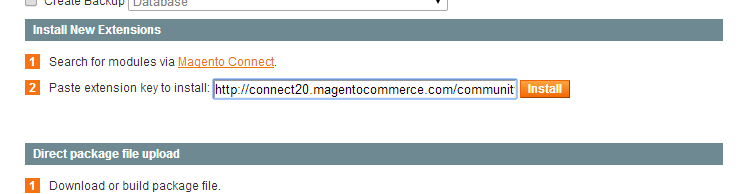
You will be displayed with the extension dependencies and the status of the extension installation. If the status is Ready to install you can safely click on the Proceed button.
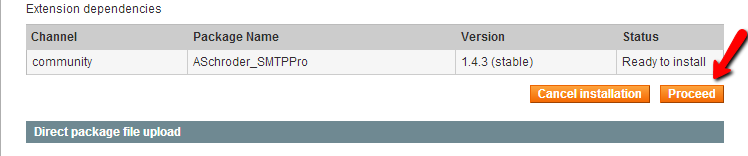
If the extension installation is complete you should see a message in the terminal window informing you that the process has been completed and the application cache has been cleared.
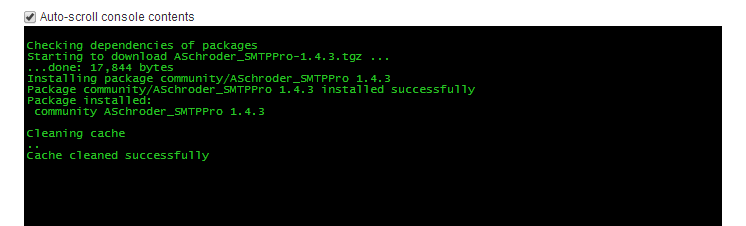
Congratulations, you have successfully installed a Magento Extension.

Magento Hosting
- Free Installation
- 24/7 Magento Support
- Hack-free Protection
- Fast SSD Storage
- Free Domain Transfer
- Free Magento Transfer
- Immediate Activation
- Free Cloudflare CDN
