How to enable SEO-friendly URLs in Magento 1.x
Updated on Mar 8, 2019
Optimizing your website for the search engines such as Google and Yahoo! is a very important aspect of your successful online business. Enabling the Search Engine Friendly URLs for your Magento store is relatively easy and can greatly improve your search engine ranking as well as make your Magento website more pleasant and intuitive.
FastComet Magento Hosting package is specially optimized to provide fast and secure hosting environment to support all Magento features and functionality including SEF URLs and mod_rewrite. Enabling the Magento SEF URLs will not only make your URLs more human-readable by including the actual product or category name in the address but will also remove the annoying index.php from your URL. For example:
http://example.com/index.php/contacts/
will be converted to the more friendly one:
http://example.com/contacts/
To activate the Magento SEF URLs you should login your Magento Admin panel and refer to the System → Configuration menu from the top navigation.
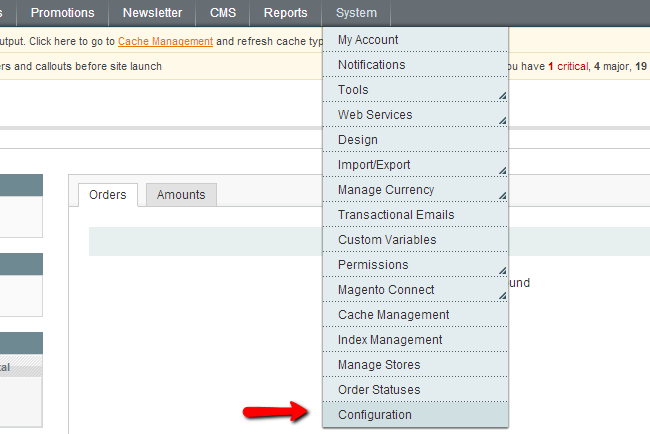
From the menu on the left, click on the WEB section and refer to Search Engine Optimization.
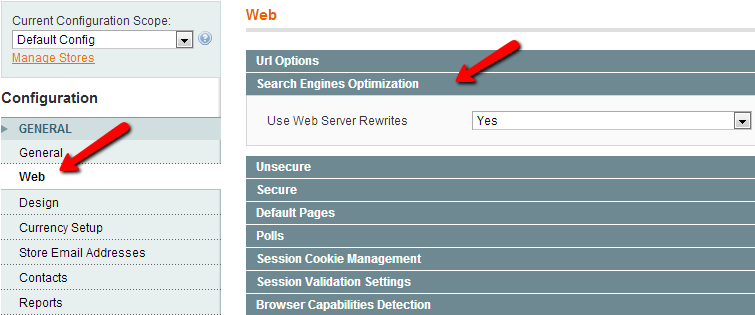
From there, simply set the Use Web Server Rewrites to YES from the drop down menu.
Please note that Magento uses Apache server rewrites for this function which requires a .htaccess. This file contains several rewrite rules which actually form the SEF URLs. In case your Magento store is installed in the root of your domain (ex: http://domain.com) you most probably will not need to perform any changes in this file.
Still, if your Magento store is located under a subdirectory (ex: http://domainc.om/magento/) you will need to edit the .htaccess file via FTP or your control panel file manager and change the following line:
#RewriteBase /magento/
to
RewriteBase /your-magento-folder-here/
Basically, you need to remove the "#" sign and change "magento" to your actual folder name.

Magento Hosting
- Free Installation
- 24/7 Magento Support
- Hack-free Protection
- Fast SSD Storage
- Free Domain Transfer
- Free Magento Transfer
- Immediate Activation
- Free Cloudflare CDN
