How to Manage Product Categories in Loaded 7
Updated on Dec 10, 2015
Loaded Commerce allows you to create different product categories on your website. This will make it easier to group a number of products together, following certain criteria. For example, if you are selling clothes on your website, you may want to group them by gender. You can also create sub-categories, such as Shirts, Shorts, Coats, etc.
The category manager is quite intuitive and easy to use. You need to log into the administrative area of your website and click on the Content item on the left side menu.
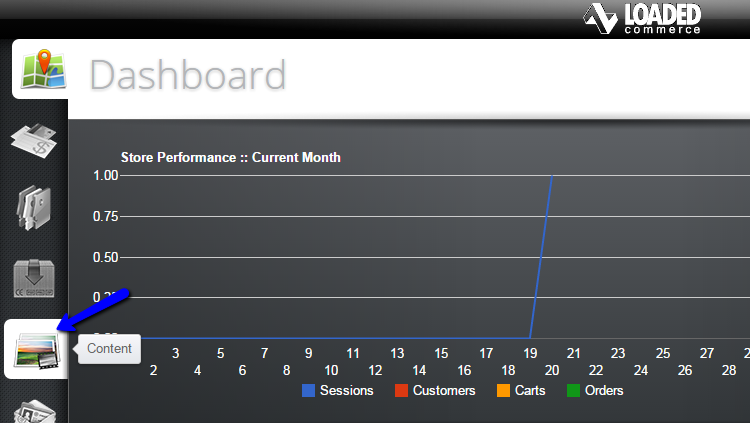
Click on the Products category in order to access it's contents.
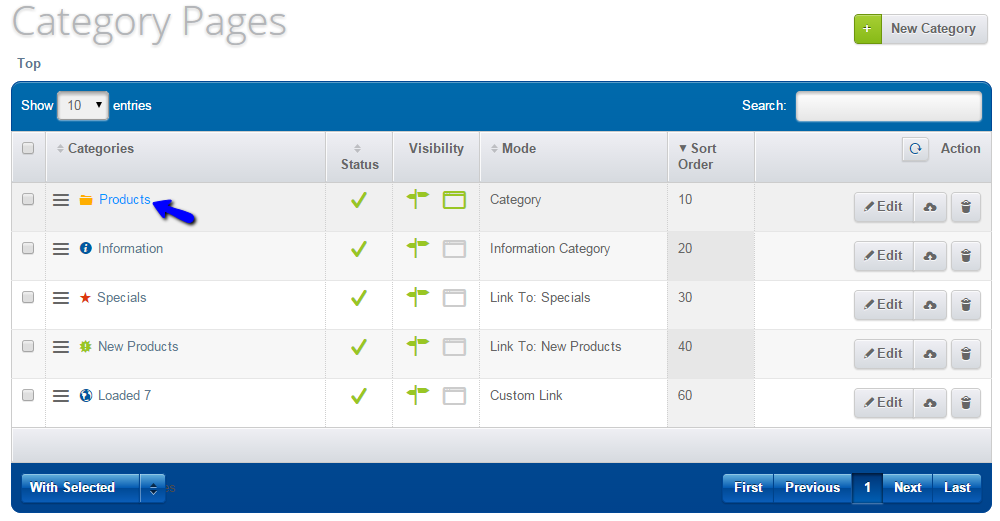
By default, the Products category will include two sub-categories - Men and Women. You can edit any of them via the Edit button next to the category. You can also access the category and create or manage the existing ones, by clicking on it's name.
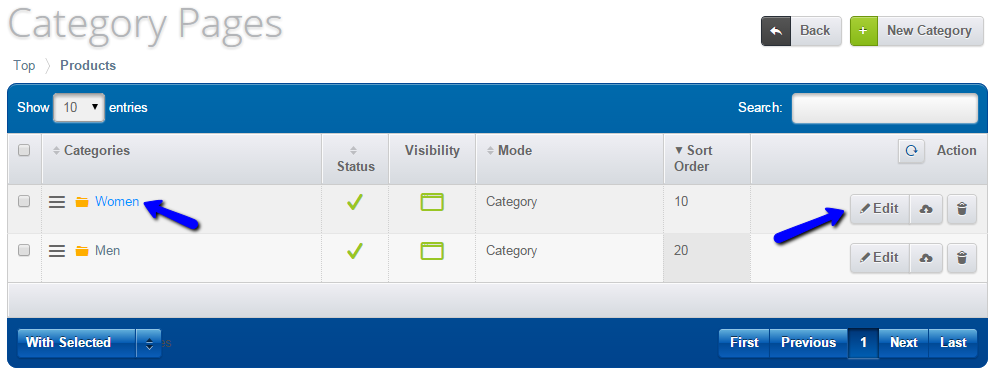
Of course, you can simply remove an existing category that you do not need and create a new one instead.

Loaded 7
- Free Installation
- 24/7 Tech Support
- Free Domain Transfer
- Hack-free Protection
- Fast SSD Storage
- Free Cloudflare CDN
- Free Website Transfer
- Immediate Activation