How to Manage Manufacturers in Loaded 7
Updated on Dec 10, 2015
This tutorial will review the process of managing the manufacturers on your website. This will be used when you create new products on your website, as you will be able to select their manufacturer easily.
To access the manufacturer manager in Loaded Commerce, you first need to log in as administrator. Click on the Products tab on the left side menu first.
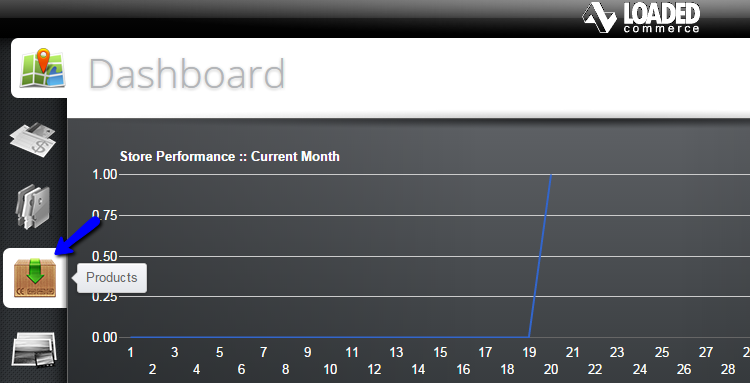
Select Manufacturers from the right side menu.
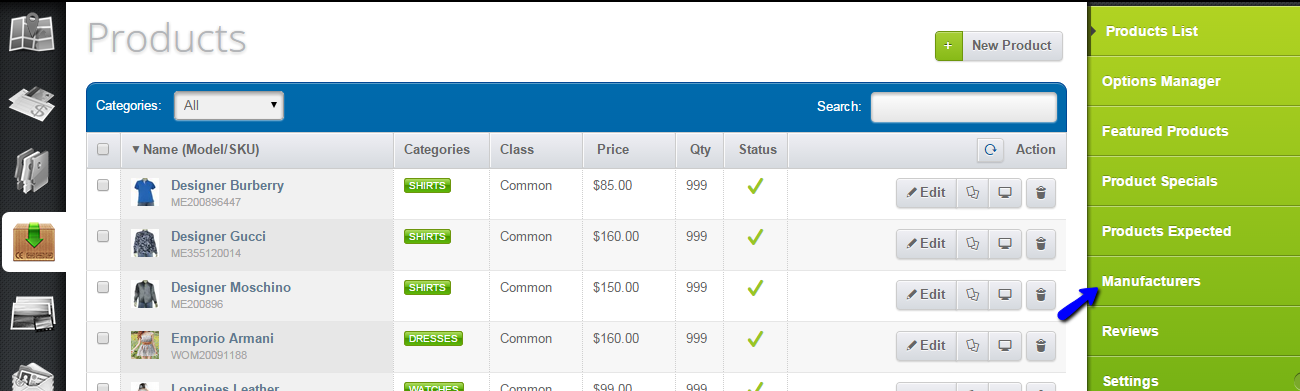
To Manage Manufacturers in Loaded Commerce, you are able to:
Create Manufacturer
To create a new manufacturer, access the manufacturer manager in Loaded Commerce. The system will list all of the current manufacturers on your website. Click on the New Manufacturer button at the top of the list to create one.
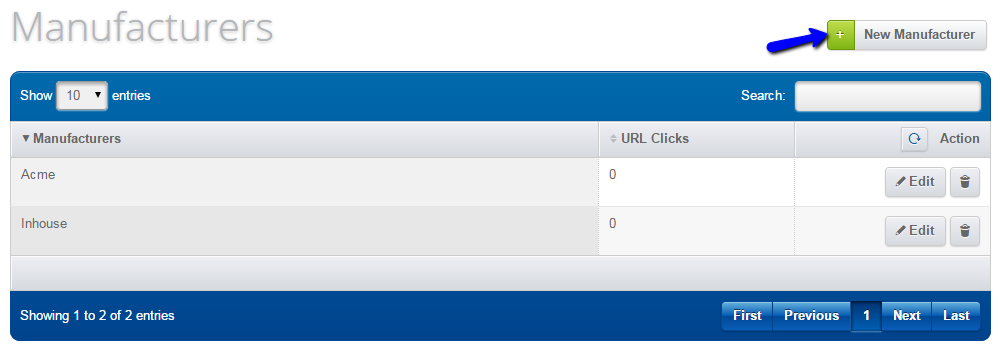
Edit the following details for the new manufacturer:
- Name - Enter the name of the manufacturer;
- Image - Upload a logo for the new manufacturer;
- URL Address - Enter the website of the manufacturer.
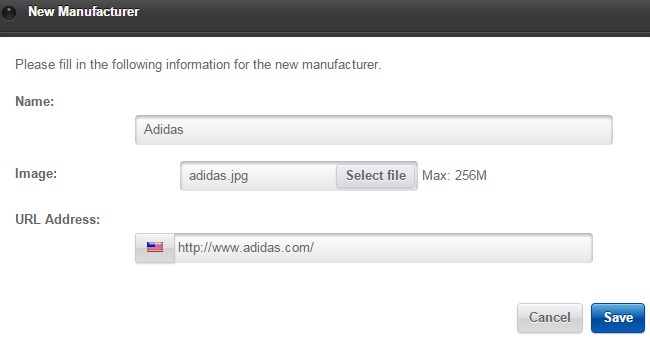
Edit Manufacturer
To edit existing manufacturers on your website, you simply need to access the manager again. You will notice a list of all created manufacturers on your website. Next to each one of them, you will notice an Edit button that will allow you to change it's details.
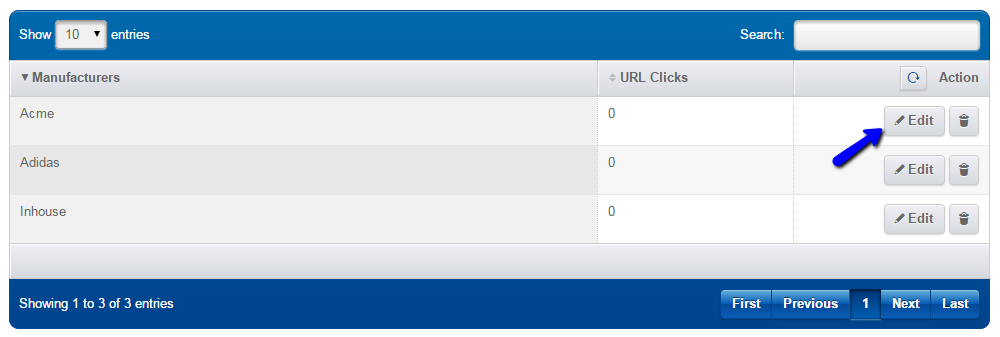
Change the details that you wish to change for the manufacturer and click on the Save button to keep them.
Remove Manufacturer
Access the manufacturer manager and locate the list of all existing manufacturers on your website. Locate the one that you wish to remove from your website and click on the Remove button next to it.
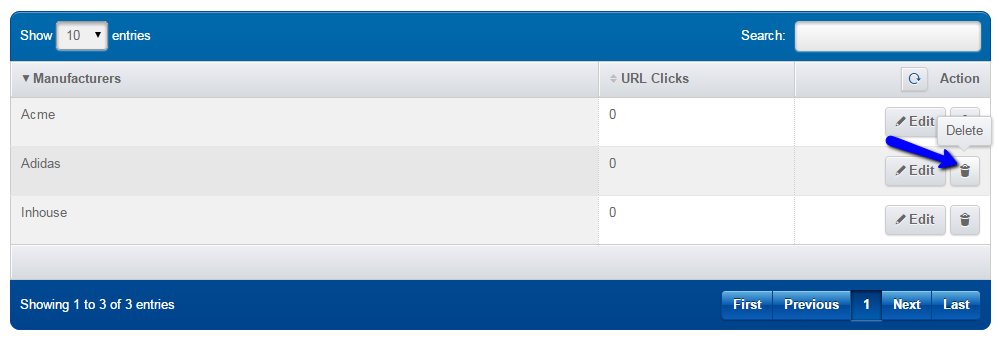
The system will request a confirmation of the removal, and then delete the record for the manifacturer completely.

Loaded 7
- Free Installation
- 24/7 Tech Support
- Free Domain Transfer
- Hack-free Protection
- Fast SSD Storage
- Free Cloudflare CDN
- Free Website Transfer
- Immediate Activation
