Advantages and Features
Updated on Jul 11, 2024
As one of the most popular PHP frameworks currently available, Laravel must have many advantages and features. It absolutely does, and in this part of our tutorial, we will explore those advantages and features. That way, you will better understand how Laravel works under the hood and why it is such a highly-rated PHP framework.
Advantages and Features:
Easy to Learn and Develop With
Laravel is one of the most accessible PHP frameworks for working and developing. It is one of those things in life that are easy to get into but difficult to master and perfect. Nonetheless, if you have the recommended knowledge of PHP and object-oriented programming, you can start using Laravel without any issues. Figuring out how to make the best of it will take time, but isn't that the case with everything? Fortunately, Laravel makes even that task slightly easier with just how straightforward it is to develop.
Initially, the framework was designed to simplify specific development tasks common across different web projects. For instance, routing, authentication, migration, caching, and more are all features (which we will discuss later on) that are integrated into Laravel's core. To give another example of how Laravel takes care of its developers, beginners can take advantage of starter kits that come with the default Laravel install and can develop their projects from there.
Finally, the framework also takes advantage of both a command line and Composer (more on it later), making installing pre-made modules straightforward. You can also manage your entire project through that command line with intuitive commands. And, speaking of modules!
Scalability and Modularity
One of Laravel's most significant advantages over other PHP frameworks is that it is easily scalable and highly modular. Let's discuss the modules first.
You might already know the concept from other applications like WordPress and its plugins. Laravel's modules are precisely like the plugins, but you don't have a graphical interface to install them. Instead, they are installed either manually or via the Composer command line. Some websites also offer modules for Laravel, and one such website is Packagist.
The great thing about using modules this way is that they are all individual and contained within themselves. That means you will rarely encounter compatibility issues between modules, and you can keep adding new functionalities to your application as necessary. That is only one part of Laravel's endless scalability, further enhanced by innate support for fast, distributed cache systems. That allows a Laravel application to process millions of requests much more efficiently than other applications might.
Between the modules providing almost any functionality to your Laravel project and the framework's efficient infrastructure, a web application created with it will be fast but also flexible and efficient.
Composer
We mentioned Composer previously, but it is time to discuss it in detail. Composer is a tool for managing dependencies in PHP frameworks. It is not exclusive to Laravel, but Laravel takes full advantage of its capabilities. Simply put, it will install and manage any modules or libraries your project needs.
It is important to make one distinction, however. Composer, while being a package manager in a sense, is different from a global package manager like Apt or Yum. Instead, it functions on a per-project basis and will manage only the modules and libraries of the project currently being manipulated through the command line. That is to say, running Composer commands in one project's directory will not affect the projects in other directories. That is why we mentioned it is a dependency manager in the beginning.
On a server with Composer installed, installing Laravel is as easy as running a single command. Composer will handle the rest. Check out their documentation for instructions if you do not have Composer installed on your system. Finally, they also have an excellent article on what commands are available and what they do.
Artisan
Artisan is another command-line interface (CLI) for Laravel; however, it is not the same as Composer. While Composer manages your project's dependencies, Artisan is Laravel's own CLI and comes with its own commands. To see them all, you can use this command.
php artisan list
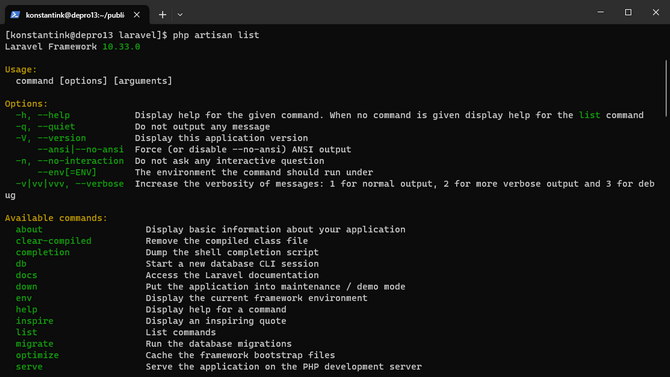
If you are unsure what a command does, you can always precede it with help, which will explain its function.
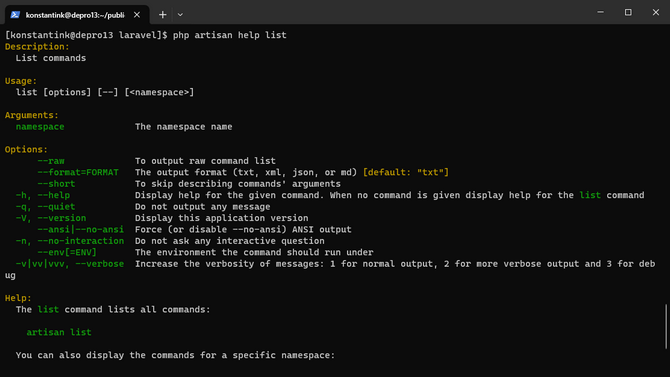
The great thing is that you don't need to install Artisan separately. It comes with the default Laravel installation and requires no additional setup. However, since it relies on the Tinker dependency, it will not function if that is removed. Reinstalling it is very easy since you only have to run this command.
composer require laravel/tinker
Finally, Artisan also allows you to write your own custom commands. Only a few CLIs have such functionality, and Artisan definitely stands out because of it. If you want to learn more, refer to their documentation on how to do it.
Security
Laravel prides itself on its security features and has a good reason for doing so. The framework boasts several security features that make common vulnerabilities more difficult to exploit. It also makes hacking more of a chore for the attacker. Here are a few of the significant security features Laravel comes with by default, but you can always install more if you need them.
- Authentication System - Laravel has a robust user authentication process through providers and guards. The process is straightforward: Guards authenticate users when they make a request, while providers facilitate user retrieval from the database. You can set how guards and providers perform their processes: how users are authenticated and how data is retrieved via the config/auth.php file in your Laravel directory. This behavior does not require any additional setup either, as it is enabled by default;
- Authorization System - Similar to the authentication system above, Laravel uses two features for user authorization: gates and policies. You can read more about them in Laravel's documentation we linked, but to put it simply, gates dictate if a user is authorized to perform an action. Policies, on the other hand, are classes that organize authorization logic around a particular model or resource: if you have a blog, policies will be the ones that authorize users to create posts;
- Request Tokens Against CSRF - In order to combat Cross-Site Request Forgery (CSRF), Laravel assigns a unique token to every request that comes in the form of an AJAX call. When the request is invoked, Laravel compares the request token with the one saved in the user session, and if the token is incorrect, no further actions are taken for that user session;
- XSS Protection - Natively, Laravel comes with support for protection against Cross-Site Scripting (XSS). If any JavaScript is inserted in the text of your web application, Laravel may be able to detect the malicious code. By doing so, the code will be executed as harmless text instead of as malicious code;
- Guard Against SQL Injection - Laravel uses PDO Binding to ensure that any SQL injection attacks have a harder time succeeding. What PDO Binding does is secure SQL queries and inputs to make sure that no malicious inputs can cause harm to the database's tables. As the name suggests, PDO Binding does its job by encapsulating inputs in quotes to negate any malicious injections. That way, a value is bound to an SQL statement specifically, and any SQL injection would not be bound similarly. Then, PDO picks up that discrepancy and negates it.
Finally, we want to mention a Laravel package library that hosts extensive security modules and packages you can download for your project. It is called Packalyst, and you can check it out to find security packages and any package you might need.
Model-View-Controller
Let's discuss one of Laravel's defining features: its Model-View-Controller architecture. While we will mention these three components separately in a later part of this tutorial, it is important to focus on them as a whole architecture right now.
Firstly, however, we need to know at least what each of them does, and they are rather easy to understand.
- Model - The Model in Laravel applications is the component that interacts with the database. It is the one that requests and fetches data;
- View - This is the interface a user sees and interacts with. From buttons to menus, switches, and text, the View is how a user requests data from the application and also how a user sees the application's response;
- Controller - As the heart of the application, a Controller relays all requests and data between the Model and the View. It connects the former two and also contains all the business logic needed to perform its role as a data highway between the two.
Now that we know what each component does, it is relatively simple to understand this architecture. View requests information, the Controller delivers that request to the Model, the Model responds, and the Controller delivers the response to the View. Great! But what is so special about this style of processing data that separates Laravel from other frameworks or applications?
The most significant benefit here is that the application's code is now split into three different parts: data (Model), user interface (View), and controlling logic (Controller). That makes developing Laravel applications (or any other application that uses MVC) a lot more convenient because any changes done to one component will not affect the functionality of the others. That way, code is easier to maintain without affecting the code of a different component. It also keeps things tidy, and keeping your code tidy is a blessing.
Object Relational Mapper
Eloquent is an object-relational mapper (ORM) included in the Laravel framework. What is an ORM, though? It is software that facilitates handling database records by representing data as objects, working as a layer of abstraction on top of the database engine used to store an application's data. Still not clear? Let's explain further!
Eloquent is similar to a Controller, but instead of working as a liaison between the user and the database, Eloquent facilitates the task of interacting with database tables. It uses an object-oriented (modular) approach to inserting, updating, and deleting database records. It also offers a streamlined interface for executing SQL queries. Since Laravel uses the MVC architecture, Eloquent utilizes a Model for each database, and only that Model can interact with its corresponding database. Eloquent Models and configurations can be done through the Artisan CLI with a few easy commands.
Blade Template
Laravel owes part of its modularity to the Blade templating engine. Blade is included in the Laravel package and is one of the most unrestrictive and lightweight PHP templating engines currently available.
What is a templating engine? Easy. It is a tool that allows for the writing of HTML templates, which can then be used to quickly build Views (interfaces) without having to write the code from scratch. Think of it as a theme from WordPress, but less graphical. Typically, such templates have placeholders for their variables and expressions (more on those later in the tutorial), which the engine then replaces with actual data from PHP when the time comes.
While Blade is the Laravel templating engine, it is not the only such engine, so it shares many benefits with others. Such benefits include.
- Easier Maintenance - Update templates without touching your PHP code, and vice versa. That makes it easier to debug and refactor your code and to collaborate with other developers;
- Better Performance - Templating engines cache the compiled templates so they don't have to be parsed whenever requested. That reduces the server load and improves response time;
- More security - By escaping the output of variables and expressions, templating engines prevent cross-site scripting (XSS) attacks, which can compromise your website's security;
- More flexibility - Depending on your needs and preferences, you can use different templating engines for different parts of your website. You can also customize the syntax and features of your templating engine to suit your style.
Blade itself builds on those upsides by offering a simple and elegant syntax that uses curly braces for variables and expressions and directives for loops, conditionals, components, slots, etc. Blade also supports template inheritance, which allows all pages to use the same template, and caching reduces server load and improves performance.
Emails
Last but not least, Laravel also allows you to send emails. This is made possible by the simple and clean email API powered by the popular Symfony Mailer component. You can send emails via SMTP, Mailgun, Postmark, or Amazon SES.
The email setup can be done from the config/mail.php file, which can support separate mailers with their own configurations. That way, your application can use different email services to send specific email messages. Within that file, you will find the mailers' configuration array. The array contains a sample configuration entry for each major mail driver or transports supported by Laravel. The default configuration value determines which mailer will be used by default when your application needs to send an email message.