How to add RSS Newsfeeds in Joomla
Updated on Mar 13, 2019
This tutorial reviews the process of adding RSS News Feeds on your Joomla website. The process is quite simple and it will help you display RSS newsfeeds directly on your homepage.
At the end of this RSS newsfeed tutorial, you will be able to:
Create a Newsfeed Category
This step is optional and it is intended for those who have not created any newsfeed categories yet. To do that, log into your website as administrator, go to the Components tab and then Newsfeeds > Categories.
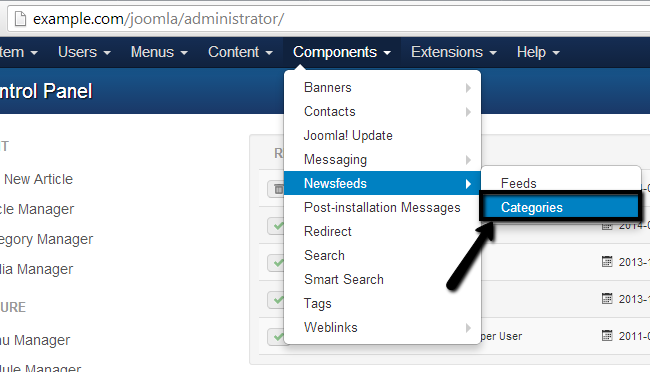
Click on the New button at the top-left corner of the screen.
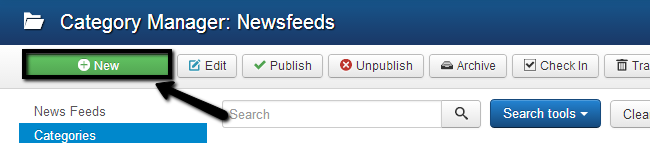
Edit the following options:
- Category - Enter a title of the new category, description, set it's status, etc.
- Publishing - Create date, by whom, meta information, etc.
- Permissions - Manage the permission settings for the user groups.
- Options - Set the layout, image, etc.
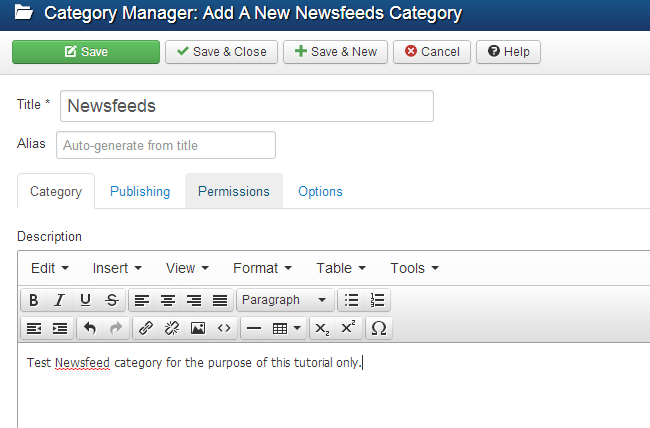
Add RSS Newsfeeds
This step adds RSS newsfeeds to your Joomla website. For the purpose of this tutorial, we have used the standard Joomla RSS feed. To add RSS Newsfeeds to your Joomla website, you need to navigate to the Components tab and then Newsfeed > Feeds.
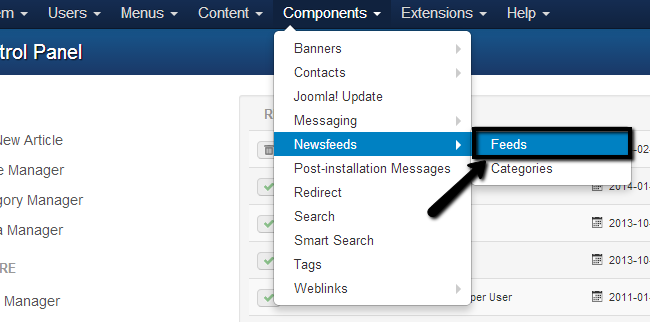
Click on the New button at the top-right corner.
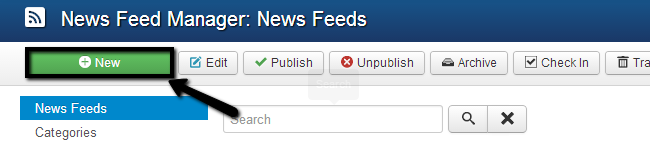
Edit the following options:
- Title - Enter a title of the news feed.
- New News Feed - Enter the link of the RSS News Feed, category, etc.
- Images - Upload images for the newsfeed.
- Publishing - Start/finish date, author, meta details, etc.
- Display - Enter how many articles should be displayed, cache time, language, etc
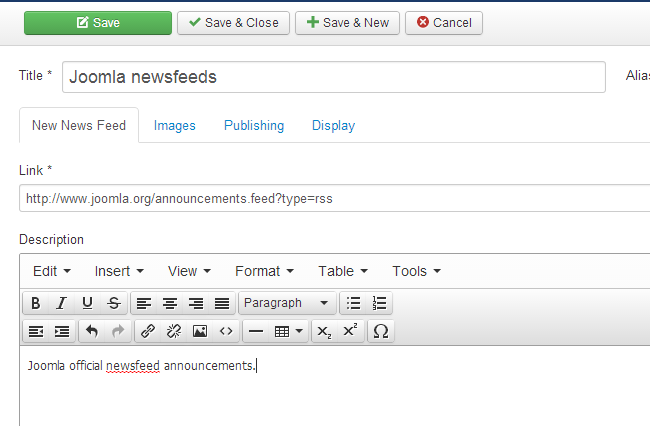
Click the Save button to keep the changes.

Joomla Hosting
- Free Installation
- 24/7 Joomla Support
- Hack-free Protection
- Fast SSD Storage
- Free Domain Transfer
- Free Joomla Transfer
- Free Cloudflare CDN
