How to Maintain the Cache in Joomla
Updated on Mar 13, 2019
This tutorial provides some additional information about managing the cache of your Joomla installation. This allows you to clear some of the caching groups on you website (or all of them) or purge the expired cache.
To maintain the Cache in Joomla, you need to be able to:
step
Clear Cache
Log into your website as administrator and click on the System tab on the top menu and then Clear Cache.
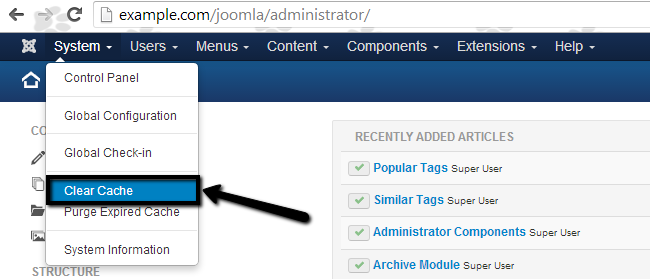
Select the Cache groups that you wish to remove or simply select them all.
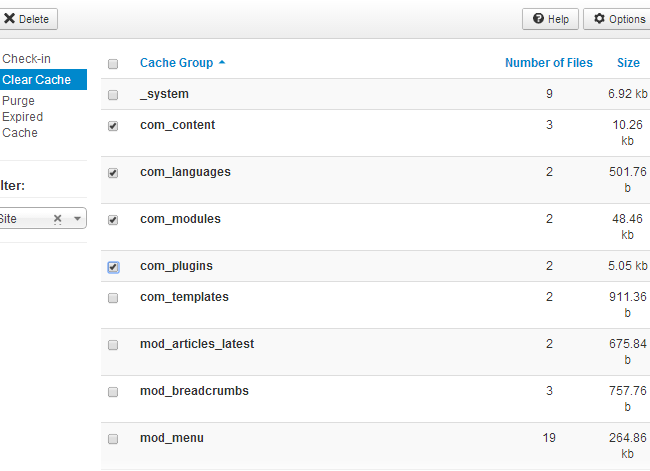
Click the Delete button at the top.
step
Purge Expired Cache
Log into your website as administrator and click on the System tab on the top menu and then Purge Expired Cache.
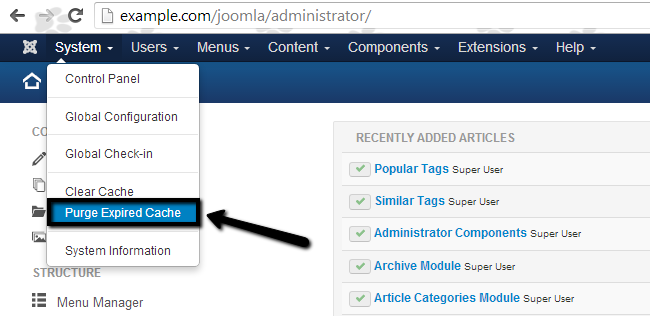
Click the Purge expired button at the top.
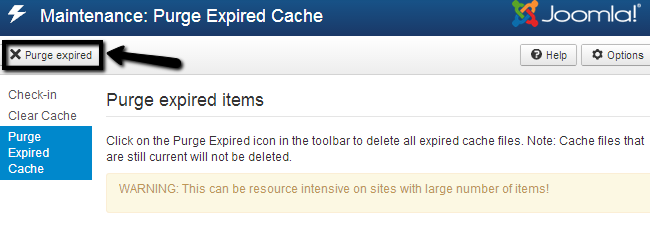
You now know how to maintain the Cache of your Joomla based website.
On this page...

Joomla Hosting
- Free Installation
- 24/7 Joomla Support
- Hack-free Protection
- Fast SSD Storage
- Free Domain Transfer
- Free Joomla Transfer
- Free Cloudflare CDN
