How to login to a Joomla website
Updated on Mar 13, 2019
Once you register a new account in Joomla and you activate it following the instructions in the email you have received, you can access your new account. This allows you to complete certain tasks, depending on the user group and permissions set for your account by the administrator.
To access your account, you have to go to the front-end of the Joomla website and scroll down to the Login Form section.
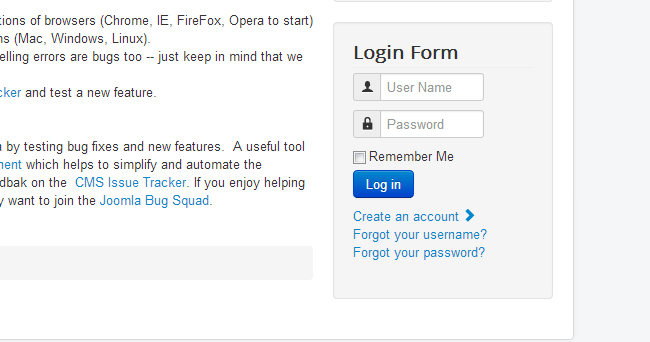
Enter the username and the password that you have used for your registration. Also, check the Remember Me box if you wish to stay logged in, instead of entering your username and password every time you access your website.
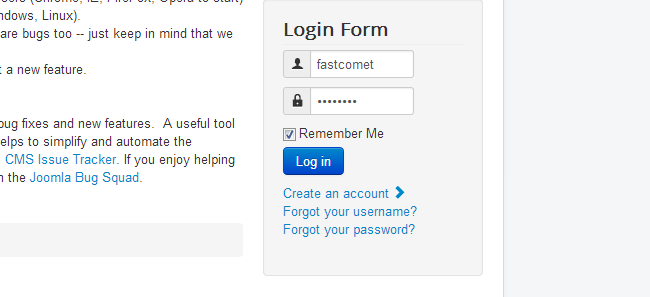
Once you click on the Log In button, your web browser will refresh and reload the front-page. Except that when you scroll down to the Login Form section, you will notice a welcoming message. You are now logged into your account.
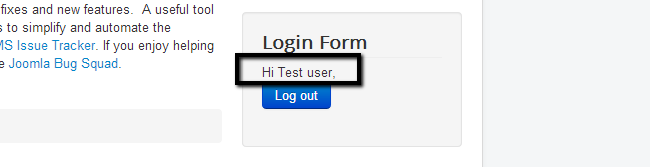
You will also notice a Log Out button, use it if you wish to log out of the account.

Joomla Hosting
- Free Installation
- 24/7 Joomla Support
- Hack-free Protection
- Fast SSD Storage
- Free Domain Transfer
- Free Joomla Transfer
- Free Cloudflare CDN
