How to create Featured articles in Joomla
Updated on Mar 13, 2019
This tutorial reviews the process of selecting a specific article and make it featured on your website. When you configure a featured article on your Joomla website, this will make it visible directly on the homepage of your website. This is a good way of highlighting important content on your website.
To make an article featured, you need to log into your website as administrator. Navigate to the Content tab and then Featured Articles.
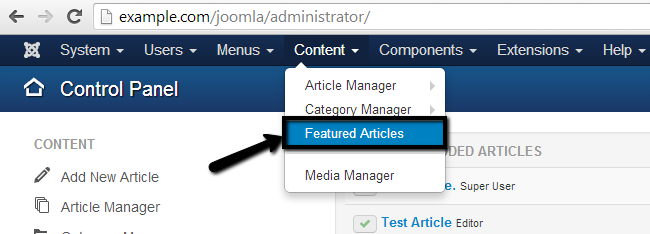
This will display a list of all featured articles on your website. Here, can also consult the list of all articles, if you wish to make changes on them. You can do this via the Articles tab.
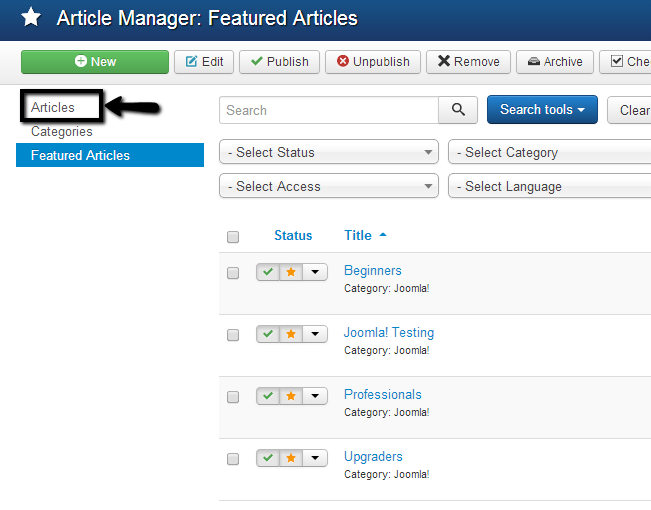
To make an article featured, you need to log into your website as administrator.
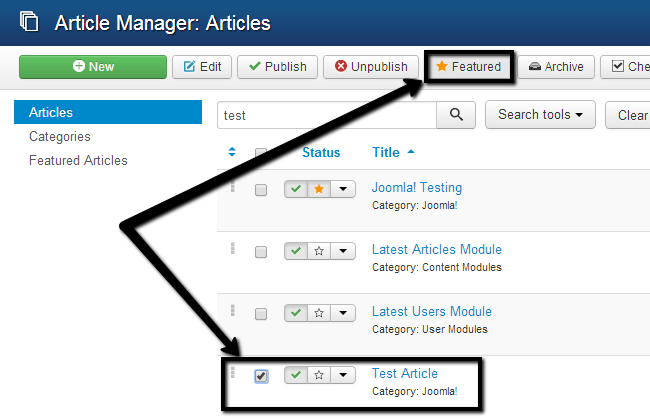
Navigate to the Content tab, then Article Manager. In the list of articles, select the checkbox next to the one you want to display as featured and click on the Featured button at the top.

Joomla Hosting
- Free Installation
- 24/7 Joomla Support
- Hack-free Protection
- Fast SSD Storage
- Free Domain Transfer
- Free Joomla Transfer
- Free Cloudflare CDN
