How to enable the use of SSL in Joomla
Updated on Mar 13, 2019
In this tutorial we review the required actions for configuring a SSL Certificate on your Joomla installation. The SSL Certificate will secure payment transactions on your website and make it look more professional in your clients’ eyes.
To start off, you have to make sure that you have a valid and dedicated SSL certificate installed for your domain name. This will ensure that you can proceed further with the actual configuration of the SSL on your website. To get an SSL certificate for your domain, you can simply open a new ticket to our Support team and request that.
Once you have a valid SSL certificate configured for your domain, it is time to set your Joomla to use it. In order to do that, you will need to log into your website as administrator and navigate to System→Global Configuration.
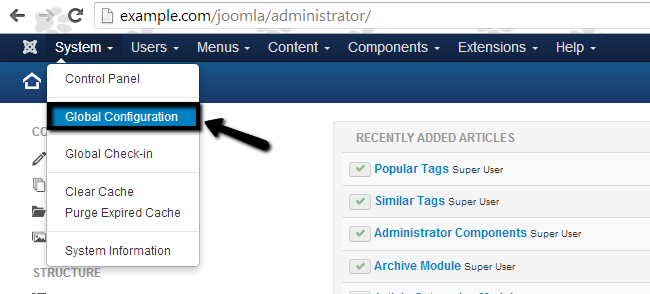
Select the Server tab located inside the Global Configuration section.
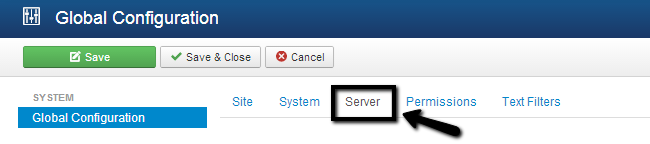
Locate the Server Settings section and edit the following option:
- Force SSL - Set that to Administrator Only or Entire Site, depending on the way you would like to enable the SSL.
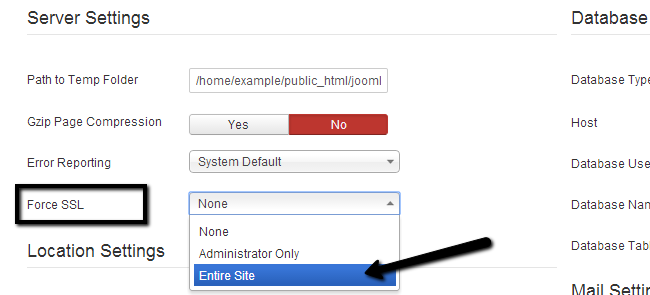
Click on the Save & Close button to keep the changes and your website will now use HTTPS when establishing a connection

Joomla Hosting
- Free Installation
- 24/7 Joomla Support
- Hack-free Protection
- Fast SSD Storage
- Free Domain Transfer
- Free Joomla Transfer
- Free Cloudflare CDN
