How to block or delete a Super Administrator in Joomla
Updated on Mar 13, 2019
This tutorial reviews the process of blocking or deleting a Super Administrator user on your Joomla website.
To manage the Admin Accounts on your website, you can:
Block an Administrator
To block a Super Administrator on your Joomla website, you need to log into your website as the default admin. Navigate to the Users tab and then User Manager.
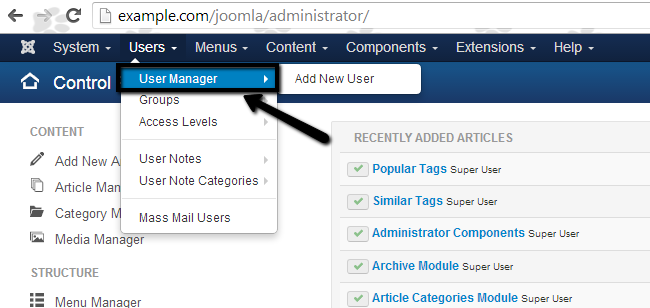
Click on the name of the admin user that you wish to block. Its User Group will be set to Super Users.
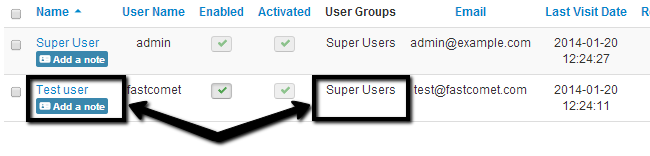
Scroll down and set the Block this user option to Yes.
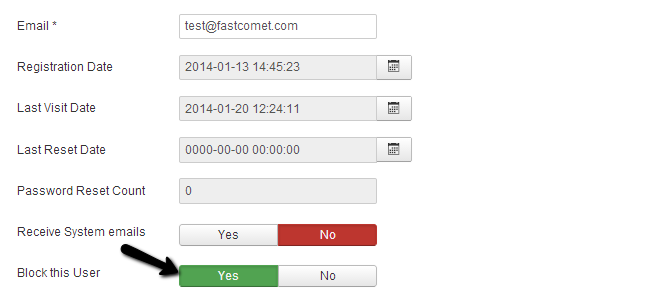
Click on the Save & Close button to keep the changes.
Delete an Administrator
To delete a super administrator in Joomla, you need to log into your website as the default admin. Navigate to the Users tab and then User Manager.
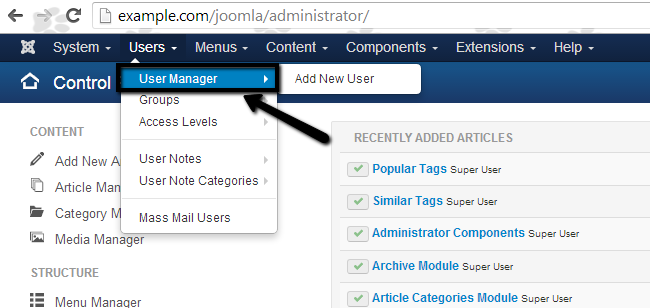
Tick the check-box, next to the admin user that you wish to delete from your website and simply click on the Delete button at the top. The system will automatically complete the rest for you.
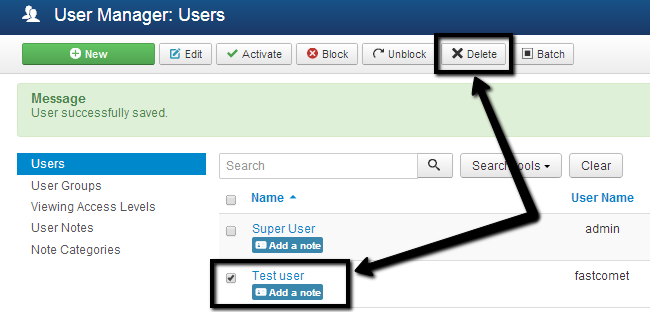
The system will automatically complete the rest for you.
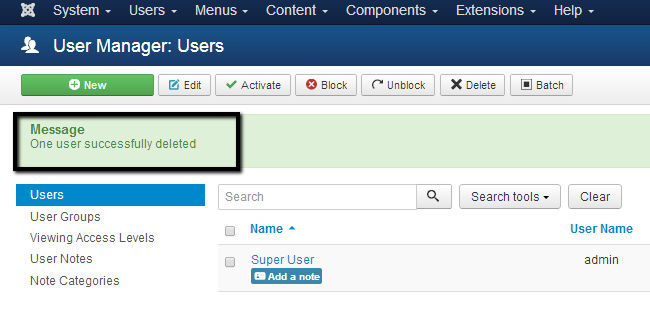
At the end of the process, you see a message to confirm that the user is successfully removed from your website.

Joomla Hosting
- Free Installation
- 24/7 Joomla Support
- Hack-free Protection
- Fast SSD Storage
- Free Domain Transfer
- Free Joomla Transfer
- Free Cloudflare CDN
