How to Backup Joomla Database via cPanel
Updated on Mar 13, 2019
This tutorial will review the process of creating a backup of your Joomla database directly via your cPanel account.
Joomla configuration file
To create a backup of your database, you first need to confirm it's exact name. You can see such information within the configuration file of your Joomla website. For more information on that, you can review our tutorial on How to locate and edit the main configuration file in Joomla.
Once you get the name of your database, you will have to download it on your personal computer. cPanel offers an automated backup solution and to use it, you need to log into your cPanel account. Then locate the Files tab and then click on the Backups option.
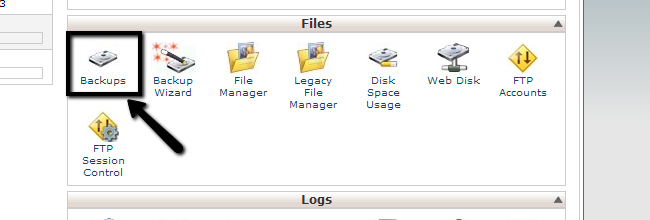
Scroll down to the Download a MySQL Database Backup section. It will display all of the available backups on your account.
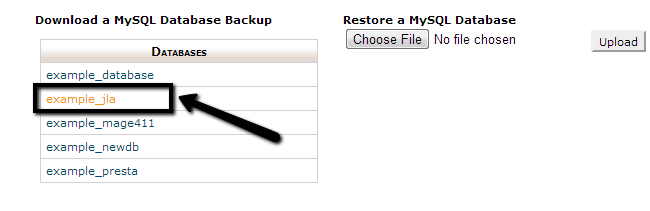
Simply click on the database set on your Joomla website, which will allow you to download it on your personal computer. In our case, the database is called example_jla.

Joomla Hosting
- Free Installation
- 24/7 Joomla Support
- Hack-free Protection
- Fast SSD Storage
- Free Domain Transfer
- Free Joomla Transfer
- Free Cloudflare CDN