How to use the Category Manager in Joomla
Updated on Mar 13, 2019
This tutorial reviews the different options of the Category Manager in Joomla. As we said in the previous tutorial, the script is designed as a CMS (Content Management System) and it provides multiple ways to build up and categorize a large number of different content, such as articles. It also helps you manage your content they way you want, which means categorizing it through different criteria. This is where the Category Manager comes up and allows you to do just that.
To manage your categories in Joomla you will have to know how to:
Access the Category Manager
To access the Category Manager, log into your website as administrator, navigate to the Content tab and then Category Manager.
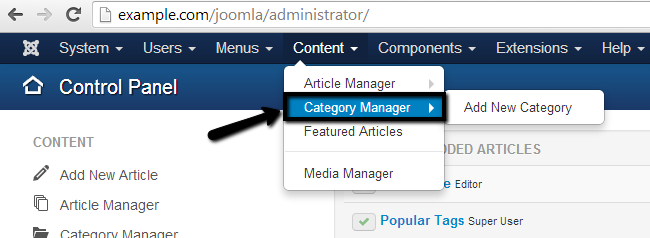
Create Categories
When you access the Category Manager, you have the ability to edit them the way you like. Let us start by creating a new category. To do that, click on the New button at the top-left corner of the screen.
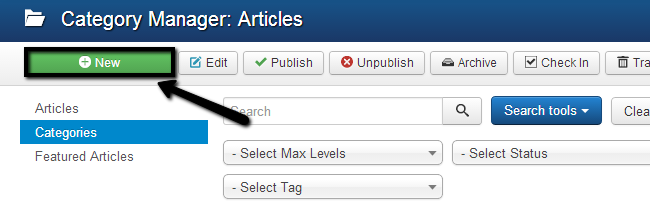
Edit the following options:
- Title - Enter a title of your new category.
- Category - This tab allows you to enter a description for the new category, set it's status, access rights, language and parent (if any at all).
- Publishing - This allows you to set a date when the category was created, meta description and keywords, author, etc.
- Permissions - Set different permissions for the new category.
- Options - Use different layout for the new category or set an image for it.
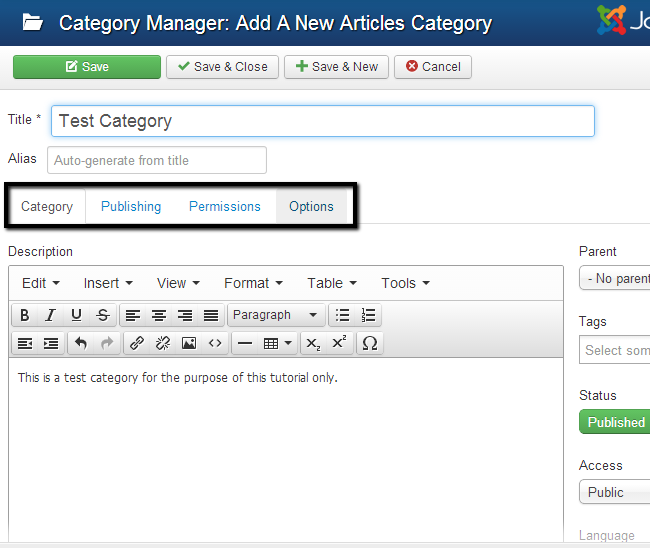
When you are ready, simply click on the Save & Close button to create it.
Edit Categories
You can also edit already existing categories on your website. To do so, access the Category Manager, select the checkbox next to the category that you wish to edit and click on the Edit button at the top.
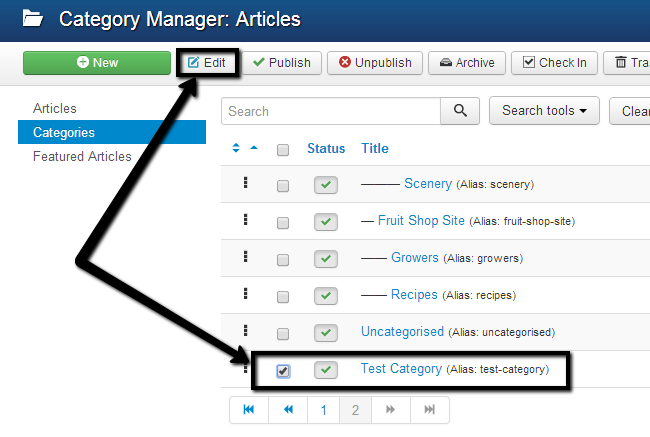
From the new panel, you will be able to edit the options for the category the same way as when you are first creating it.
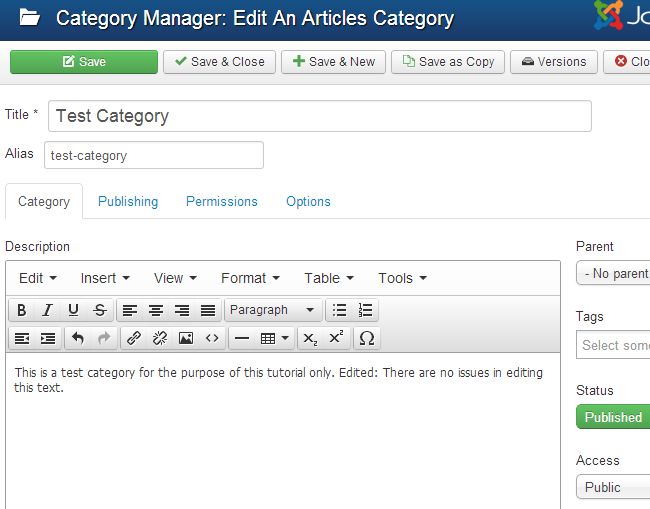
Click on the Save & Close button to keep the changes.
Publish Categories
You can publish or unpublish different categories on your Joomla website in order to make them visible on your website or not.To publish a new category, go to the Category Manager, select the checkbox next to the category that you wish to publish and then click on the Publish button at the top.
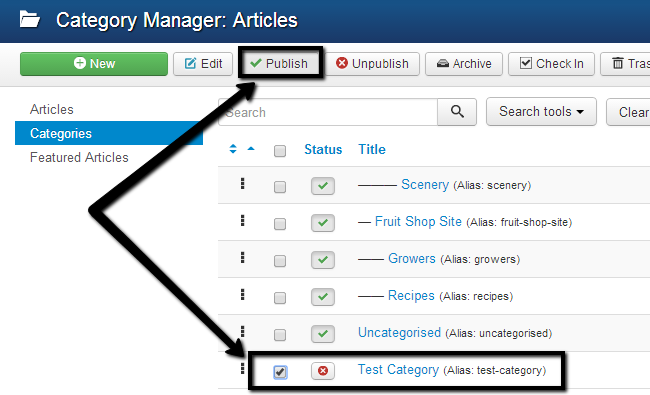
Unpublish and Delete Categories
To unpublish a new category, access the Category Manager. Then select the checkbox next to the category that you wish to unpublish and click on the Unpublish button at the top.
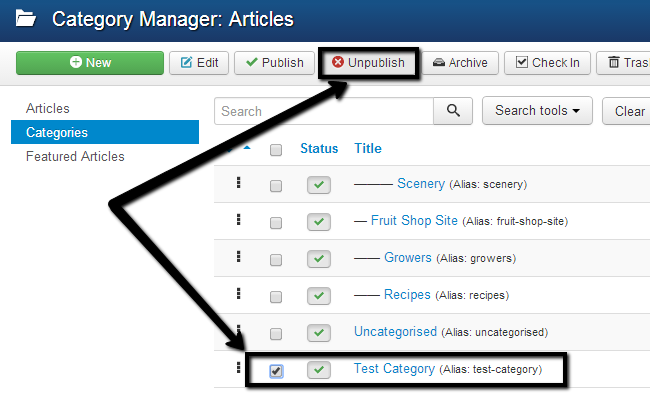
If you would like to remove a category from your website, we recommend that you unpublish it first. Then, if it is not needed and this does not cause any issues or missing articles, you can proceed deleting it by accessing the Category Manager.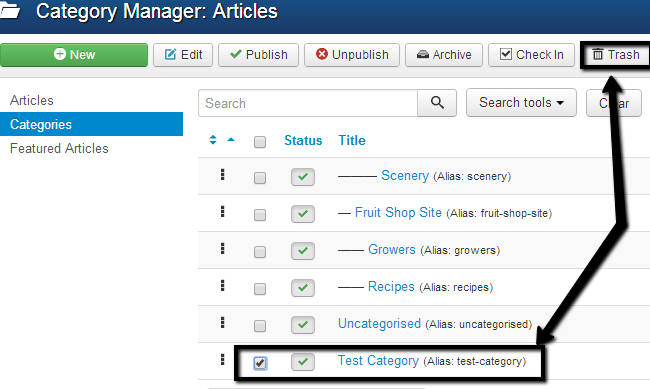
Select the checkbox next to your category and click on the Trash button at the top to complete the removal.

Joomla Hosting
- Free Installation
- 24/7 Joomla Support
- Hack-free Protection
- Fast SSD Storage
- Free Domain Transfer
- Free Joomla Transfer
- Free Cloudflare CDN