How to configure the SMTP settings
Updated on Mar 13, 2019
You can easily configure your Jomres website to send emails to your user base. As many providers are now blocking PHP mail functionality, you can configure a Simple Mail Transfer Protocol (SMTP) to make sure your emails will not get blocked.
To do so, you will need to login to your Joomla admin dashboard and navigate to Components → Jomres to open the Jomres back-end.
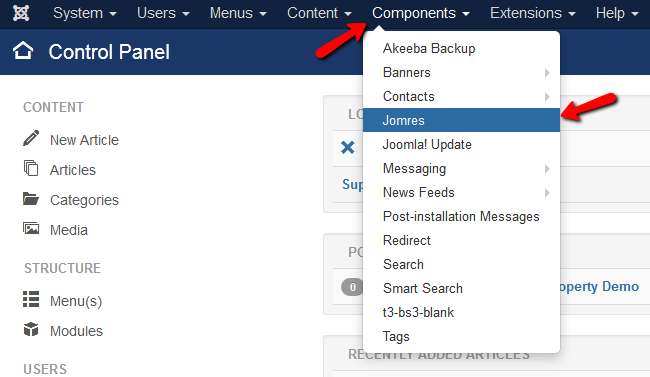
Now select the Site configuration option from the main menu and click the Email Settings option.
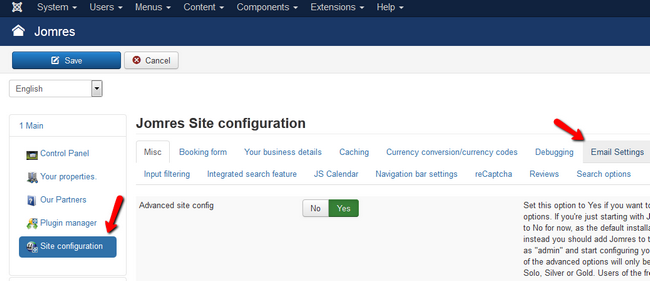
Here you can configure:
- Email sent from which address? - The email address that will be shown in the sent emails as FROM:
- Email Settings - Click Yes to enable SMTP
- Altarnate Host - The host for your SMTP email (localhost in most cases)
- Alternate Port - The port for the SMTP connection - 25 for non SSL and 465 for SSL connection.
- Alternate Protocol - Depending on your smtp server settings, you need to leave this blank, or enter ssl or tls depending on your connection type.
- Use authentication - If your SMTP server requires clients to login, set this to Yes. (set to No in most cases)
- Alternate Username - Email account username if you have enabled authentication
- Alternate Password - Email account password if you have enabled authentication
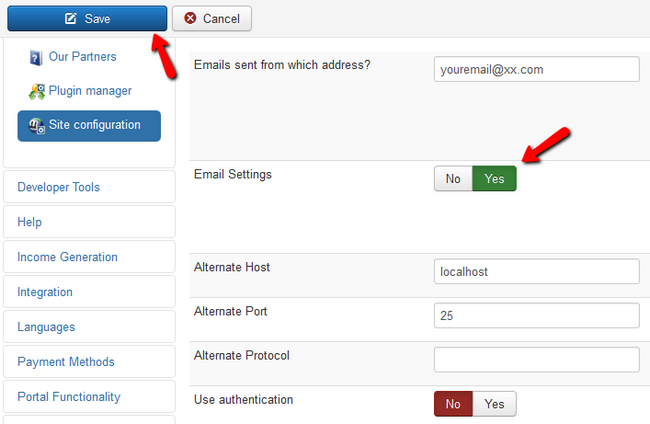
Then click the Send test email button at the bottom of the page and you will be prompted to enter an email address that will receive the test mail.
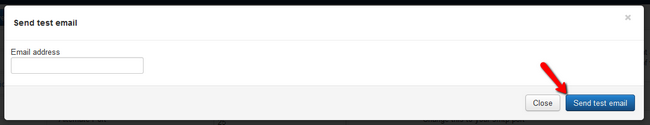
You will need to click Send test email again and you should receive the test email in the next few minutes on the email address you specified.

Jomres Hosting
- Free Installation
- 24/7 Jomres Support
- Free Domain Transfer
- Hack-free Protection
- Fast SSD Storage
- Free Cloudflare CDN
- Free Jomres Transfer
