How to Configure Tax Rates
Updated on Mar 13, 2019
Tax rates are important as different countries have different VAT for different services offered. Some countries for example have booking taxes, other have VAT for providing certain services like jet skiing or renting a car. Adding and editing Tax rates is very easy in Jomres, but you will also need to apply the Tax Rate to a property after you have finished configuring it.
In this Tax Rate tutorial, you will learn how to:
Add a Tax Rate
Firstly, you will need to login to your Joomla admin dashboard and navigate to Components → Jomres to open the Jomres back-end.
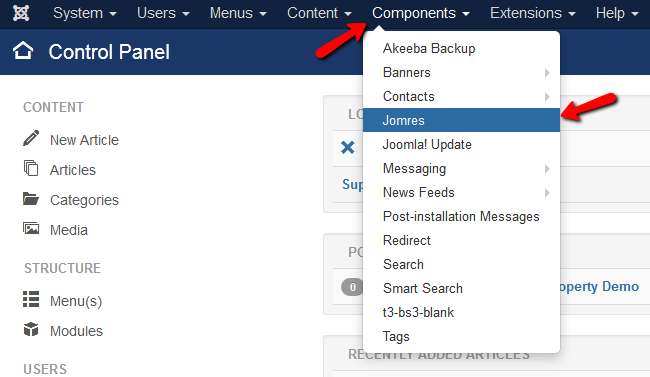
Now, please navigate to the Taxes → Tax rates menu section of your main panel in Jomres.
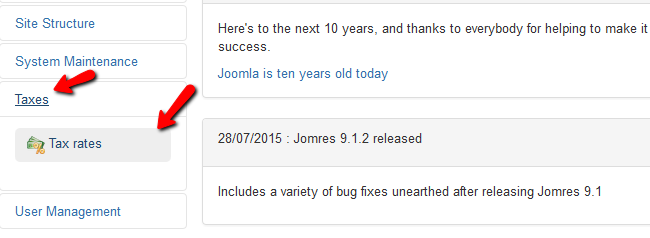
Here you will see that you can import predefined Tax rates for countries in the European Union and one default tax rate that comes with the Jomres installation. As you want to add a new Tax rate you will need to hit the +New button at the top left corner of the page.
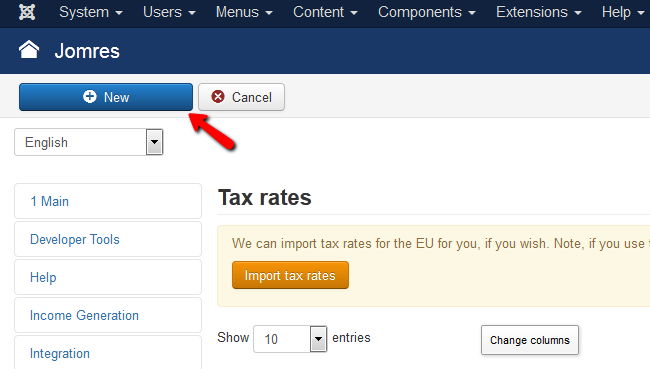
You will see 4 different options to configure:
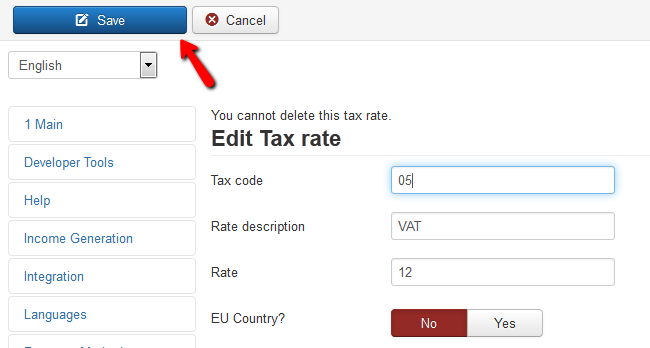
- Rate description - Short description as to what the tax rate is
- Rate - The Tax rate amount(only numbers without % or any other symbols)
- EU Country - Click Yes if you are setting a tax rate for a EU country
Don't forget to click the Save button once you have filled all fields.
Edit Existing Tax Rates
Editing Tax rates is extremely easy and can be done with just a few clicks. You will need to navigate to the Taxes → Tax rates menu section of your main panel in Jomres and click on the Edit button corresponding to the Tax rate you wish to edit.

Let us change the Tax Rate from 17.5 to 16 and set the Country as part of the European Union.
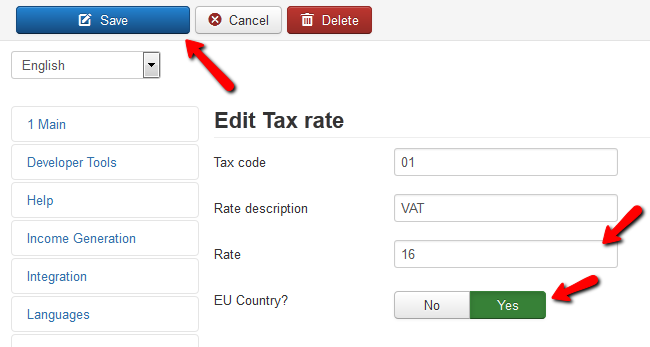
Click the Save button at the top left corner of the page to save the changes.
Apply a Tax Rate to a Property
To change the Tax rate of a property you will have to navigate to Settings → Property Configuration → Tariffs & Currency section in the front-end.
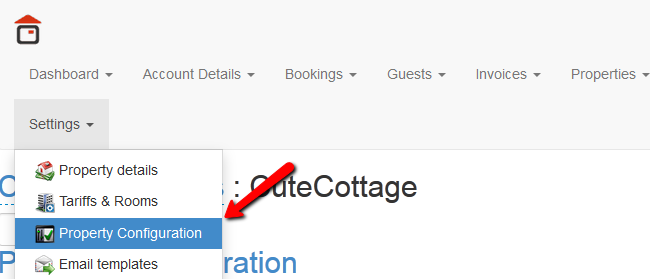
Choose the Tax you wish to use from the drop-down menu and don't forget to click on the Save button.
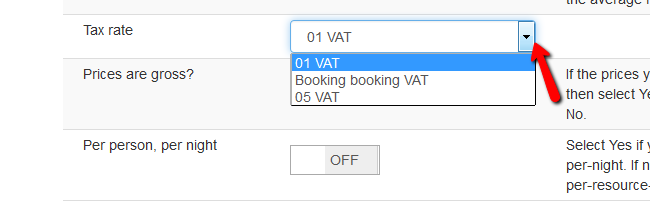
Congratulations, you have successfully changed the tax rate of your property.

Jomres Hosting
- Free Installation
- 24/7 Jomres Support
- Free Domain Transfer
- Hack-free Protection
- Fast SSD Storage
- Free Cloudflare CDN
- Free Jomres Transfer