How to Backup your Ghost Blog
Updated on Jul 13, 2018
In this tutorial we will show you how to back up your Ghost Blog data. To export your Ghost posts, pages, general settings and user information please access the Ghost Debug page at:
https://example.com/ghost/debug/
You should replace example.com with your actual domain or IP address.
After logging with your Ghost admin email address and password you will be directed to the Ghost Debug section.
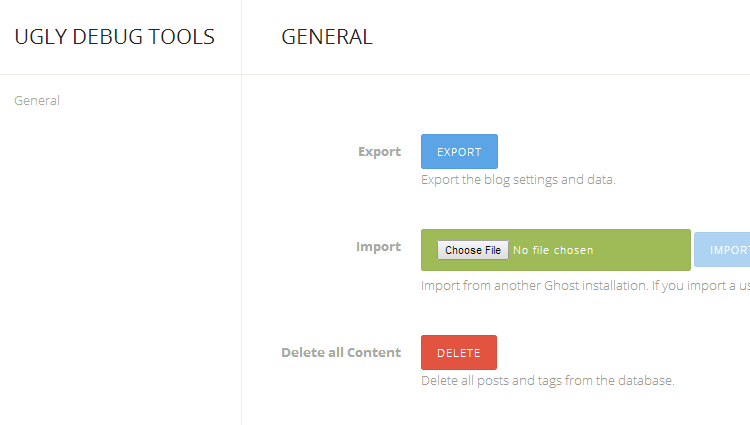
On this page, please click on the Export button to export your Ghost data in to a json file which will be automatically downloaded on your local computer.
Please note that the json file contains your users, posts and pages as well as your Ghost blog general settings. Still, it does not include any images you might have uploaded to your Ghost platform.
To backup your Ghost Images as well you should access your Ghost installation directory via your favorite FTP client and download all the data located under the Ghost /content/images/ directory. In case you would like to copy your Themes, Plugins and data you might download them as well via FTP from the /content/ directory of your Ghost installation.

Ghost Hosting
- Free Ghost Installation
- 24/7 Ghost Support
- Hack-free Protection
- Fast SSD Storage
- Free Domain Transfer
- Free Ghost Transfer
- Immediate Activation
- Free Cloudflare CDN