How to Read Ping Test Results
Updated on Apr 23, 2018
In this tutorial, we will provide a closer look to the results you receive from a Ping test to a domain or an IP address. This is useful information that you can use to test the Internet connection from your physical location to the server, where your website is hosted. You can also use the same data for testing of any other website.
Ping Test
We recommend reviewing our tutorial on how to perform a Ping Test, using some of the most popular operating systems.
When you complete a ping test successfully, there is a reply for each packet of data that you send and respectively receive after that. Ping tests performed on Windows OS usually send 4 packets of data, but a Mac OS ping test may send even more.
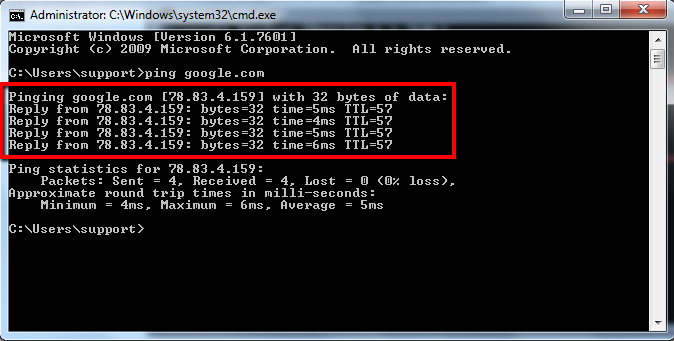
Either way, once you complete the ping test, you will receive some information about the Internet connection from your physical location to the server of the website/IP address that you are testing. The information is very useful in advanced troubleshooting for latency issues. However, the fact that the ping test returned results indicates that your computer is able to connect to the domain or IP address that you are testing.
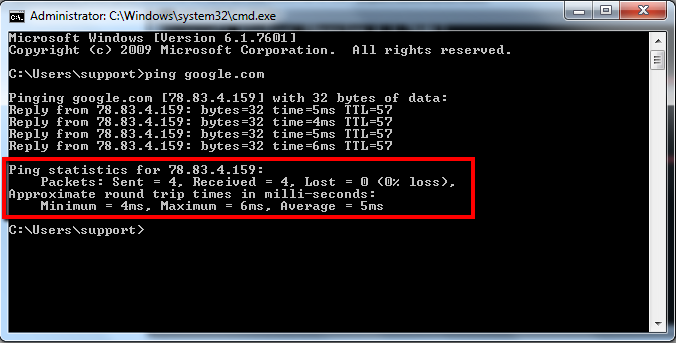
If a ping test fails, you will receive some kind of indication for it. The common results that you can expect for failed ping tests are:
- Request timed out
- Destination host unreachable
- Transmit failed, error code #
If a ping test fails, you will need to check your internet connection or if the address you are trying to ping is accessible.

SSD Web Hosting
- Free Domain Transfer
- 24/7 Technical Support
- Fast SSD Storage
- Hack-free Protection
- Free Script Installation
- Free Website Transfer
- Free Cloudflare CDN
- Immediate Activation