How to Install Themes in Drupal 8
Updated on Mar 13, 2019
After you have installed Drupal 8, you can change the default theme (Bartik) to a new theme that suits your website's needs better.
To achieve this, you will need to login to your admin account and navigate to Manage → Appearance.
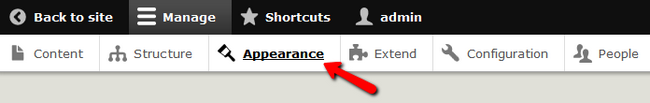
Here you can open the themes link in a new tab or navigate to the official Drupal website's Themes section by yourself. To directly upload a theme, click on the +Install new theme button.
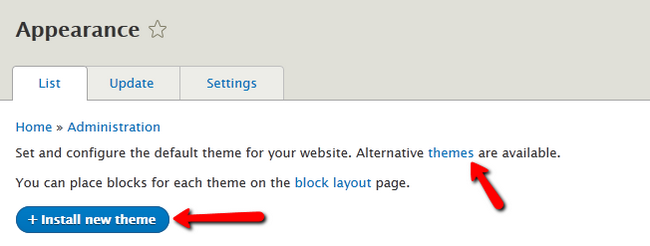
For the purposes of this tutorial, we will use the Bootstrap theme. Download the appropriate version for your Drupal 8 release or just copy the link to the archive.
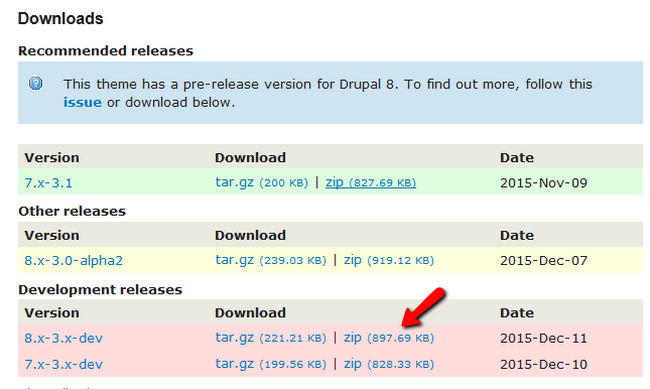
Now switch back to Drupal 8 and use the Browse... button to upload the theme archive or paste the URL to it in the appropriate field.
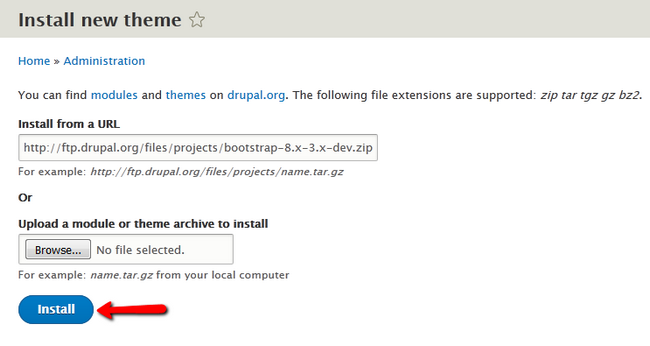
After the installation has been completed go back to the main Appearance menu and click on the Install and set as default button corresponding to the Bootstrap theme.
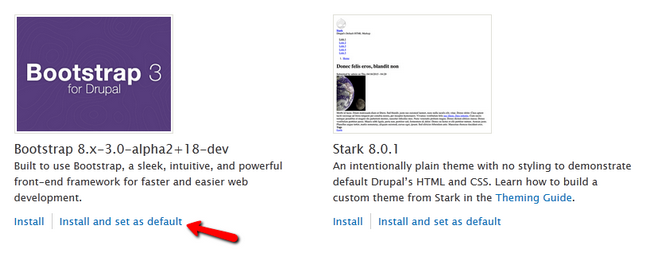
You can see your new theme by navigating to your website's front-end.
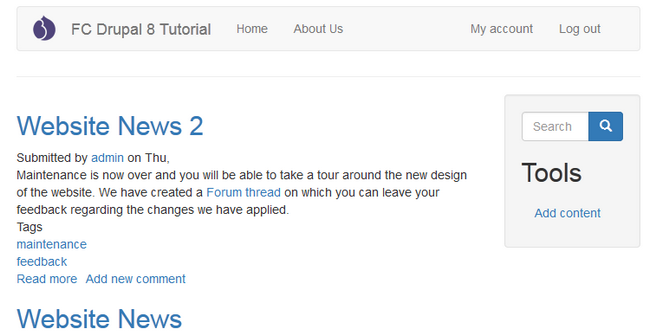
Congratulations, you can now change the theme of your Drupal 8 based website and install new ones at will.

Drupal 8 Hosting
- Free Drupal 8 Installation
- 24/7 Drupal 8 Support
- Free Domain Transfer
- Hack-free Protection
- Fast SSD Storage
- Free Drupal Transfer
- Free Cloudflare CDN
- Immediate Activation