Configuring the profile privacy settings
Updated on Dec 14, 2015
Securing your profile is maybe the most important thing not only for the members of your social community but also to you as administrator of the website. The security offered by the Boonex Dolphin platform is actually a simple restriction to the other members of the website to view your profile and it can be successfully used if you would like to hide a specific piece of information or if you would like to provide concrete group of users only with the option to view that information.
In this tutorial we will show you how to easily change the security for your profile in few minutes.
Since this is a profile setting you will need to edit your profile. This can be achieved if you login into the frontend of your Social Community and navigate to Profile > Edit.

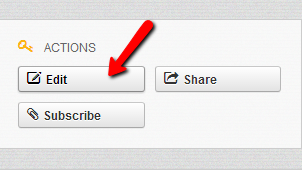
On the right side of the Edit Profile Info page you should be able to notice the Edit Profile Privacy block. In that block there is a single drop down menu containing the user levels allowed to see your profile:
- Me Only – Your profile will be visible only for you and for no one else
- Public – Your profile will be globally visible to both registered and not registered members
- Members – Your profile will be visible only for members of your social community
- Friends – Your profile will be visible only to users included in your Friend list
Once you select the desired privacy level please use the Save button in order to save the changes for your Profile.
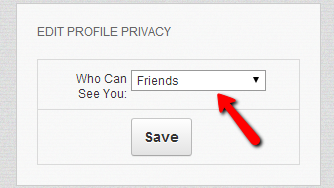
Congratulations! Now you know how to edit the privacy settings for your profile!

Dolphin Hosting
- Free Dolphin Installation
- 24/7 Dolphin Support
- Hack-free Protection
- Fast SSD Storage
- Free Domain Transfer
- FFmpeg Support
- Free Cloudflare CDN
