Blacklisting an IP address in Dolphin
Updated on Dec 15, 2015
From time to time you might face issues with certain users on your website and you might want to not only ban them as members but to globally suspend their access to your Social Community.
Assuming that you are aware of their IP addresses, in this tutorial we will illustrate how you should easily blacklist an IP address and deny its access to your website using the IP Blacklist feature of the Boonex Dolphin platform.
In order to access that feature you will need to navigate to your Administration area > Tools > IP Blacklist.
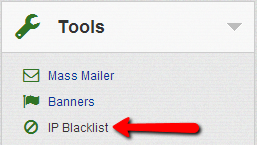
On that page you will be able to see two sections. The first one is called Manage and it is used for adding IP address ranges to the blacklist of your social community. In that section you should be able to see the following fields:
- From – The IP address you would like to block or the first IP address from the range you would like to block
- To – The end IP address for the range you would like to block or the same IP address as the one in the “From” field if you are blocking a single IP address
- IP Role – The action you would like to perform – to allow or deny access for the specific IP address/rage of IP addresses
- Expiration date – The date when the block will expire and the IP address/IP address range will gain access to your Social Community once again
- Description – Description why you are banning that IP address
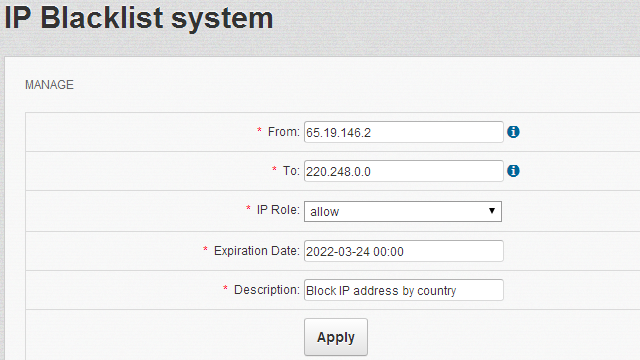
Once you press the Apply button the block will be added.
In the second section you will have the option to Edit the entry and also to Delete it if you would like the entry removed from the blacklist.
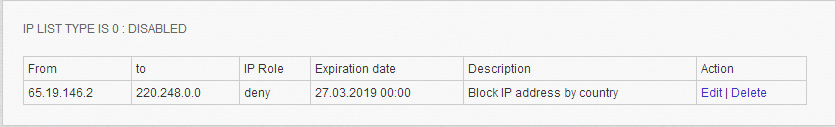
You most probably are wondering where you can receive information for the IP addresses accessing your website so you can determinate if you should block some. There is a service we are providing for this purpose in your cPanel. It is called AWstats and it presents fine structured statistics for the access rate on your application.
Congratulations! Now you know how to block the access of certain IP address to your Social Community!

Dolphin Hosting
- Free Dolphin Installation
- 24/7 Dolphin Support
- Hack-free Protection
- Fast SSD Storage
- Free Domain Transfer
- FFmpeg Support
- Free Cloudflare CDN
