How to Manage Product Options in CS-Cart
Updated on Mar 13, 2019
This tutorial will review the creation and management of product options in CS-Cart. Some of the products on your website will have the same characteristics, like color, size, etc. You can create such pre-defined product options and then simply apply them for newly created products.
First, you need to access the administrative area of your website. Click on the Products menu item and then Options.
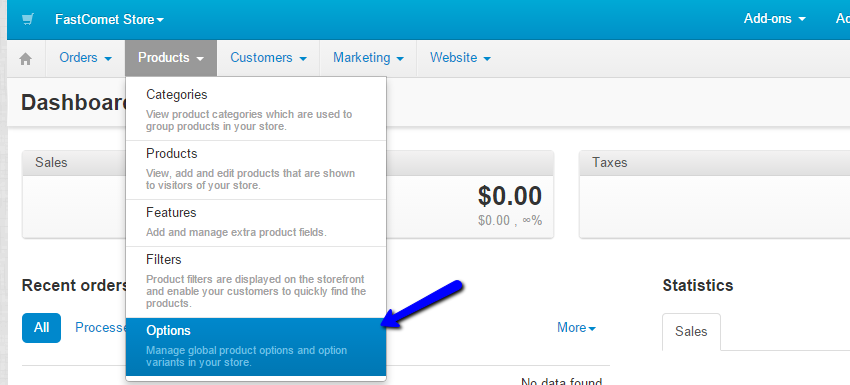
Click on the Add Option button at the top-right corner to create one.
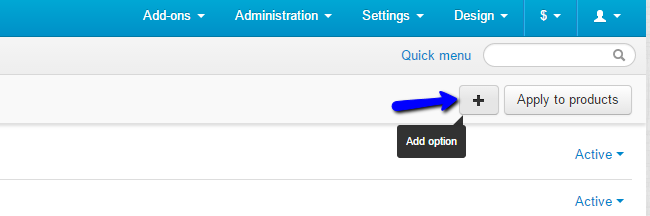
There are two main categories with available options. The first one is the General tab and it provides the following:
- Name - The name of the new option;
- Position - Enter the position, where the new option will appear;
- Type - The type of the new option;
- Description - Short description for the product option;
- Comment - Any comments that you have for the option;
- Required - Is the option required? Specify if the customer must select this option or not.
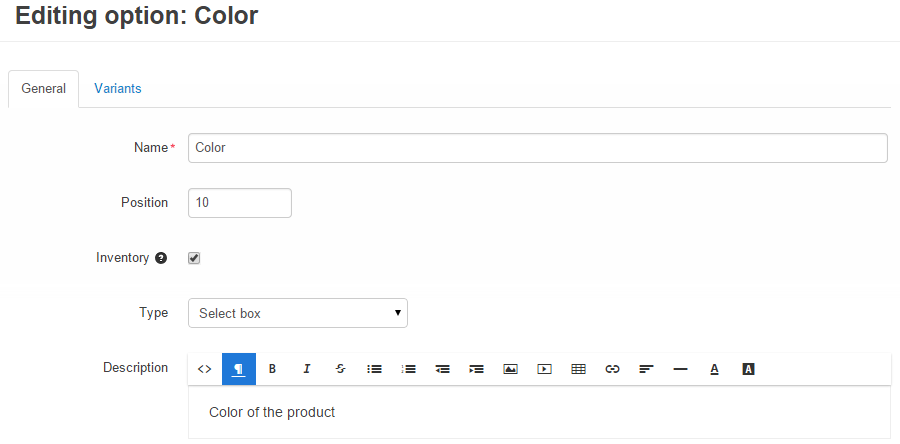
The second tab is called Variants. Here, you can enter the different variants for this option.
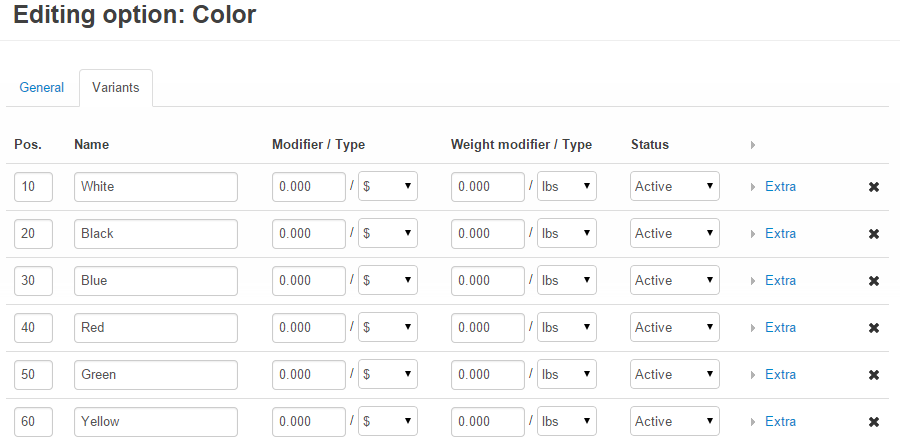
If you wish to edit or delete any of the existing product options on your website, you need to access the Options Manager again.
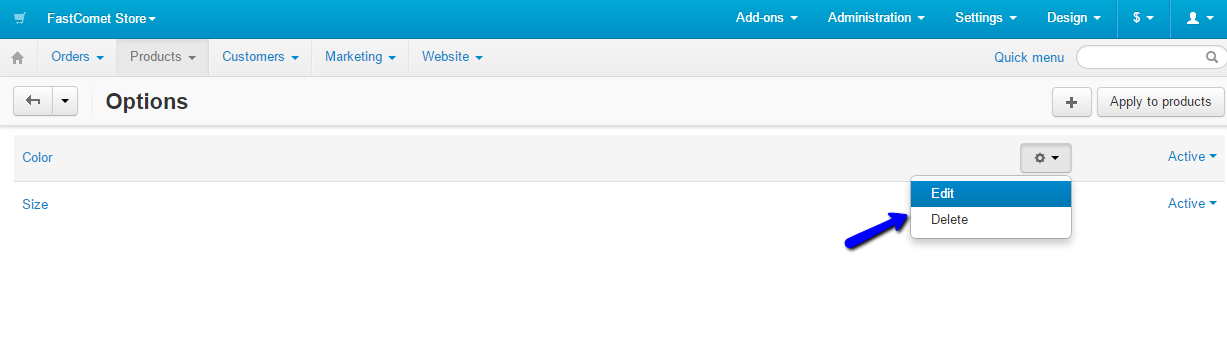
From the list of available options on your website, simply click on the Settings button next to the one you wish to manage. You will notice the Edit and Delete options for it.

CS-Cart Hosting - free features
- Free CS-Cart Install
- 24/7 Expert Support
- Free Domain Transfer
- Hack-free Protection
- Fast SSD Storage
- Free CubeCart Transfer
- Free Cloudflare CDN
- Immediate Activation