How to Manage Users in CS-Cart
Updated on Mar 13, 2019
This tutorial will review the management of users on your CS-Cart website. This process may be required if you wish to manually change some of the information for the existing customers on your website.
To add a new user on your website, you first need to log in as administrator. Click on the Customers tab from the main menu and then Customers again.
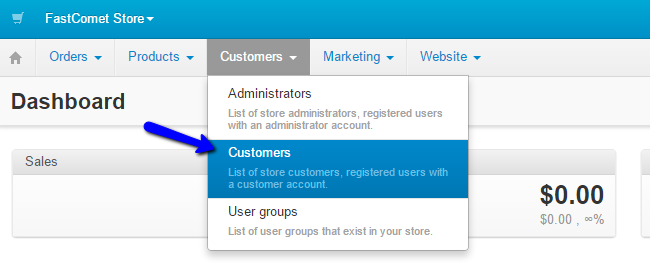
Click on the Add User button at the top right corner of the page.
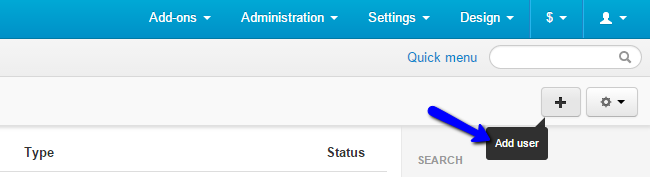
Enter the following details for the new user:
- User Account Information - Enter the email, password, status and language for the new user;
- Billing Address - Enter the billing information for the new customer;
- Shipping Address - Enter the shipping information for the new customer.
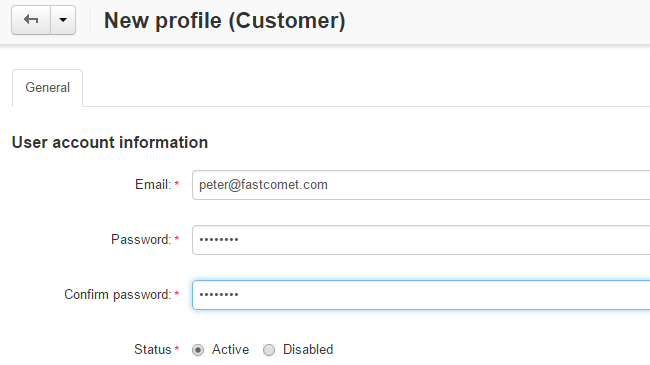
Once you are ready, click on the Save button at the top right corner. The system will create the new customer on your website automatically for you.
If you wish to change any of the details for the existing customers on your website, you need to access the Customers manager again from the main menu. If you wish to edit the details for any user, simply click on the Settings icon next to it and then select the Edit option.
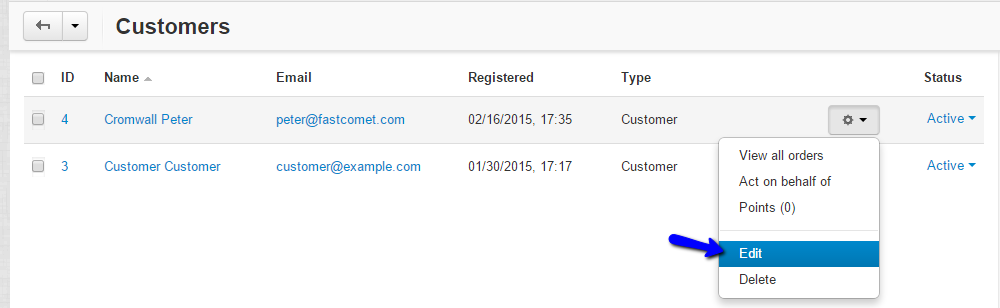
Change the details that you wish and click on the Save button at the top to keep them.

CS-Cart Hosting - free features
- Free CS-Cart Install
- 24/7 Expert Support
- Free Domain Transfer
- Hack-free Protection
- Fast SSD Storage
- Free CubeCart Transfer
- Free Cloudflare CDN
- Immediate Activation