Configure Store Information in CS-Cart
Updated on Mar 13, 2019
This tutorial will review the basic configuration of your online store, using CS-Cart. The process will set the name, address and other data about your website.
First, you need to access the administrative area of your website. Locate the Administration option on the top menu and then click on Stores.
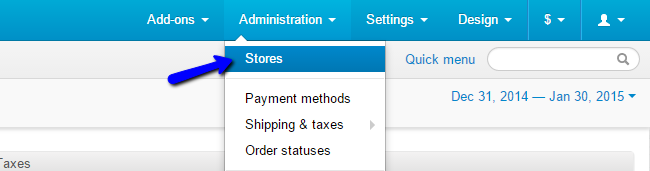
Click on the Settings button next to your store and then Edit.
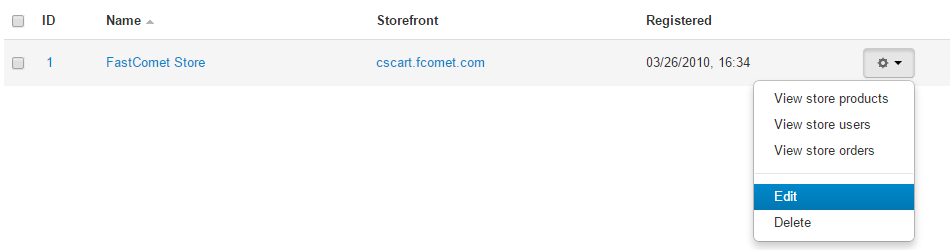
There are two tabs that contain the available basic options for your CS-Cart store. The first is the General tab that contains the following:
- Information - Set the name and URLs of your CS-Cart store;
- Design - Choose a theme for your store;
- Company Settings - Set the company details and system email addresses to be used on your store.
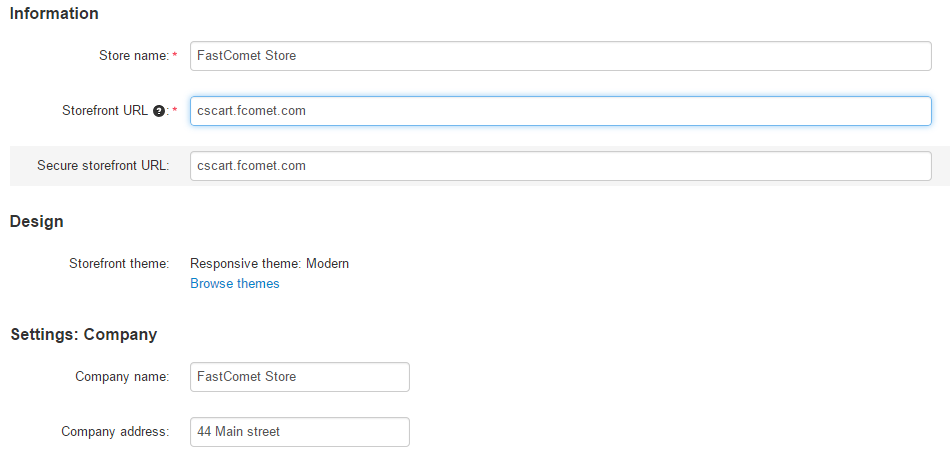
The Regional tab will allow you to select the countries, where you would like to sell your products.
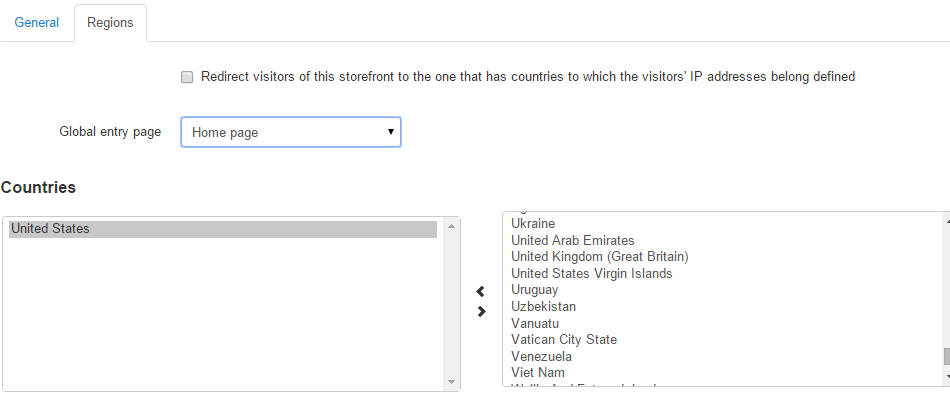
You can redirect visitors from certain countires to different sections of your website.
On this page...

CS-Cart Hosting - free features
- Free CS-Cart Install
- 24/7 Expert Support
- Free Domain Transfer
- Hack-free Protection
- Fast SSD Storage
- Free CubeCart Transfer
- Free Cloudflare CDN
- Immediate Activation
