How to set a Parked/Aliases Domains in cPanel
Updated on Sep 7, 2018
Aliases are additional domains that point to the same website as your account's primary domain name. This feature is useful if you would like to have several domains with different top-level domains (TLD) pointed to your website, for example - mydomain.com, mydomain.net, mydomain.info.
Additionally, you can use the Aliases feature to park any domain name. For instance, if you have recently changed your primary domain name but you do not want to lose your old domain's traffic. By parking your previous domain you will have your website accessible via both your new and old domain names.
To create an Alias, or park a domain, please click on the Domains icon in the Domains section of your cPanel.
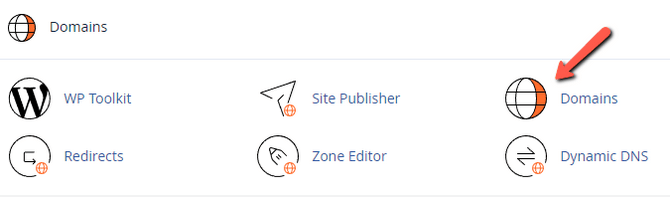
Input the domain name and click on Submit to have your additional domain name parked on top of your primary one as an Alias.
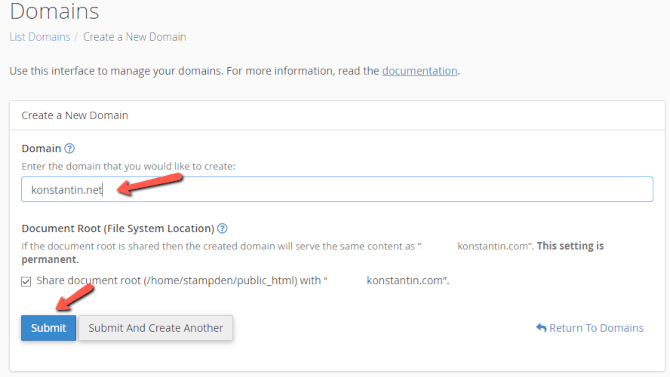
Be advised that your parked domain name must be pointed to your hosting account via DNS in order to access your website with it.

cPanel Hosting
- Free Domain Transfer
- 24/7 Technical Support
- Fast SSD Storage
- Hack-free Protection
- Free Script Installation
- Free Website Transfer
- Free Cloudflare CDN
- Immediate Activation
