How to block an IP address via cPanel
Updated on Sep 7, 2018
IP Blocker is another cPanel tool that provides you with the ability to block access to your website from a specific IP or a range of IP addresses. This feature can be useful if you would like to prevent access from certain networks to your website or block requests from abusive IP.
To block an IP address, please login your cPanel and click on the IP Blocker icon.
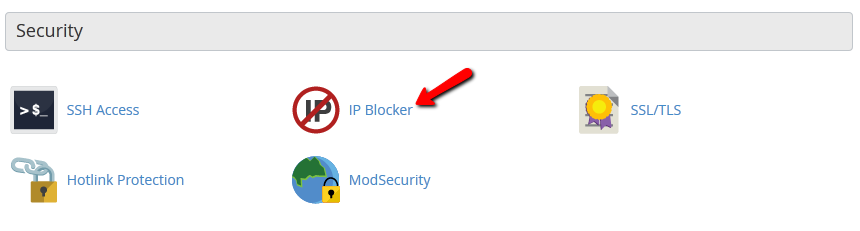
Next, input the IP address or IP range following the examples and click on the Add button to apply the restrictions.
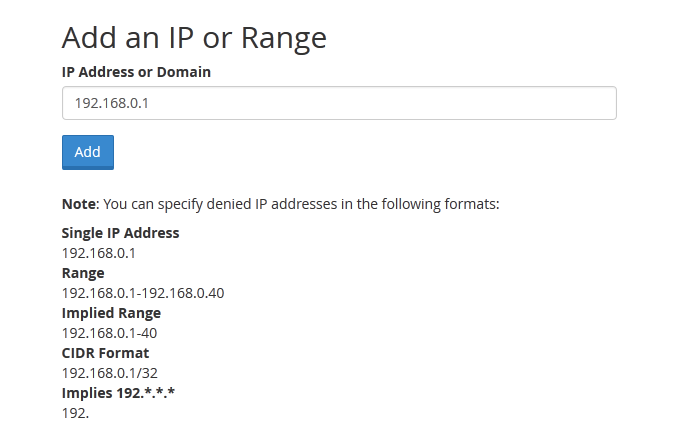
This will permanently block any access to your website via that IP address or IP range.
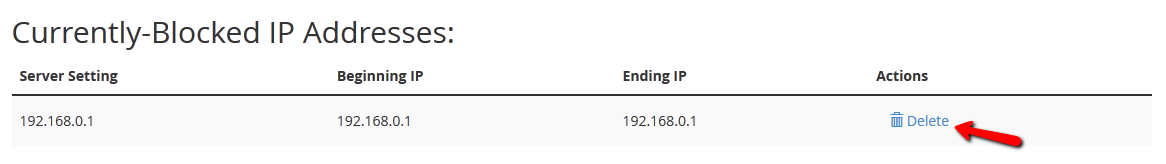
To remove an active block, scroll to the bottom of the page and click on the Delete button for the specific rule that should be disabled.
On this page...

cPanel Hosting
- Free Domain Transfer
- 24/7 Technical Support
- Fast SSD Storage
- Hack-free Protection
- Free Script Installation
- Free Website Transfer
- Free Cloudflare CDN
- Immediate Activation
