HotLink Protection
Updated on Sep 7, 2018
Hotlink protection prevents other websites from directly linking to files on your website. Other sites will still be able to link to any file type that you don't specify by you. An example of hotlinking would be using a <img> tag to display an image from your site from somewhere else on the net. The end result is that the other site is stealing bandwidth and generates traffic hits on your website consuming your hosting account resources.
To activate the hotlink protection for your account, please login your cPanel and scroll to the Security section where you will find the Hotlink Protection Icon.
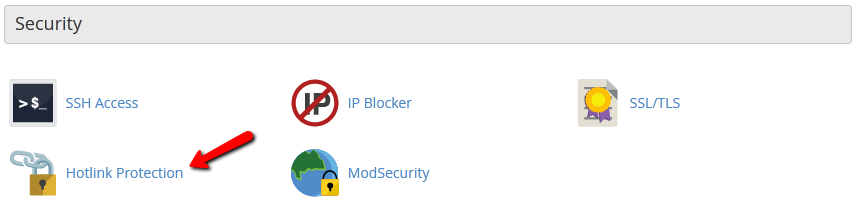
To activate the Hotlink protection first make sure that you have all of your domains whitelisted in the URLs to allow access. This is important to make sure that the restrictive rules will not break your website.
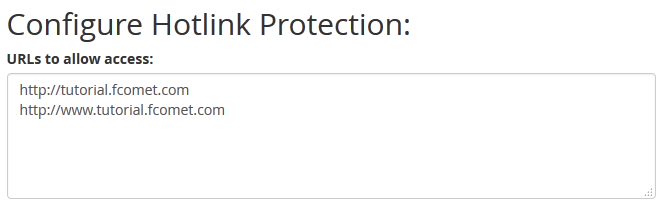
When the desired URLs are added to the allow list, click on the Enable button to activate the Hotlink protection.
Then, specify the exact file extensions that will be protected. In most cases the default extensions should be sufficient but if you have any custom files that you would like to protect you should input their extensions in the "Block direct access for these extensions field".
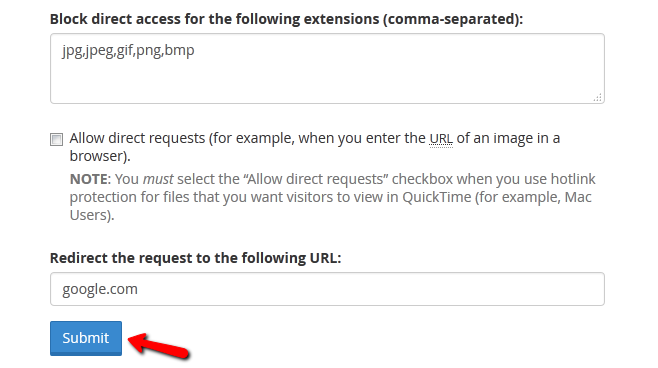
Additionally, you may redirect all requests that will be blocked to a specific URL. When you are satisfied with the configuration click on the Submit button.

cPanel Hosting
- Free Domain Transfer
- 24/7 Technical Support
- Fast SSD Storage
- Hack-free Protection
- Free Script Installation
- Free Website Transfer
- Free Cloudflare CDN
- Immediate Activation
