How to setup an Addon Domain in cPanel
Updated on Sep 7, 2018
cPanel allows you to have multiple domains configured on a single hosting account with different root directories. That means that you can have stand-alone websites with different domains managed by a single cPanel account. Such domains are called Addon Domains, because they are in addition to the Primary Domain of the cPanel account. Below we will show you how to create them.
You should have your new domain already pointed to your account's Nameservers before you add it as Addon Domain in cPanel. This could be easily done via your FastComet client area if you bought the domain from us. If your domain was purchased elsewhere, you must log into that particular website and edit your Nameservers there.
To add an addon domain on your hosting account click on the Domains icon under the Domains section in your cPanel.
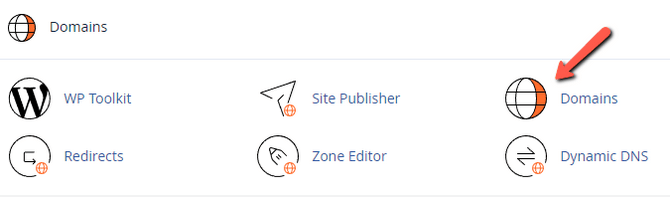
On the next page, you will see a list of all domains currently present on your cPanel account. To add a new one, click on the Create A New Domain button. On the next page, you will need to input your addon domain name and then untick the Share Document Root box. When you have written your domain name and unticked the box, the system will fill in the Subdomain and Directory fields for you.
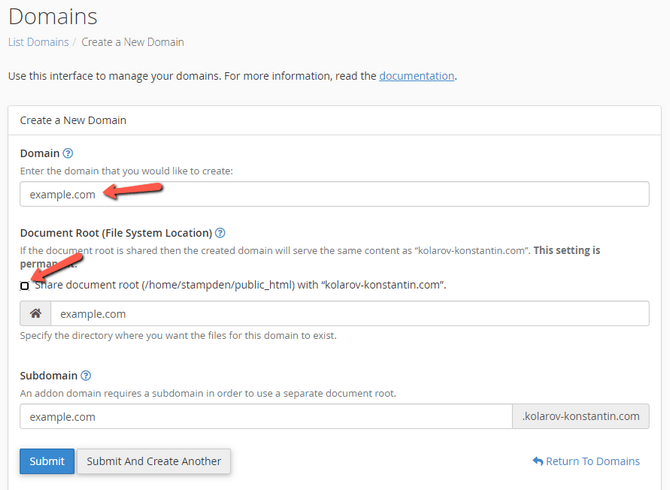
The system will assign names according to your domain’s name to the Subdomain and Directory fields. You are free to change them if you would like. A subdomain is created by cPanel because an addon domain is a parked domain on that subdomain for the Apache VirtualHost, which is an essential part of your hosting account.
Once you are ready, click on Submit. After a few moments you will be returned to the list of domains, and your new domain will be present there.

cPanel Hosting
- Free Domain Transfer
- 24/7 Technical Support
- Fast SSD Storage
- Hack-free Protection
- Free Script Installation
- Free Website Transfer
- Free Cloudflare CDN
- Immediate Activation
