How to enable Concrete5 maintenance mode
Updated on Dec 10, 2015
We will review the process of enabling or disable a maintenance mode on your Concrete5 website. This is an important core feature of the process that will allow you to work on your website, without allowing users to see the changes until you are ready for that.
The maintenance mode is one of the core features of Concrete5 and you do not need additional modules for that. If the maintenance mode is enabled and you log out of your account, you will see the following message on the front end of your website.
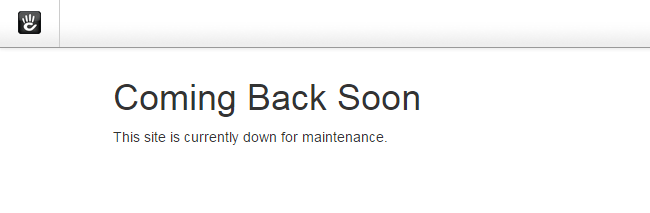
To enable maintenance mode on your Concrete5 website, you need to access your website as administrator and then click on the Dashboard button at the top-right corner. Select the System & Settings option.
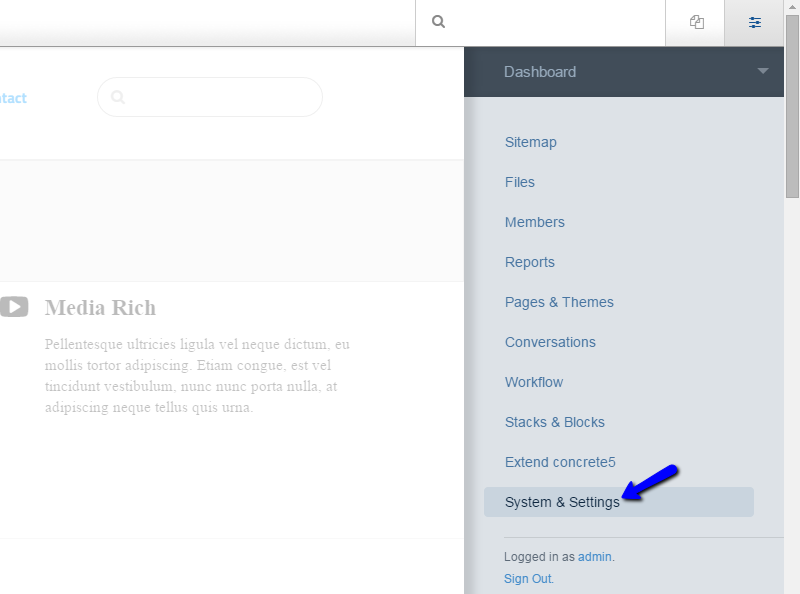
Locate the Permissions & Access section and click on the Maintenance Mode option.
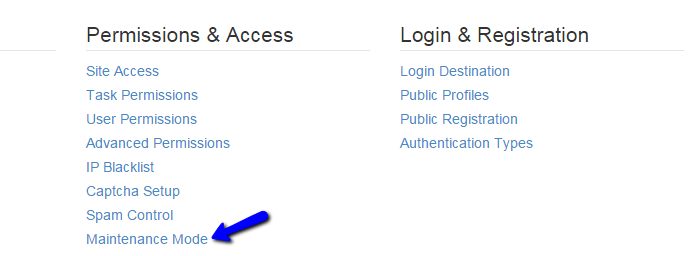
To enable the maintenance mode on your website, you simply need to choose the Enabled radio-button and then click on the Save button below.
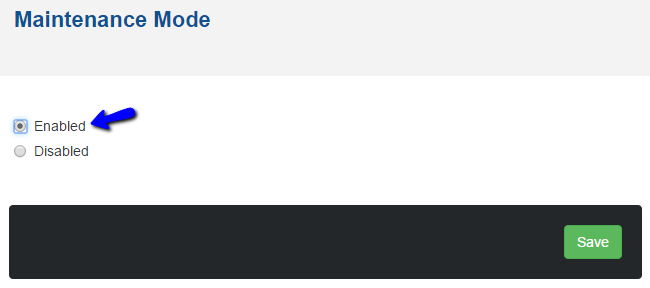
To disable the maintenance mode on your website, you need to follow the exact same steps, as the ones highlighted above.
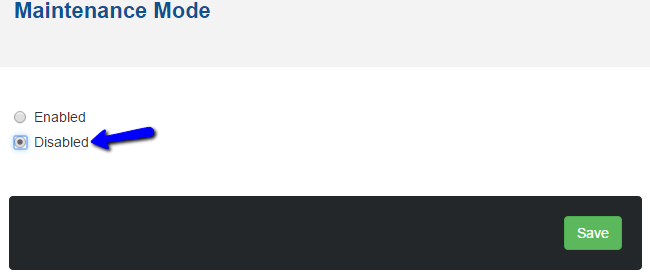
However, at the last step, you simply need to choose the Disabled radio-button and then click the Save button below.

Concrete5 Hosting
- Free Installation
- 24/7 Support
- Free Domain Transfer
- Hack-free Protection
- Fast SSD Storage
- Free Transfer
- Free Cloudflare CDN
- Immediate Activation
