How to enable SSL in Concrete5
Updated on Dec 10, 2015
The use of SSL is always a good idea as it will improve the security for transactions through your website and protect your users. Not to mention that the actual use of SSL always looks more professional in front of your users.
To enable SSL for your Concrete5 based website:
Obtain an SSL Certificate
The first step is to purchase a dedicated SSL certificate for your domain. If you are an existing FastComet customer, you can purchase such a certificate via your Client Area. The process is entirely completed by our support team so you do not need to make any changes on your end. Alternatively, you can opt for a free Let's Encrypt SSL which can be easily added via cPanel as explained in our blogpost on the topic
Force SSL usage
The next step is to force the use of SSL on your Concrete5 website. To achieve that, you need to access your cPanel account first. Locate the Files tab and click on the File Manager service.
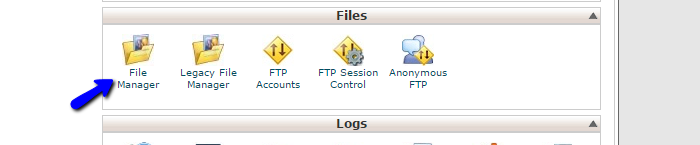
In the pop-up window, you need to select the Home Directory and "Show Hidden Files (dotfiles)" options. Then click on the Go button to proceed.
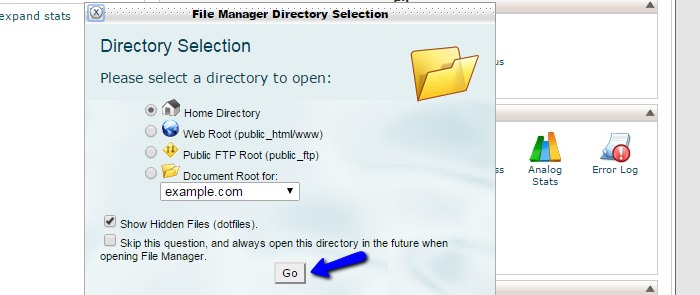
Navigate to the directory of your Concrete5 installation. In our case, this is the public_html/ directory. In there, you will notice a file called .htaccess (create it if there is no such a file). Select it and then click on the Edit button at the top-menu.
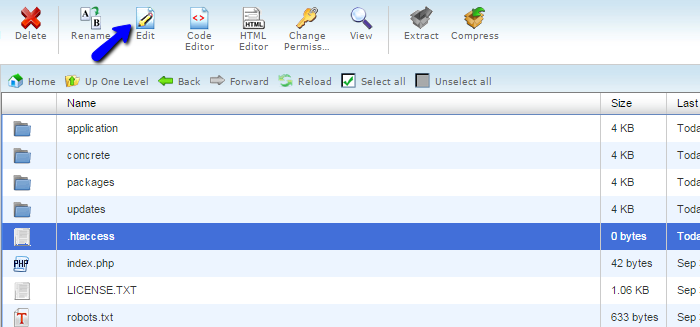
At the top of the file, you need to include the following code:
RewriteEngine On
RewriteCond %{SERVER_PORT} 80
RewriteRule^(.*)$ https://www.example.com/$1 [R,L]
In the example code above, you need to change example.com with your actual domain name. Once done, simply click on the Save Changes button at the top-right corner of the screen to keep the changes. Now, once you access your website, you will be automatically redirected to the secured https protocol.

Concrete5 Hosting
- Free Installation
- 24/7 Support
- Free Domain Transfer
- Hack-free Protection
- Fast SSD Storage
- Free Transfer
- Free Cloudflare CDN
- Immediate Activation
