Cloudflare Overview Tab
Updated on Sep 16, 2024
After adding a domain to your Cloudflare account one of the first pages you will see is the Overview one. In it you will find a lot of useful information and tools, and we are here to tell you all about them! The page itself is separated into two sections so let us go over each of them individually.
Analytics
In the middle of the Overview tab you will find your domain's and its website's analytics.
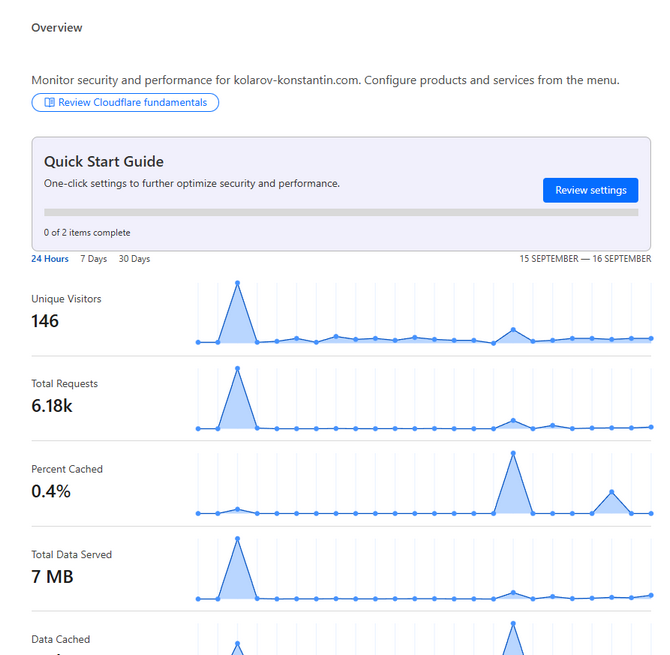
Here, Cloudflare keeps track of several important statistics for you: unique visitors, total requests, percent cached, total data served, and data cached. The data is tracked daily, weekly or monthly.
- Unique Visitors - As the name suggests, these are users who have visited one or multiple of your pages in a given time;
- Total Requests - This graph tracks how many requests have been made to your website;
- Percent Cached - Here you can see how much of your website's content is being served from Cloudflare's cache instead of from your hosting server;
- Total Data Served - In this section you can see how much data has been served for the day, week or month;
- Data Cached - Finally, this graph shows you how much data Cloudflare has cached, and therefore saved you in bandwidth.
You can view even more detailed analytics if you click on the View More Analytics button under the graphs, or downlaod the data in case you need it saved. Additionally, if you are a new user, you can click the blue Review Settings button to
Sidebar
The second section of the Overview tab does not have a name itself, as instead it consists of multiple options and toggles for your website. There are a lot of them, but they are quick to explain, so we will go over them just as quickly!
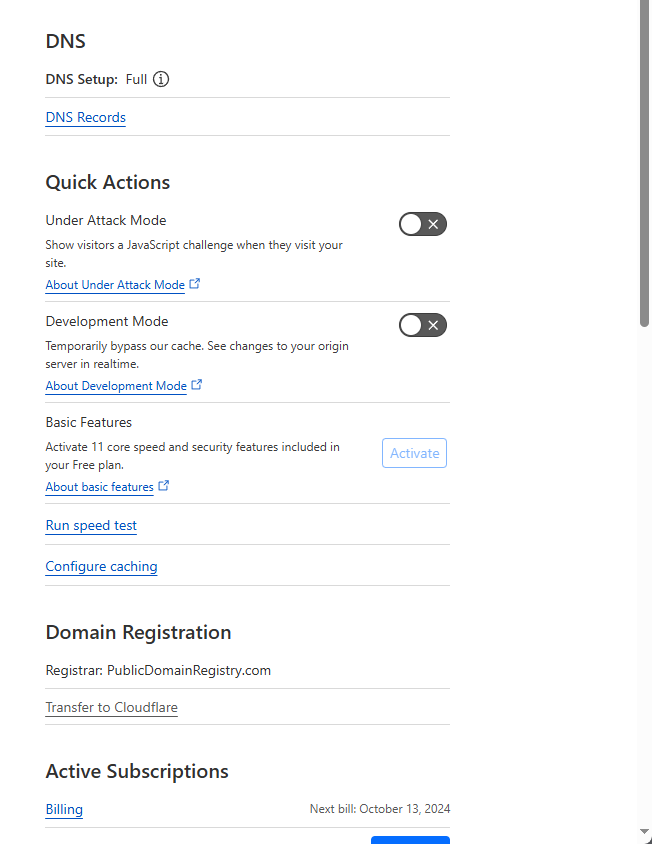
- DNS Setup - This indicates if Cloudflare is the sole provider of DNS records for this domain. Below it you can click the link to go to your domain's DNS records;
- Quick Actions
- Under Attack Mode - Toggling this will present visitors with a JavaScript challenge when they try to access your website. You have probably seen that chellenge yourself many times. It is to prevent cyberattacks, as the name suggests. It is one of your first lines of defense when it comes to mitigating a DDoS attack;
- Development Mode - As you already know, the main goal of the Cloudflare service is to cache your website's static contents and to distribute it across key locations worldwide. If you toggle Development Mode on Cloudflare will temporarily halt caching that static content. It is useful if you are implementing changes to the content and you wish to see them in real-time;
- Basic Features - Under this part of the Quick Actions you will find links to a number of features that your plan comes with. The Free plan comes with eleven while the others have more. You can read all about them in the documentation link. Additionally you also have the options to configure your cache and also run a speed test on your website that will provide you with valuable insights;
- Domain Registration - This section shows who the Registrar for your domain is and also gives you the option to transfer to Cloudflare's Registrar services;
- Support Resources - Here you can find links to Cloudflare's documentation and their community forums where you can find support on many topics. Free plans do not get dedicated technical support, though, so if you require that you will have to purchase a plan;
- API - You can find your Cloudflare account's Zone ID and Accoun ID. If you are looking to set up API operations you may need these. Additionally, you will find a links to Cloudflare's API documentation and their page for creating API tokens;
- Advanced Actions - We already mentioned these two actions in the previous section of this tutorial, but they also belong here.
- Pause Cloudflare - Pausing Cloudflare will temporarily prevent it from caching your website's static pages and disable the proxies it has set up on your DNS records. This is useful if said proxies are interfering with your website's operations for example;
- Remove From Cloudflare - From here you can delete your domain from Cloudflare entirely.
As you can see, Cloudflare provides a lot of functionalities and option right off the bat, even for its free users. These are handy tools that anyone who utilizes Cloudflare should keep in mind. They can make your website not only quicker and more secure, but also provide you with valuable insight on how your website is performing, and also enrich your knowledge about the Cloudflare platform.

CDN Hosting
- Free Domain Transfer
- 24/7 Technical Support
- Fast SSD Storage
- Hack-free Protection
- Free Script Installation
- Free Website Transfer
- Free Cloudflare CDN
- Immediate Activation