How to Maintain the health of your ClipBucket
Updated on Mar 13, 2019
In order to perform a maintenance procedure on your website you are provided with 3 great and useful tools. In this tutorial we are going to explain what these tools are used for and how you should be using them.
Let’s begin with accessing the maintenance page. That page is located in the admin area of your website > Tool Box > Maintenance.
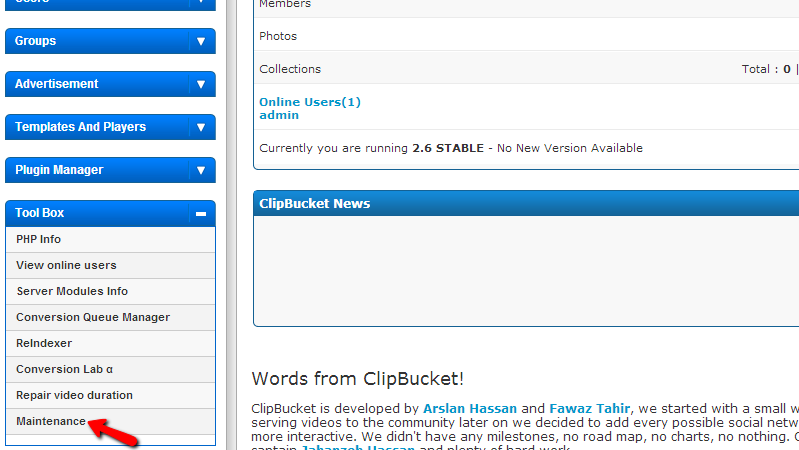
Once you access that page you will be presented with 3 useful options for maintaining your website:
- Remove inactive sessions – This option will allow you to clear all of the inactive user sessions from the database of your website.
- Remove user access log – This option will allow you to clear the generated access log and you will be able to specify how old the access log should be by simply entering the days after which the access log should be cleared.
- Remove user activity feed – This option will allow you to clear the activity feed for your users. You will be able to specify the days after which the activity fee should be deleted and of course the amount of users.
Of course while performing these procedures you would like to have the website disabled. In order to close the website for maintenance please access your admin area and navigate to Stats and Configurations > Website configuration.
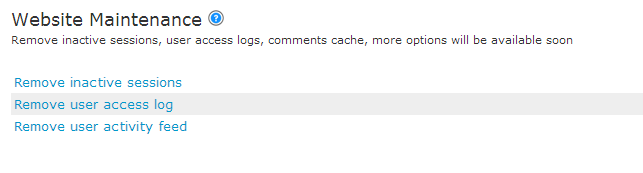
There you will need to find the Website closed option which is the third option in the list and there you will need to change the value to yes so the website can be actually closed.
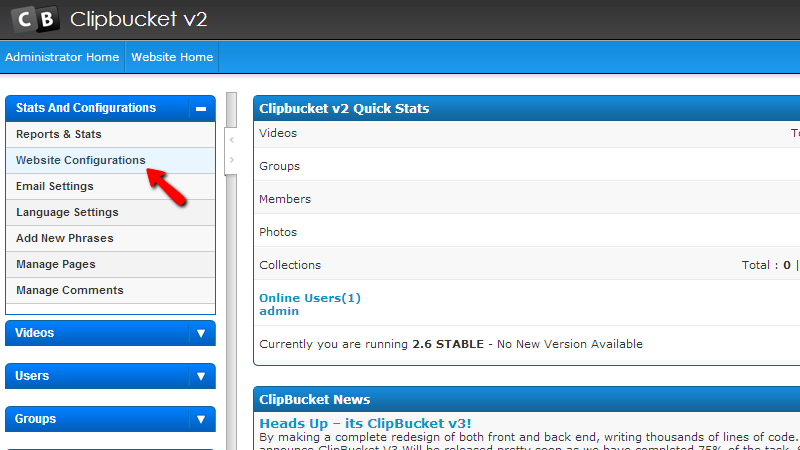
The next option on the same page is where you can put some message for your users while the website is closed.
Congratulations! You can now use the maintenance scripts included in your Clip Bucket website and also to enable/disable your website!

ClipBucket Hosting
- Free Installation
- 24/7 ClipBucket Support
- Free Domain Transfer
- Hack-free Protection
- Fast SSD Storage
- Free ClipBucket Transfer
- Free Cloudflare CDN
- FFmpeg Support
