How to Edit Site Information in Cinematico
Updated on Dec 10, 2015
It is important to set up some basic information for your website through the administrative area. This includes the actual name of your website and some description that will inform your users on what this website is about.
To set that up, you need to access the URL of your Cinematico installation, followed by /settings. Scroll down to the Site Title & Description section and edit the following:
- Site Title - Enter the title of your website.
- Site Description - Enter a short description for your website.
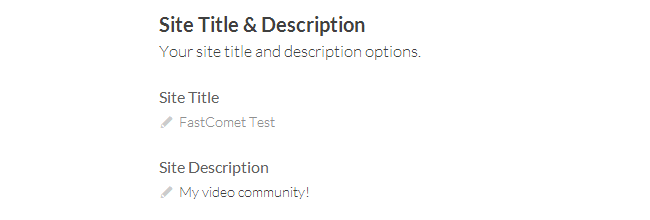
To keep the changes you need to click on the Save button at the bottom-right corner of the screen. The information for your website will be automatically updated and when you open your front-end, you will be able to see that.
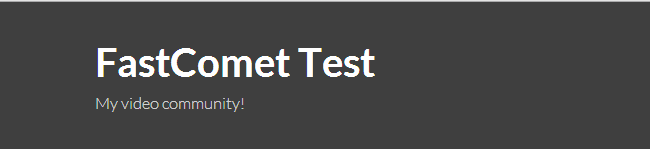
On this page...

Cinematico Hosting
- Free Cinematico Installation
- 24/7 Cinematico Support
- Free Domain Transfer
- Hack-free Protection
- Fast SSD Storage
- Free Cinematico Transfer
- Free Cloudflare CDN
- Immediate Activation
