How to create entries in Bolt
Updated on Dec 10, 2015
This tutorial will review the process of creating entries on your Bolt website. An entry is like a new blog post on your website and will allow you to add different types of content on it. The process is easy and we will review it for a better understanding of how it works.
First, you need to log into your website as administrator. Move your mouse pointer over the Entries option on the left-side menu and then click on New Entry.
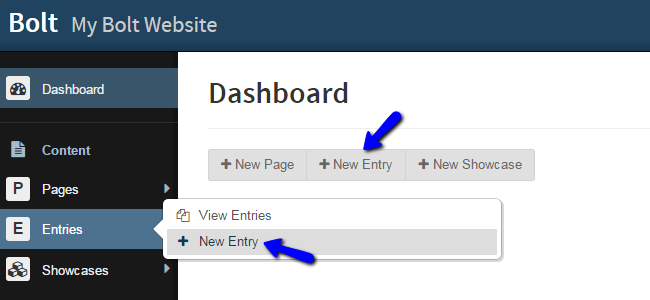
There are five pre-defined tabs that will allow you to configure the new entry per your needs. They are:
- Content - It will allow you to add a title, permalink, teaser and body of your new entry.
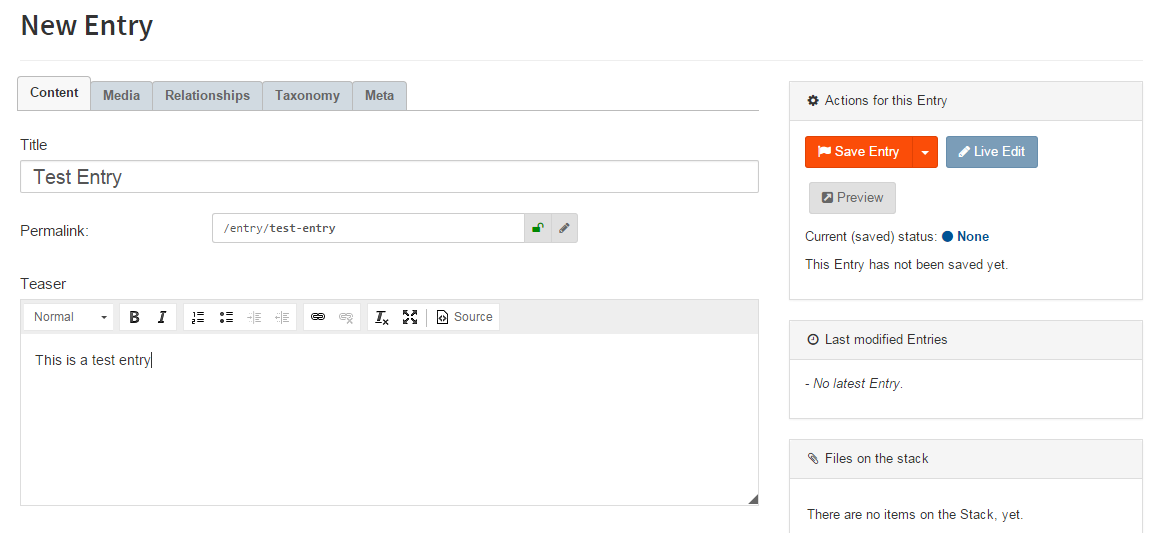
- Media - Specify an image or a video for the new entry.
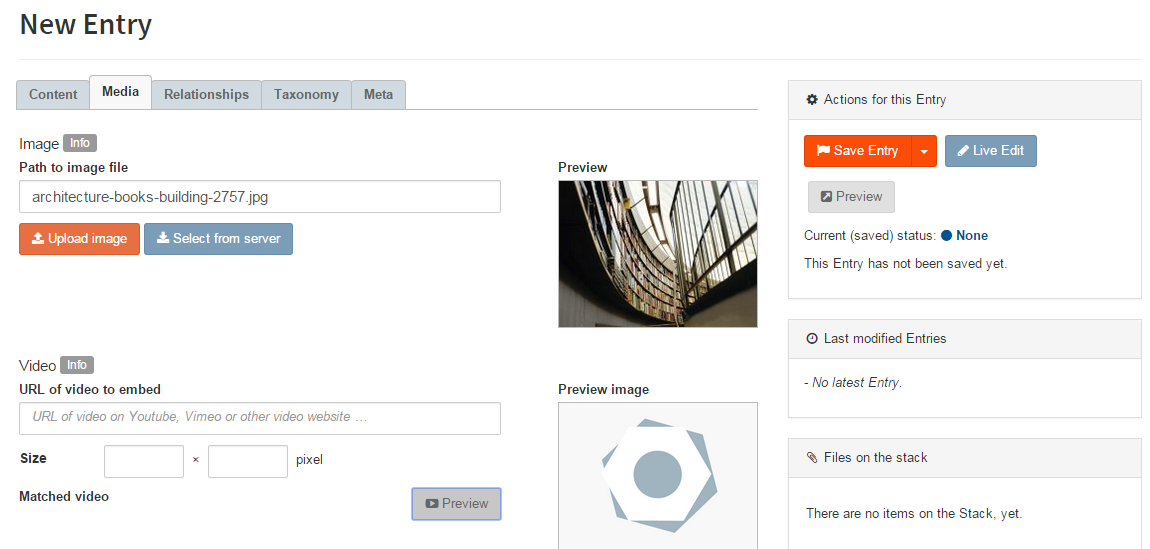
- Relationships - This tab will allow you to link the new entry to an existing page of your website. If you have any pages, you can select them from the drop down box.
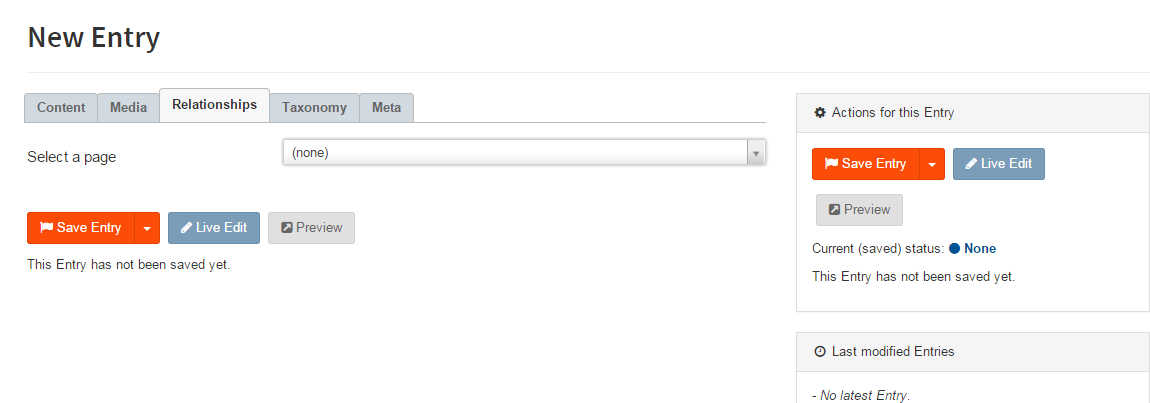
- Taxonomy - The taxonomy tab will allow you to group certain entries together, according to your needs. You will also be able to specify tags for them.
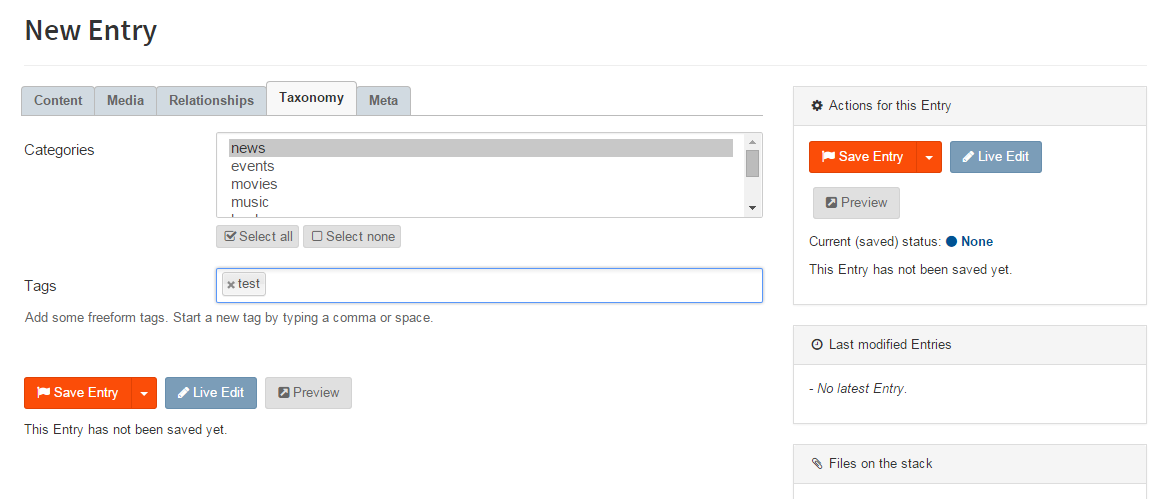
- Meta - Set meta options for the new entry, such as date, status, publisher, etc.
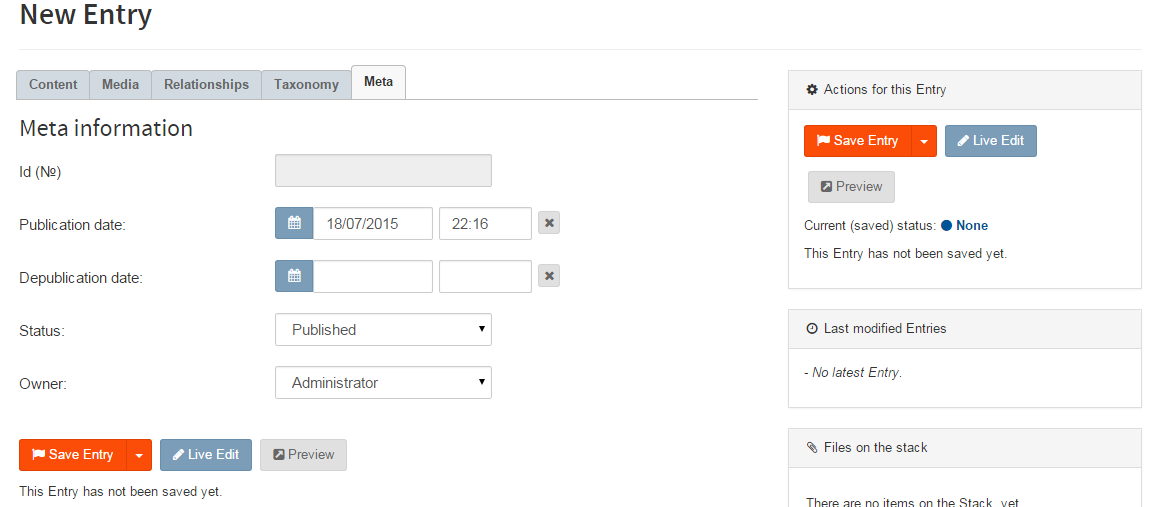
When you are ready with all of the information for the new entry on your Bolt installation, simply click on the Save Entry button to keep the changes. The new entry will be displayed on your website successfully.

Bolt Hosting
- Free Bolt Installation
- 24/7 Bolt Support
- Free Domain Transfer
- Hack-free Protection
- Fast SSD Storage
- Free Bolt Optimization
- Free Bolt Transfer
- Free Cloudflare CDN