Create automated backup of b2evolution
Updated on Dec 10, 2015
b2evolution provides an automated script for creating a backup of your website. This is a good feature that will allow you to create such backups regularly, or at least when you make major changes on your website.
To create a backup of b2evolution, you need to access the administrative dashboard first. Click on the System → Maintenance.
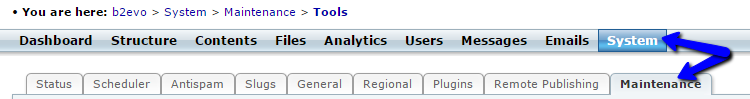
Select the Backup tab and you will be presented with a list of options that you can choose from for the backup:
- Folders & Files - Choose the files to be included in the backup of your website.
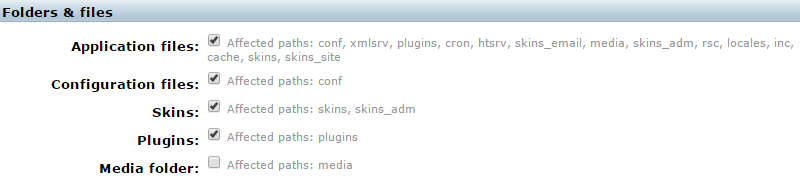
- Database tables - Choose the database tables to be included in the backup.
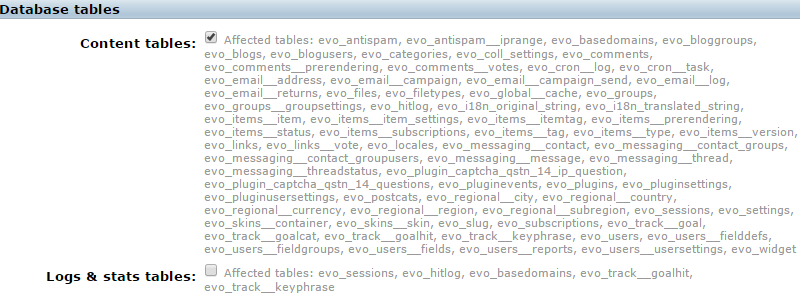
- General Options - Choose if you wish to put your website into maintenance mode while generating the backup. This will ensure that no new data is being added to your website at the time. Also, you can choose to compress the backup as well
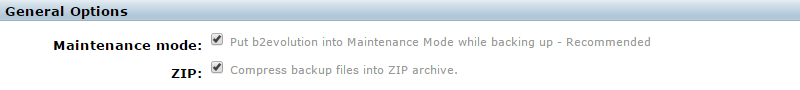
When the backup is generated, it will be stored on your account.
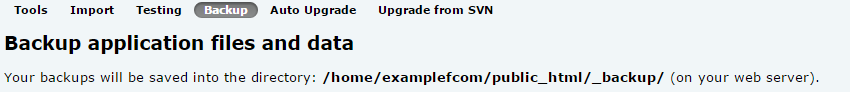
At the top of the same page, you can see the actual location, where the system will store the backups of your b2evolution website.
On this page...

b2evolution Hosting
- Free Installation
- 24/7 Support
- Free Domain Transfer
- Hack-free Protection
- Fast SSD Storage
- Free Windu Transfer
- Free Cloudflare CDN
- Immediate Activation