Arastta Gift Vouchers
Updated on Dec 10, 2015
Gift Vouchers are the second most wanted gifts in the United States and are ranking on the top spots in other countries too. Leaving the choice of what to buy to the one receiving the gift makes these vouchers the perfect gift. This is the reason why most stores offer Gift Vouchers from 5 to 500 dollars. In Arastta you have a pre-set gift voucher form that customers can use in order to send vouchers to others. However you can also send Gift Vouchers yourself.
To learn how to add and send Gift Vouchers, please follow the steps below:
Step 1 Add Gift Vouchers in Arastta
In order to create a new Gift Voucher you will need to login to your admin area and navigate to Marketing>Gift Vouchers.
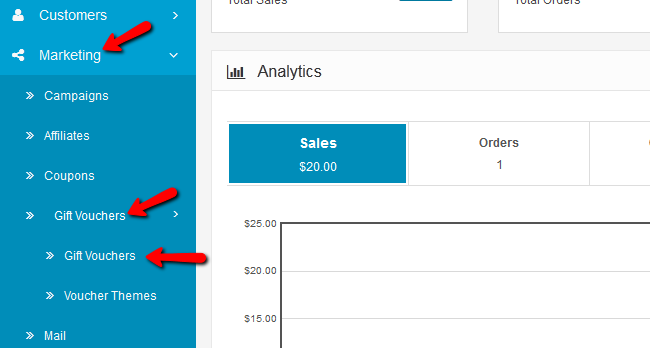
Here you can see any vouchers that your clients have purchased for each other as well as the vouchers you have added. To add a new voucher click on the green Add New button.
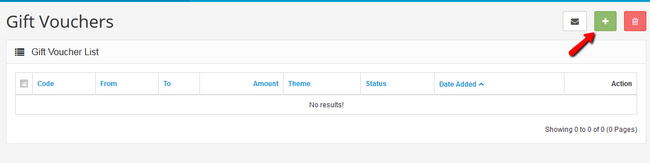
You have to fill the configuration fields for sender and recipient:
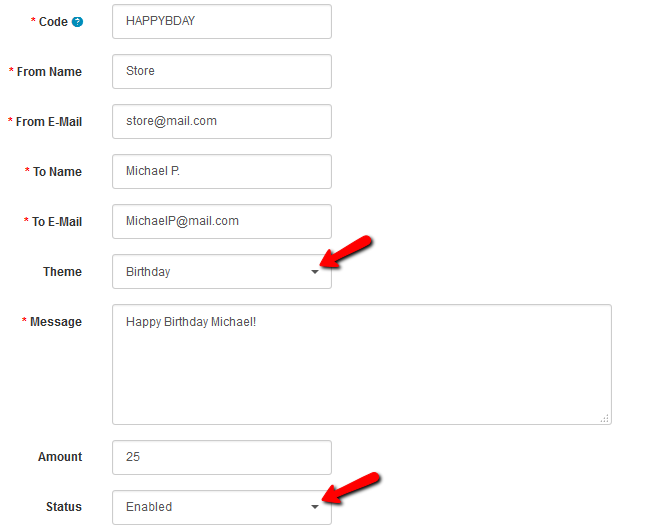
- Code – The code the customer will have to enter when using the voucher
- From Name – The name of the sender
- From E-Mail –The email address of the sender
- To Name – The name of the recipient
- To E-Mail – The email address of the recipient
- Theme – Here you can choose a voucher theme (birthday, Christmas or a custom one)
- Message – The message you want to convey
- Amount – The amount of money the voucher will deduct from the total sum when used
- Status – Enable/Disable the voucher
When you are ready, click on the green Save button located at the top right corner of the page to create the voucher.
Step 2 Send Gift Vouchers via Arastta
Now you will be redirected to the Voucher list from where you can send the voucher.
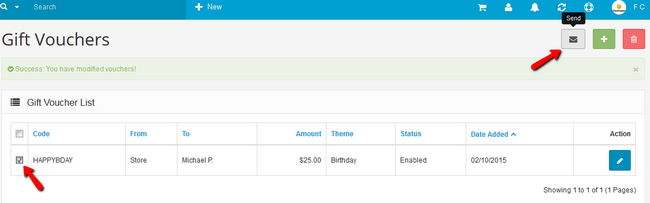
You will need to select the voucher you wish to send and click on the Send button marked with a letter icon.
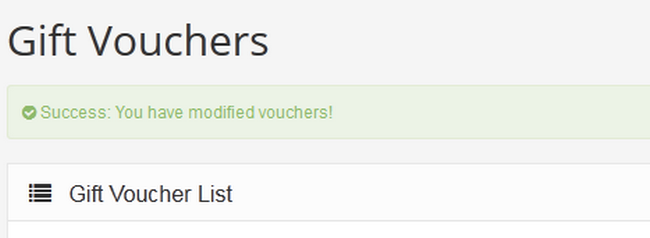
You will receive a confirmation that the operation was successful and make one of your customers very happy.

Arastta Hosting
- Free Installation
- 24/7 Arastta Support
- Free Domain Transfer
- Hack-free Protection
- Fast SSD Storage
- Free Cloudflare CDN
- Free Arastta Transfer
