Arastta Affiliates
Updated on Dec 10, 2015
The Arastta affiliate program gives you the opportunity to increase the traffic and sales by building a network of affiliates who can bring additional customers in return for a % of their purchases on the site.
Your customers have the option to register for the affiliate program by themselves but if somehow there is an issue with the registration, you can manually register them after they provide you with the required information.
To include a customer in the affiliate program, please follow these steps:
Affiliate Approval
Note that you will also have to approve registered affiliates from the Affiliate list page before they can start earning via the Affiliate Program
Step 1 Add Affiliates Manually
To manually register a customer for the affiliate program you will need to access the admin dashboard of your Arastta store and navigate to Marketing>Affiliates.
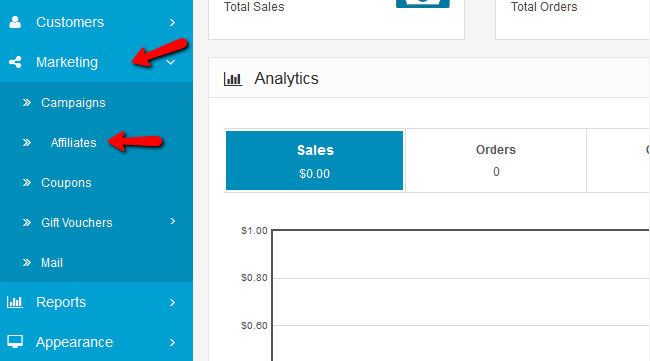
Click on the Add New button.
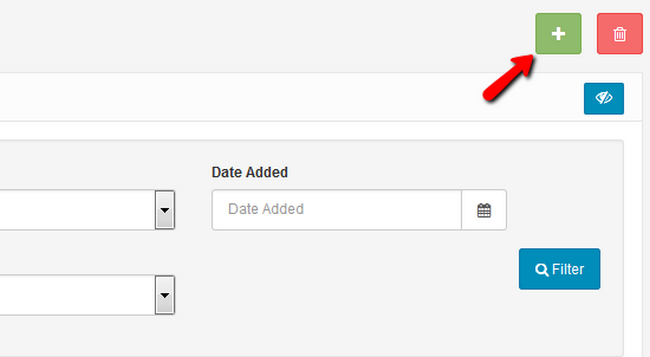
Now you will have 2 tabs with information fields to fill. In the General tab you will have to fill the user’s personal information and address.
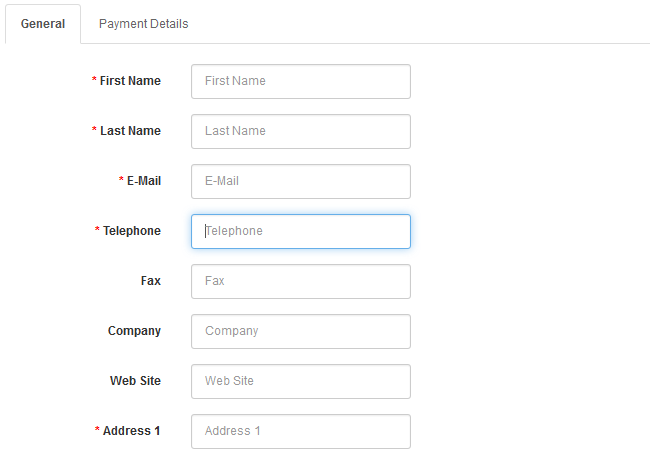
A random code will be generated. This code will track the affiliate’s activity (the customers he attracts to the store).
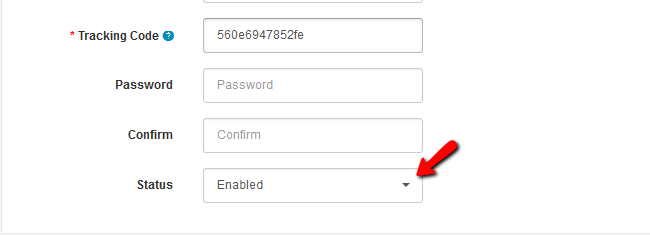
You will also need to create a password for the Affiliate, confirm it and provide it to him when you get in touch.
Step 2 Configure the Payment Details for the Affiliate
In the Payment Details tab you will have the following options:
- Commission (%) – This is the % the affiliate will receive from each order from a customer he attracted.
- Tax ID – Here you can select to tax the commission %
- Payment Method – The way the affiliate will receive his commission
- Paypal Email Account (if you selected PalPal as a payment method)
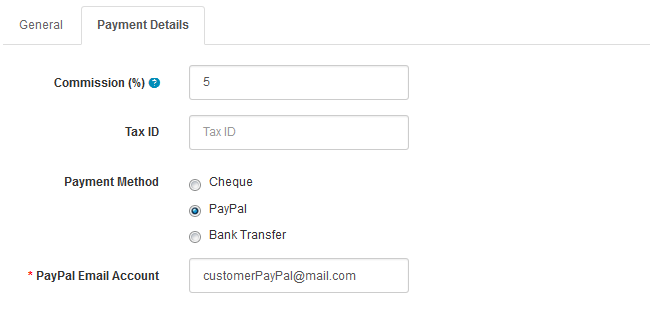
Different Payment methods will require different information to be configured correctly. We used PayPal as an example since it one of the most popular and secure payment methods. Click on the Save button located at the top right corner of the page when you are done.
Step 3 Manually Approve the Affiliate
After you have added the affiliate you will need to manually approve the entry. You can do that by going back to the Affiliate list page.
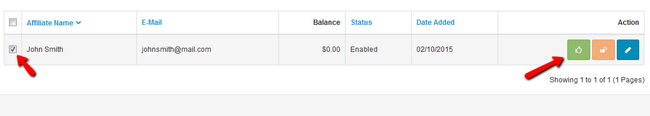
Select the Affiliate(s) you wish to approve and hit the Approve button.
The affiliate has been successfully added, configured and approved. Now he can start bringing more customers to your Arastta Store in return for a small commission percentage.

Arastta Hosting
- Free Installation
- 24/7 Arastta Support
- Free Domain Transfer
- Hack-free Protection
- Fast SSD Storage
- Free Cloudflare CDN
- Free Arastta Transfer