How to Add a Privacy Policy in WordPress
Updated on May 11, 2023
A Privacy Policy is now required for all websites. If you are a blogger, business owner, or freelancer, you should include a privacy policy on your website.
If you're still unsure about what a Privacy Policy is and why you need one for your website, this guide is for you. By the end of this guide, you will have learned how to create a privacy policy and will be able to add one to your WordPress website.
This post includes:
What is a Privacy Policy?
A privacy policy is a statement or legal document that explains how a party collects, uses, discloses, and manages a customer's or client's data. It satisfies a legal requirement to protect the privacy of a customer or client.
Every website collects data from its users in a variety of ways. Many countries require websites to disclose the information they collect about their visitors and how this information is used.
Below are some of the ways in which WordPress website gathers user information:
- Comment forms: Collecting the user’s name and email address through comment forms.
- Google Analytics: Using Google Analytics to track user behavior and traffic source.
- Contact forms: Collecting user details through your website’s contact form.
- Advertisement: If you are allowing third-party website advertisements using Google Adsense, Facebook Pixels or other ad-platforms tracking code.
- Subscriber list: Collecting user details to add them to your email subscription list.
If you use any of these methods to collect information about your users, you must have a privacy policy page published on your website.
Why you Need a Privacy Policy on Your WordPress Website?
Having a privacy policy page on your website protects your company from legal issues and fosters user trust. A privacy policy is also required for the following reasons:
- Helps in SEO: Google and other search engines love to rank sites with high authority. A privacy policy is one way to build trust with search engines.
- Running online advertisements: If you want to run online advertisements on platforms like Google Adsense or Facebook Ads you will require a privacy policy of your website.
- Adherence to the law: Government agencies like FTC (Federal Trade Commission) require you to have a privacy policy for your website.
You will also need a privacy policy on your website to comply with GDPR (General Data Protection Regulation) and CCPA (California Consumer Privacy Act).
What is the General Data Protection Regulation (GDPR)?
The General Data Protection Regulation 2016/679 is an EU law regulation on data protection and privacy for all individual European Union and European Economic Area citizens. It also covers the transfer of personal data outside of the EU and EEA.
This law applies to all websites, even if you are not located in an EU country.
What is the California Consumer Privacy Act (CCPA)?
The California Consumer Privacy Act is a state statute aimed at enhancing privacy rights and consumer protection for California residents in the United States.
This law applies to websites that collect personally identifiable information from California residents.
What Should You Include in Your Privacy Policy?
Typically, your privacy policy page should include all of the methods by which you collect or intend to collect user information on your website.
You should write the following information on your Privacy Policy page:
- The details about the data you collect from users visiting your website.
- Explain to users how you collect their information. For example, it could be through web beacons, site logs, cookies, signup forms, comment forms, etc.
- If you use any third-party ad networks like Google Adsense, mention them all.
- Explain your intent to collect user data. This could be for optimizing your website, improving user experience, customizing your web page content based on visitors’ browser type and/or other information.
- Explain how users can opt-out of these cookies and include links to opt-out pages on your site and third-party advertiser websites.
- Tell your users how they should contact you if they have additional questions or require more information about your Privacy Policy.
There are numerous methods for including a Privacy Policy in your WordPress website. There are dozens of websites and WordPress plugins available on the internet that can assist you in quickly creating your privacy policy page.
3 Easy Ways To Create A Privacy Policy
This guide will go over three simple ways to create a Privacy Policy page for your WordPress website.
Use WordPress Inbuilt Privacy Policy
A standard policy page would suffice if you have a simple blog or basic e-commerce. To assist the community, the most recent version of WordPress now includes an inbuilt Privacy Policy, which allows you to easily create a privacy policy page for your WordPress website. If you haven't updated WordPress yet, we recommend that you do so soon.
Follow the steps below to add a Privacy Policy using the WordPress default privacy policy generator:
From your WordPress dashboard, go to Settings → Privacy.
WordPress has already created a privacy policy page for your website. You can use the "Use This Page" or "Create New Page" buttons to use this drafted page as your Privacy policy page or to create a new one.
If you want to edit or make changes to the default draft, you must first click the "Edit" button:
A new page will now open where you can edit and make changes to your Privacy Policy page.
It contains sections that explain how a WordPress website may collect personal information. It will include sections such as:
- Who we are;
- What personal data we collect and why we collect it;
- How long we retain your data;
- What rights you have over your data;
You'll also notice sections with no information beneath them. Contact forms, Analytics, How we protect your data, and many other sections are examples.
In the case of contact forms, you can specify what information you collect from visitors and how you intend to use it. Similarly, go through such sections and complete the privacy policy page in accordance with GDPR and CCPA guidelines.
If you are having trouble completing the privacy policy, our second method will undoubtedly assist you. In the second method, you'll learn about a few tools that can help you create your privacy policy, which you can then easily copy and paste into the above editor to publish.
After reviewing your Privacy Policy page, click on the “Publish” button to save your changes.
Now, let’s add your Privacy Policy page link in WordPress. You can add a link to your Privacy Policy page in the footer of your website. Follow the below steps to do so:
- First, you will need to create a new custom menu by visiting Appearance → Menus;
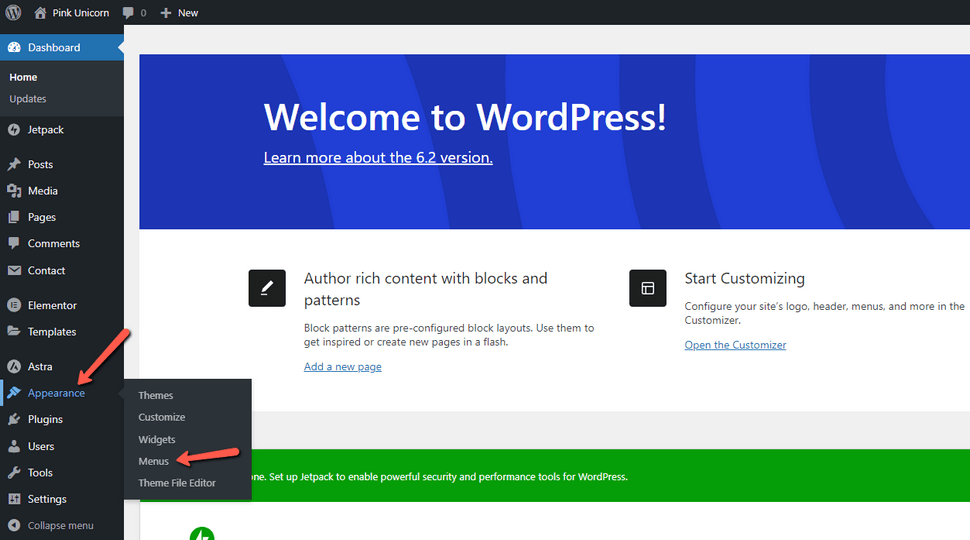
- Provide a Menu Name for your custom navigation menu and click Create Menu;
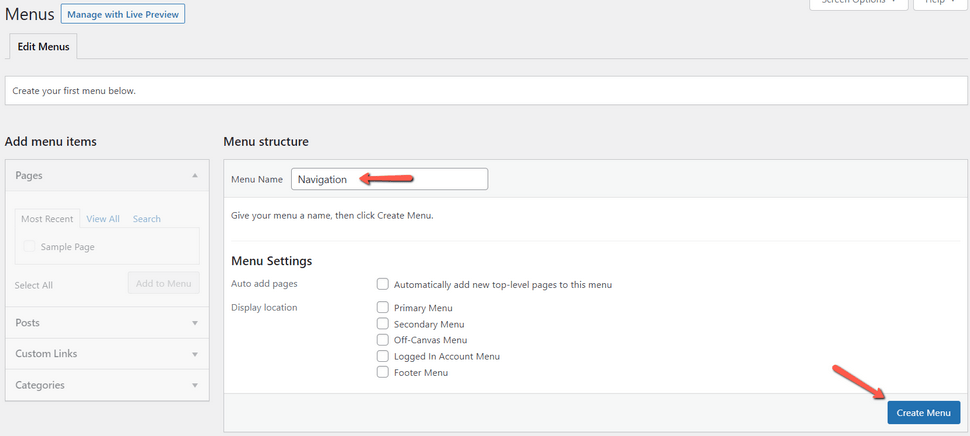
- On the left column, click on the “View All” tab to view all the pages and select all the required pages you want to add. And then click on the “Add to Menu” button.
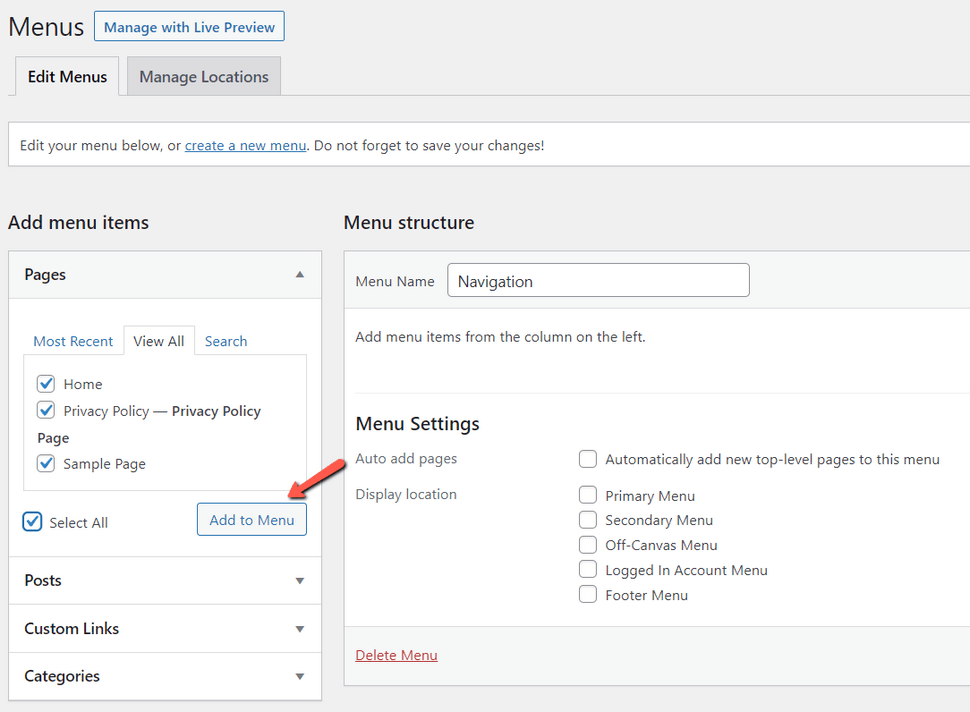
- All your selected pages will appear under your newly created menu. You can now arrange menu items by simply dragging them up or down.
- Click on the “Save Menu” button to save your changes.
- Go to Appearance → Widgets:
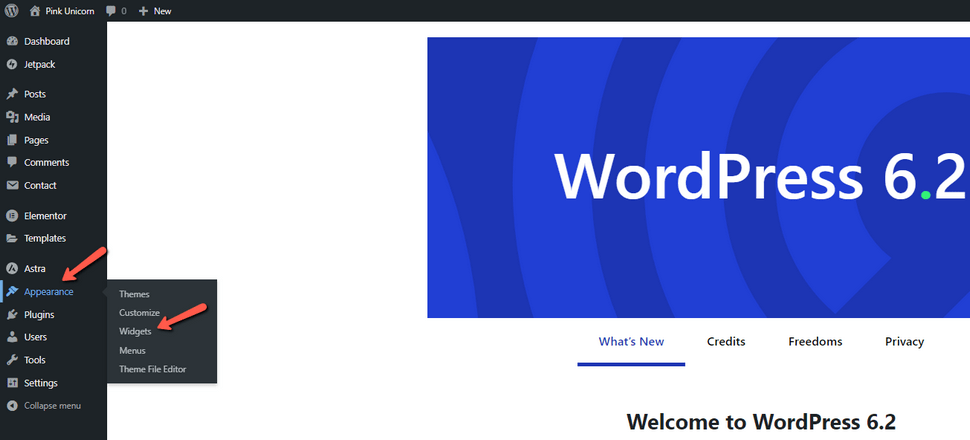
- Click on "Footer”, or another widget you have already created and then on the “+” button:
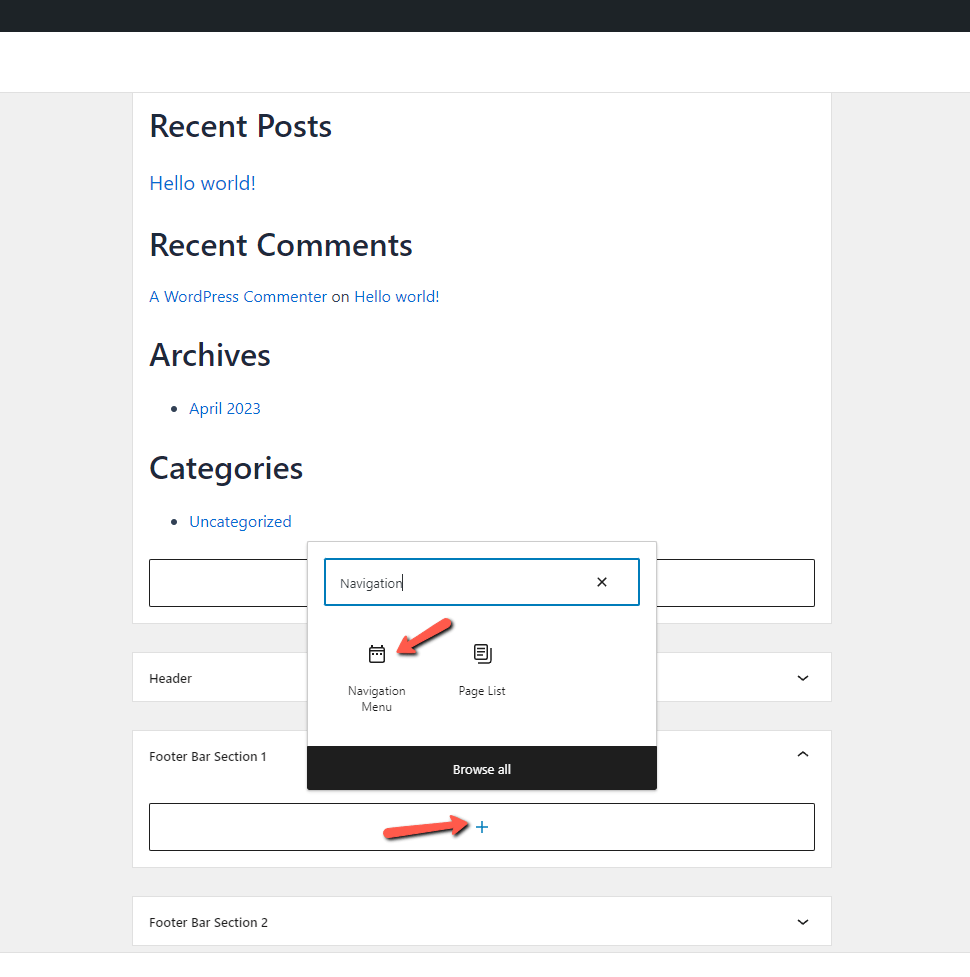
- In the Select Menu drop-down options, select the custom navigation menu you created earlier and the changes will be applied automatically.
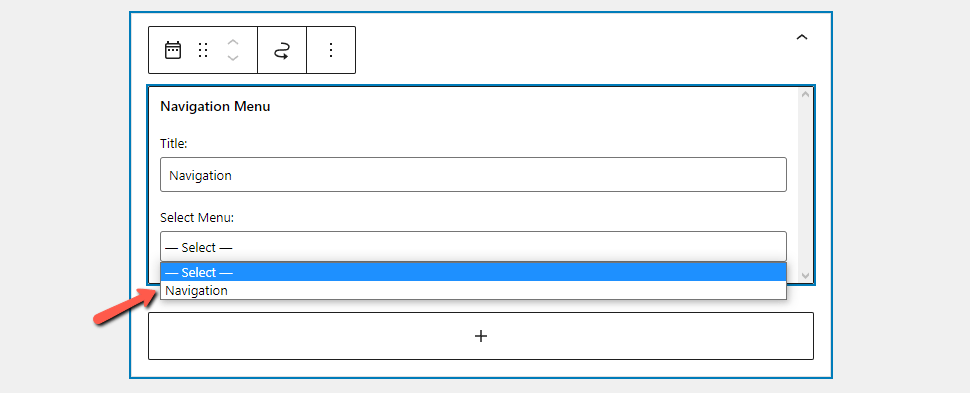
- Once this is done, you will be able to see a preview of the newly created menu's appearance.
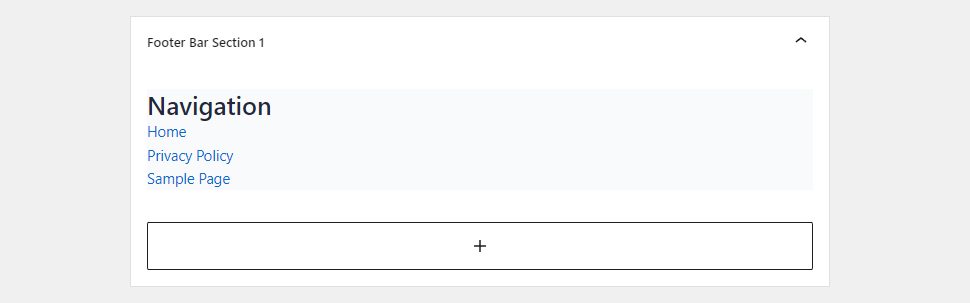
If you are happy with your changes, don't forget to save them! The Privacy Policy page link is now added successfully in the website footer.
Use WordPress Privacy Policy Generator Plugins
WPLegalPages Free Plugin
WP Legal Pages is a well-known WordPress privacy policy plugin. For simple websites, the standard policy generated by this plugin is sufficient. It also includes any other legal pages that may be required on a website.
There is also a WP Legal Pages Pro WordPress plugin that can be used to create a custom privacy policy that covers all of the different aspects that a small business website would typically do, such as lead capture, marketing, user profiling, disclaimers, and so on.
Features:
- 25+ ready to use legal templates
- Easy to install
- Easy to edit policy pages
- Option to force agreement
WordPress plugins make the process of creating a Privacy Policy much faster and easier than the methods described above. We have listed three top WordPress Privacy Policy generator plugins that will allow you to quickly create your Privacy Policy:
WP Auto Terms
WP Autoterms helps you create three legal pages on your WordPress website such as a Privacy Policy, Terms & Conditions agreement or Cookies Policy.
Features:
- Create a Custom Legal Page
- Automatically link to your legal pages
- Notify users when you update your legal pages
Terms of Service & Privacy Policy Generator
This plugin generates "Terms of Service" and "Privacy Policy" texts based on the information on your website/company. The Pugin employs generic versions of Automattic's Terms of Service and Privacy Statement.
Features:
- Generates “terms of use” and “privacy policy”.
- Provides shortcodes.
Note: This is an old plugin and has not been updated for the last 4 years. However, it has 6,000+ active installations. It’s recommended to use updated plugins that support the latest version of WordPress.
Use Third-Party Tools To Generate A Privacy Policy
You can also use some third-party tools to generate a Privacy Policy page for your website.
But one major drawback of using these tools is that you have to generate, copy and reformat each time you want to update your Privacy Policy for your website.
Apart from this, these tools are a great way to generate high-quality legal pages for your website, and below are the top 3 privacy policy generators available on the market today:
TermsFeed
TermsFeed produces high-quality legal documents in minutes and has reasonable pricing. It is the most efficient, user-friendly, and effective overall privacy policy generator on the market today.
Pros:
- Very easy to use
- One-time cost for legal document generation
- Only pay for what you need
- User-friendly interface, even for people who aren’t tech-savvy
- Personalized app or website privacy policy generation
Cons:
- Free templates don’t include all legally-mandated clauses
- Free policies not as in-depth and comprehensive as premium policies
Iubenda
Iubenda makes it simple and easy to create, update, and integrate policies. You can update your policy whenever you want using the Iubenda dashboard. It can easily generate professional, self-updating policies that are easily customizable from 650+ clauses.
Pros:
- Supports multiple languages and countries
- 650+ legal clauses crafted by a team of legal experts in international law
- Always up-to-date and compliant with the latest regulations
- Multiple ways to integrate the privacy policy
- Beautiful user-friendly interface
Cons:
- Limited basic/free plans
- Recurring payments or payments on a monthly/yearly basis
FreePrivacyPolicy.com
FreePrivacyPolicy.com includes a number of compliance verification tools to assist you in effectively protecting your customers' privacy while limiting your liability, all while adhering to the most significant state and federal privacy laws and third-party initiatives. They've assisted 815,960 website owners in creating nearly 900,000 understandable, comprehensive, and (mostly) legally-compliant policies for the low, low price of free.
Pros:
- No payment or sign-up involved
- Only pay for the add-ons you want
- Comprehensive legal coverage
Cons:
- The Questionnaire is long, takes a while to fill out the information
- The Privacy policy must be downloaded, no accessible web version
- Free policies don’t include all clauses
Using these policy generators, you can get high-quality legal statements as easy as ticking a few boxes and making sure your website is compliant with GDPR and CCPA guidelines.
Conclusion
No plugin or third-party tool can guarantee complete GDPR compliance. It can, however, help you get started on the path to GDPR compliance. If you are on a tight budget and want more control over your privacy policy, opt for WordPress plugins, which are less expensive than third-party tools.
That's it. We hope this guide was useful in adding a Privacy Policy to your WordPress website. Leave your thoughts in the comments section below!
We hope you find this article useful. Discover more about FastCloud - the top-rated Hosting Solutions for personal and small business websites in four consecutive years by the HostAdvice Community!

WordPress Hosting
- Free WordPress Installation
- 24/7 WordPress Support
- Free Domain Transfer
- Hack-free Protection
- Fast SSD Storage
- Free WordPress Transfer
- Free CloudFlare CDN
- Immediate Activation
