What are IP and TCP?
Updated on Oct 15, 2024
In this digital age we live in, seamless and reliable communication between devices forms the backbone of the Internet. At the core of this communication are two vital protocols that make this communication possible: the Internet Protocol (IP) and the Transmission Control Protocol (TCP). You might have even encountered the term “TCP/IP” named after them for their importance to the online world. Without these two protocols, online data exchange would not be how we know it today because they drive communication in the vast network of machines that comprises the Internet.
This article focuses on IP and TCP precisely due to their importance. Read on to learn what they do and how they facilitate data exchange, enabling us to utilize the Internet.
This post includes:
Internet Protocol
The Internet Protocol, or IP for short (not to be confused with IP address, as we will clarify next), is responsible for labeling and transmitting data from a sender to a recipient.
Firstly, let us clarify something. We have all heard the abbreviation “IP” instead of “IP Address.” However, we already established that “IP” stands for Internet Protocol. So, why the discrepancy? In reality and for convenience’s sake, we use “IP” instead of “IP Address” because it is more convenient to say, which is fine. People rarely discuss the protocol in everyday conversations, so if you say “IP” to someone, they will probably think you mean the address.
The shared abbreviation also reflects the close relationship between the two terms. An IP Address is a specific part of the Internet Protocol. We all know what an IP Address is: a unique numeric (IPv4) or alphanumeric (IPv6) address that every device online has. This address is used to identify a device’s location online, allowing other devices to communicate with it. You can think of it as the physical addresses we have today; they are very similar.
The Internet Protocol is capable of sending data via those IP addresses. Its job is to label each packet (read about them in the section below) of data with the address it is supposed to go to and then find the quickest possible route to the recipient. As we already know, the Internet is a fathomless network of devices, so that route can go through multiple devices before it arrives at the correct one.
A way to imagine what the Internet Protocol does is to imagine a machine split into different parts to be delivered to the same place. Each part has a label containing its destination, and each is sent on its way via the most direct route. Sometimes, it is not the same route as the rest due to congestion or outages along the way. Ultimately, however, all the packages arrive in the same place. What about putting it all together again, though?
That is where the Transmission Control Protocol comes into play.
Transmission Control Protocol
The main job of the Transmission Control Protocol is to ensure data arrives from the sender to the recipient intact, in the correct order, error-free, and without any loss.
Additionally, TCP breaks down the data into manageable chunks – the “packets” we mentioned above. It also assigns sequence information to each chunk so the recipient can reconstruct the data correctly. That is a graceful way of ensuring that any interruptions during the data transmission do not result in having to send a whole load of data again. Instead, only the packets that did not arrive have to be resent. That is something else TCP is responsible for: it keeps track of what packets have arrived and reports any errors or losses. If anything has been lost along the way or any errors have occurred, TCP will retransmit the necessary packets until they go through or the connection is closed.
TCP also reassembles the data according to the sequence information on each packet. Then, the device or application that received the data can utilize it as per the data’s function.
Finally, on the topic of packets and before we close off this tutorial, you can run a simple command to check for any loss of packets which might indicate an unstable connection. Simply open a Command Prompt (type in “Command Prompt” in Windows’ Start menu) or your preferred application and run this command:
ping -n 5 8.8.8.8
This will send five packets of harmless, empty data to Google’s servers. The number 5 after -n is how many times your PC will “ping” the IP after that number. The end result should look like this on a stable connection.
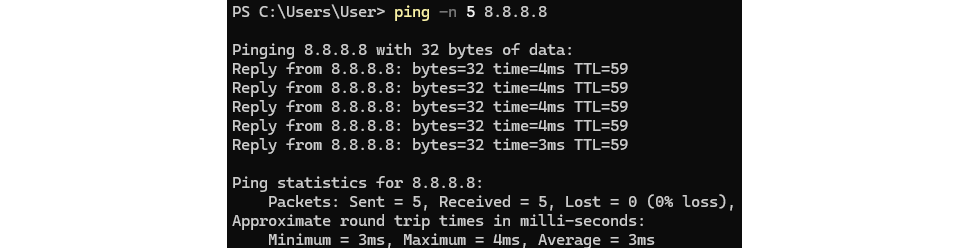
As you can see, no packets lost!
The Core of the Internet
It probably makes more sense now why these two protocols are at the core of what powers the Internet. Together, they are responsible for the flow of data between devices; without that flow of data, the online world would not exist.
While IP focuses on addressing and routing, TCP ensures each piece of data arrives in order, intact, and without duplication. This duo lays the groundwork for the reliable, secure, and structured communication that makes modern digital interactions possible. Understanding these two protocols is vital to grasping the inner workings of the Internet.
We hope you find this article useful. Discover more about FastCloud - the top-rated Hosting Solutions for personal and small business websites in four consecutive years by the HostAdvice Community!

SSD Cloud Hosting
- Free Domain Transfer
- 24/7 Technical Support
- Fast SSD Storage
- Hack-free Protection
- Free Script Installation
- Free Website Transfer
- Free Cloudflare CDN
- Immediate Activation