How to Request Right to Be Forgotten
Updated on Oct 19, 2022
Due to the European Union's data privacy law: The General Data Protection Regulation, or the GDPR, each customer has the right to request their personal data stored by FastComet to be permanently deleted. You can do that by following the steps below:
- In order to submit the Right to be forgotten request, you need to log in to your account on my.fastcomet.com, click on the ""Hello, Client's name" drop-down in the upper right corner, and select Privacy Settings.
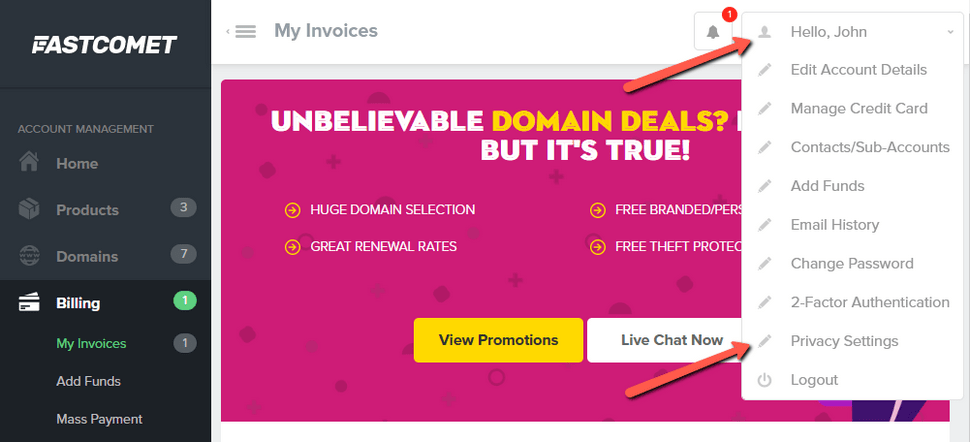
- On the next page, you just need to click on Right to be forgotten.
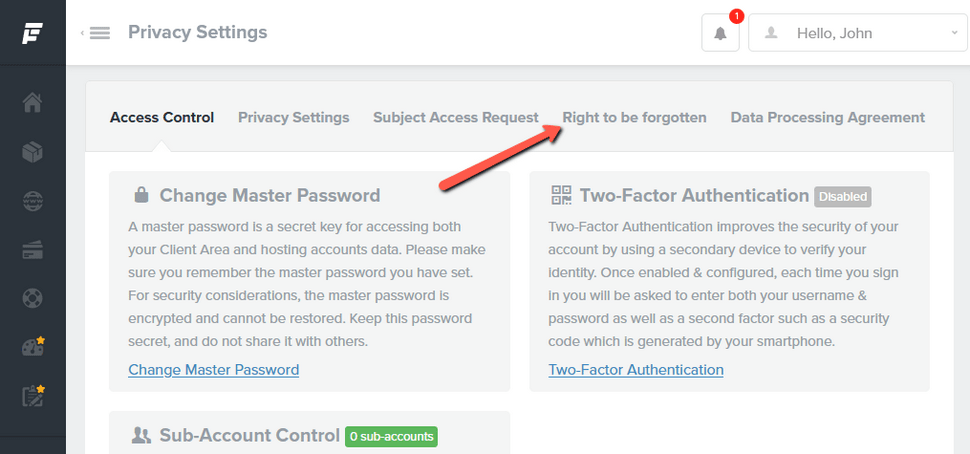
- Once you click on Right to be forgotten, you will be redirected to the page with information regarding the changes that are going to be performed to the account after the request is fulfilled. Then you can submit your request by clicking the Withdrawal button.
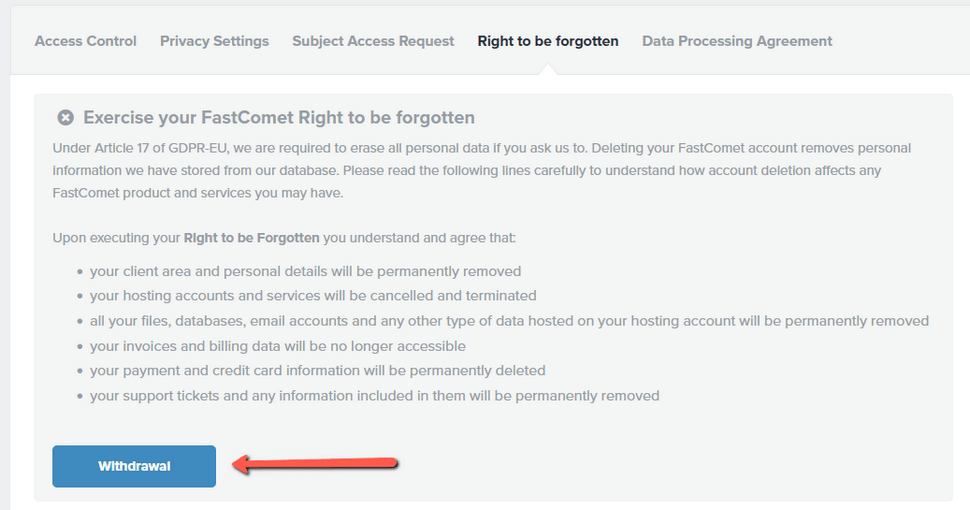
Keep note that when a Right to be forgotten request is submitted, a ticket is opened with the Billing Department. A representative from the Billing Team will review your request as well as the services within your FastComet account and further assist you with finalizing the deletion of your personal information.
We hope you find this article useful. Discover more about FastCloud - the top-rated Hosting Solutions for personal and small business websites in four consecutive years by the HostAdvice Community!

SSD Cloud Hosting
- Free Domain Transfer
- 24/7 Technical Support
- Fast SSD Storage
- Hack-free Protection
- Free Script Installation
- Free Website Transfer
- Free Cloudflare CDN
- Immediate Activation
