How to Make Advanced Payments for FastComet Hosting Services
Updated on Nov 22, 2023
Some of our services need to be renewed at set intervals (hosting, domains, etc.), and that is typically done automatically on their due date. However, we at FastComet allow you to make unscheduled advanced payments on your account and renew these services at any time before they expire. You can also choose their renewal duration during the process. Renewing your service in advance prior to its renewal date provides you financial breathing room and peace of mind, knowing that it is good to go for the future.
This post covers:
How to Renew Your Hosting Plan in Advance
Before you make any advanced payments you must make sure the service in question has no outstanding invoices. If there are any such invoices then you must contact our Billing Department or our Customer Care team via our LiveChat for further assistance, or simply proceed with submitting the payment for the issued invoice. You will also be able to change the billing cycle when renewing your hosting plan this way.
If all your payments are in order and you wish to renew your purchased service beforehand, prior to the invoice is generated, you can do so directly from your FastComet Client Area. Here are the steps you need to take.
- Sign in to your FastComet account;
- To make an advance payment for a hosting plan after accessing your Client Area scroll down the Home screen and navigate to the Active Products section;
- Click on the arrow next to the View Details button, next to the package you want to make a payment for;
- Select Renew from the drop-down menu;
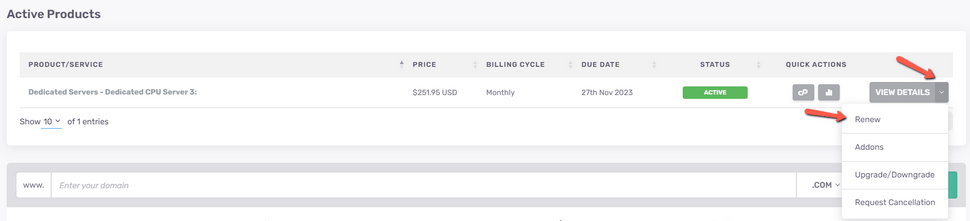
- You will be forwarded to the Renewal page associated with the desired service;
- Select the term (billing cycle) you wish to pay in advance;
- After confirming that everything is satisfactory, hit the Renew button;
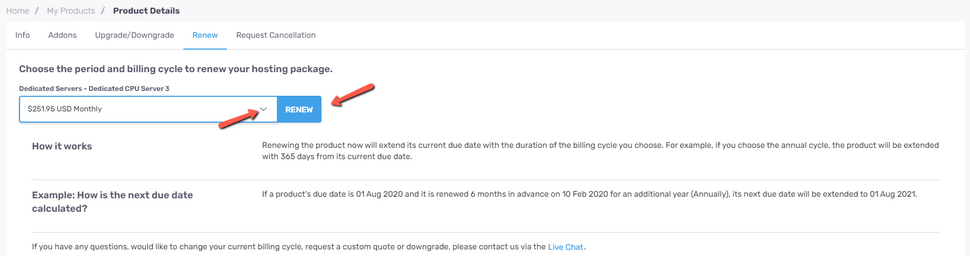
- A pop-up will request for your confirmation;
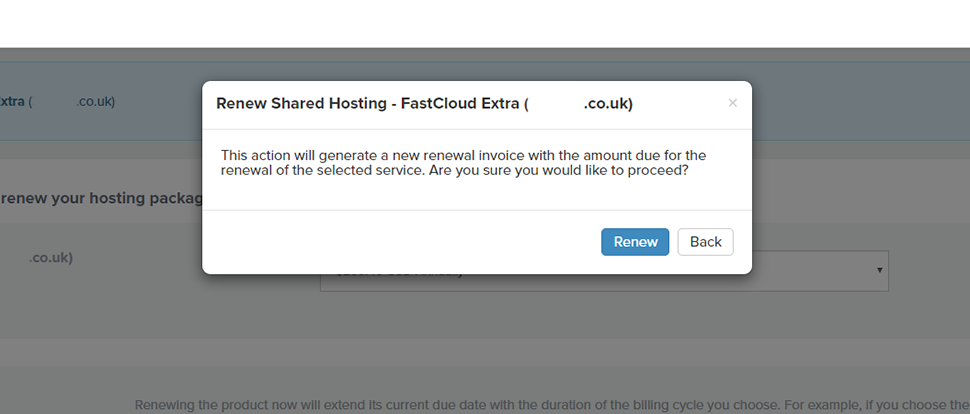
- Click on Renew and proceed. This action will generate a new renewal invoice with the amount due for the renewal of the selected service.
The final step will take you to the invoice itself, where you can select the method you want to use to pay it: PayPal, Credit/Debit Card.
How to Renew Your Domain in Advance
If you have registered a domain with us you can renew it prior to its due/expiration date as well. Most domains can be renewed prior to their due/expiration dates, however, please keep in mind that some (mainly country-specific or niche ones) have certain restrictions that may prevent that. If you are uncertain if your domain can be renewed in advance, or the option in your Client Area is missisng, please contact us via ticket or chat and we will be happy to assist you!
In order to renew your domain prior to its due/expiration date, you must first log into your account on our website, and then click on Domains (either in the bar on the left, or the hexagonal button in the Client Area). Then, follow these steps.
- Locate the domain you want to renew and click on Manage Domain next to it.
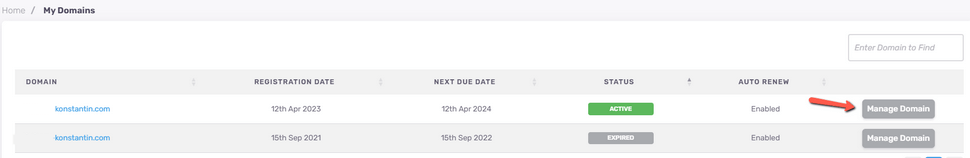
- You will see the domain's information on the next page, and a Renew Now button. Click it to proceed;
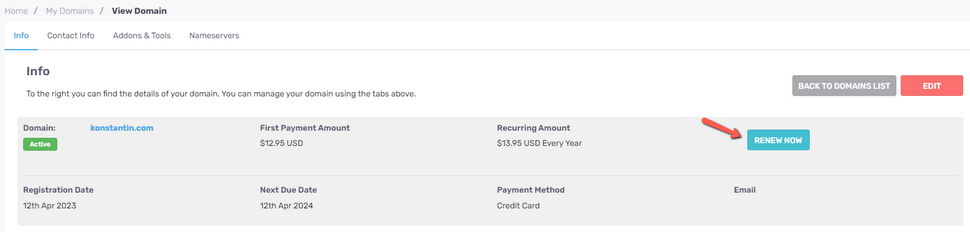
- Select your domain, choose the renewal period from the drop-down menu on the right, and finally click Order Now. If there are any days left in the domain's current cycle you will not be able to renew for the maximum amount of time the Registrar allows. For example, we will not be able to renew our domain below for ten years (the maximum a .com comain can be renewed for), as it has not yet expired and has days left to go before that happens;
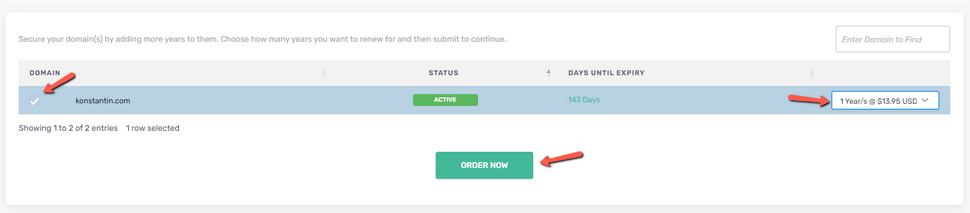
You will be taken to the invoice page, where you can pay via PayPal or Credit/Debit Card.
How to Submit a Payment for an Issued Invoice
After ordering the renewal of your service (hosting, domain,etc.) you will be taken to an invoice page, where you can pay it directly.
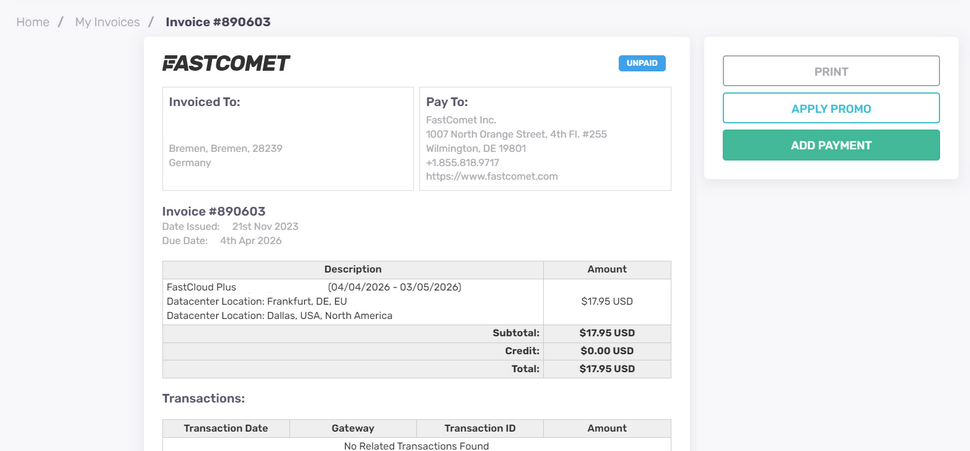
Click Add Payment and select either PayPal or a Credit/Debit Card. If you select PayPal you will be redirected to the PayPal payment gateway and asked for your PayPal information. To pay your renewal invoice using Credit/Debit Card, choose the Credit Card payment method and click Pay Now. If you wish to use an already saved credit card on file you can choose it instead.
Keep in mind that any Credit balance you have on your account with us will be used the moment a new invoice is issued. If that invoice is the one you just made for the renewal of your service, it will be fully or partially covered by your Credit. If there is a difference left, you will still have to use a PayPal account or a Credit/Debit card to cover it.
How to Change Your Billing Cycle
If there are any invoices due for a service you have purchased with us please contact our Billing Department via ticket to change the frequency of payments.
If you wish to change your billing cycle beforehand, prior to the renewal invoice is generated, please check out the prior two sections of this tutorial. In each of them you will find a description of how to renew a service and change its renewal cycle.
However, the methods described above will only work for the invoice generated when paying in advance. If you wish to change a service's billing cycle in general, without renewing it, please contact our Billing Department via ticket.
Finally, please keep the following in mind when changing billing cycles or paying in advance for hosting plans;
- Shared plans can be billed up to 3 years;
- Existing VPS can be billed up to 3 months;
- Dedicated Servers can be billed up to 3 months.
What Payment Options are Available?
The following payment options for service renewal are available.
- Credit/Debit Card (Visa, MasterCard, American Express, Discover, and Diners Club);
- PayPal;
- Credit Balance.
What Happens After I Make an Advanced Payment?
Once you make an advanced payment using any of the payment options described above, your hosting account due date will be updated with the duration of the billing cycle you have chosen. Let's give an example!
You have a service with us that expires on the 12th of December, 2023. If you renew it for two years ahead of time, the next due/expiration date will be the 12th of December, 2025.
If I Renew in Advance, Will I Lose Any Extra Time?
When you renew a service, no matter whether you renew it exactly on its due/expiration date or a few days/weeks/months earlier, you will not lose any remaining validity time, as the renewal will count from the service's due/expiration date.
Renewing the product in advance will extend its current due date with the duration of the billing cycle you choose. Please refer to the previous section for a simple example that portrays this concept perfectly.
We hope you find this article useful. Discover more about FastCloud - the top-rated Hosting Solutions for personal and small business websites in four consecutive years by the HostAdvice Community!

SSD Cloud Hosting
- Free Domain Transfer
- 24/7 Technical Support
- Fast SSD Storage
- Hack-free Protection
- Free Script Installation
- Free Website Transfer
- Free Cloudflare CDN
- Immediate Activation
